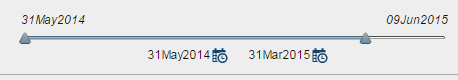- Home
- /
- SAS Viya
- /
- Visual Analytics
- /
- Re: Sparkline filter by date
- RSS Feed
- Mark Topic as New
- Mark Topic as Read
- Float this Topic for Current User
- Bookmark
- Subscribe
- Mute
- Printer Friendly Page
- Mark as New
- Bookmark
- Subscribe
- Mute
- RSS Feed
- Permalink
- Report Inappropriate Content
Hi All,
I have created a sparkline in List table in SAS Visual Analytics. I have rquirement to put date filter on the sparkline to get the sparkline of exposure till the date selected in Date filter. For example:-
We have below variables Date and Exposure, based on which I have created my sparkline.
Date Exposure
18/6/2014 1
19/6/2014 2
20/6/2014 3
21/6/2014 4
22/6/2014 5
so if in the dropdown list of Date, we select 20/6/2014 then the sparkline shoud show the spearkline of exposure for 18/6/2014, 19/6/2014 and 20/6/2014, similarly if we select 21/6/2014 in the dropdown it should show the spearkline for 18/6/2014, 19/6/2014, 20/6/2014 and 21/6/2014.
It would be really great if somebody can help me to achive the same.
Regards,
Swapna
- Mark as New
- Bookmark
- Subscribe
- Mute
- RSS Feed
- Permalink
- Report Inappropriate Content
Hi Swapna,
Instead of drop down list you can use List Tab.
Teja Surapaneni
- Mark as New
- Bookmark
- Subscribe
- Mute
- RSS Feed
- Permalink
- Report Inappropriate Content
Hi Swapna,
if you are using 7.1 i can advise you to use a parameter for this.
if you link a parameter to your date selection, you can user the parameter value to filter the data.
This way, the report wil only show the data filtered bij de formula ( date>parameter-5 or somthing like this).
greetings and good luck
- Mark as New
- Bookmark
- Subscribe
- Mute
- RSS Feed
- Permalink
- Report Inappropriate Content
Hi Teja/Peter,
Thank you for your response.
But first let me explain the whole scenario.
I have 4 objects in the report area, drop-down-list, cross-tab, 1st List Table, 2nd list table.
In the drop-down-list, I have date filter. Now the drop-down-list has interaction with cross-tab and 1st List Table only.
The 2nd list table is independent because it contains spark-line in it, and as we know if I will interact it with drop-down list which contains date filter then the spark-line will effect.
Now the requirement is to show the spark-line till the date selected in drop-down-list, for which expression would be date<=selected date in drop-down-list.
I have already tried to create parameter based on the Date column but I think we cannot create parameters from date column, it is my finding till now.
If anyone have any idea on how to create parameter from date column for drop-down-list, then request you to please share the same on this post, it would be really great if you can put some example for reference.
Regards,
Swapna
- Mark as New
- Bookmark
- Subscribe
- Mute
- RSS Feed
- Permalink
- Report Inappropriate Content
Hello Swapna,
As per your requirement, you can use Slider for dates in prompt/work area...!!!
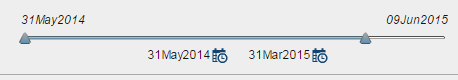
- Mark as New
- Bookmark
- Subscribe
- Mute
- RSS Feed
- Permalink
- Report Inappropriate Content
- Mark as New
- Bookmark
- Subscribe
- Mute
- RSS Feed
- Permalink
- Report Inappropriate Content
Hi Teja,
Changing the object will not do as the cross tab & 1st list table are showing the selected date values which I can get only by using drop-down.
I just want to know if there is any why using which I can filter my 2nd table with Date column by comparing it with the selected date in dropdown list.
I hope I am clear, if not please let me know.
Regards,
Swapna
- Mark as New
- Bookmark
- Subscribe
- Mute
- RSS Feed
- Permalink
- Report Inappropriate Content
Hi Swapna,
I can't, can you share screen shot of your dashboard. if possible...
Thanks & Regards,
Teja Surapaneni
- Mark as New
- Bookmark
- Subscribe
- Mute
- RSS Feed
- Permalink
- Report Inappropriate Content
Hi Teja,
Sorry but I cannot share the dashboard, as it contains sensitive data.. ![]()
I just need help to identify how can I filter one of my list table based on the condition (Date<=Selected Date in the dropdown), I am doing this because I want the data displayed in one of my list table should only display the data till the date selected in dropdown list. I cannot use slider because in one of the other list table and cross tab, in the same report, I need to show the selected date data only.
I am having SAS VA 7.1, so was trying to use Parameters to apply the condition (Date <=Selected Date in the dropdown) to pass the selected date in the dropdown as parameter on list table, but it is not helping with the date format. I tried changing the date column to numeric but then the issue is we cannot use numeric columns in the dropdown list.
It would be really great if somone can help me to achive the above.
Regards,
Swapna
- Mark as New
- Bookmark
- Subscribe
- Mute
- RSS Feed
- Permalink
- Report Inappropriate Content
Hi Swapna,
Actually in my world your requirement is not possible
just i will suggest you an alternative way which is shown in below.
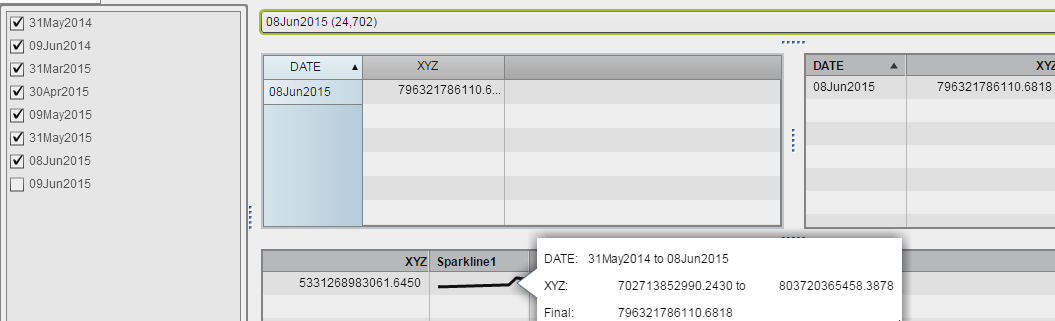
Hope this will help you.
Thanks & Regards,
Teja Surapaneni.
April 27 – 30 | Gaylord Texan | Grapevine, Texas
Registration is open
Walk in ready to learn. Walk out ready to deliver. This is the data and AI conference you can't afford to miss.
Register now and save with the early bird rate—just $795!
See how to use one filter for multiple data sources by mapping your data from SAS’ Alexandria McCall.
Find more tutorials on the SAS Users YouTube channel.