- Home
- /
- SAS Viya
- /
- Visual Analytics
- /
- Re: Scheduler is not working
- RSS Feed
- Mark Topic as New
- Mark Topic as Read
- Float this Topic for Current User
- Bookmark
- Subscribe
- Mute
- Printer Friendly Page
- Mark as New
- Bookmark
- Subscribe
- Mute
- RSS Feed
- Permalink
- Report Inappropriate Content
Hi,
We trying to run report on SaS Va 7.1.
We have sheduled in the VA and job was scheduled but when the time of execution we receving a Error in log file.
We could not able to trace the issue clearly.
Error:
ERROR: Invalid file, /sas/config/Lev1/SASApp/USERMODS_OPTIONS.sas.
15/11/22 09:00:01 Job vdb_GNE_INVOICES_AGING_LOG_Q_1448098315289_A5TTRYZ4_BP0004NV exited 102
15/11/22 09:00:01 Flow vdb_GNE_INVOICES_AGING_LOG_Q_1448098315289 exiting 102
15/11/22 12:00:00 Flow vdb_GNE_INVOICES_AGING_LOG_Q_1448098315289 starting, process ID 11738
job 7219 at 2015-11-22 15:00
ATJOB Submitted
15/11/22 12:00:00 Job vdb_GNE_INVOICES_AGING_LOG_Q_1448098315289_A5TTRYZ4_BP0004NV starting, process ID 11760
/sas/SASHome/SASFoundation/9.4/bin/sasenv_local: line 28: EXPORT: command not found
Please find more details about the log in attached log file.
Kindly some one help me to identify the issue and to solve it.
Regards,
Hameed
- Mark as New
- Bookmark
- Subscribe
- Mute
- RSS Feed
- Permalink
- Report Inappropriate Content
What scheduler is it, and were does it execute? Search paths seems to be local Linux.
- Mark as New
- Bookmark
- Subscribe
- Mute
- RSS Feed
- Permalink
- Report Inappropriate Content
Justifying the path is not able to understand. And also i am soo fresh for this SAS,.
Could you help me to identify it more specifically.
Actually its a financial aging report in a intervel of every three hours.
PFA the Screen short.
Regards,
Hameed
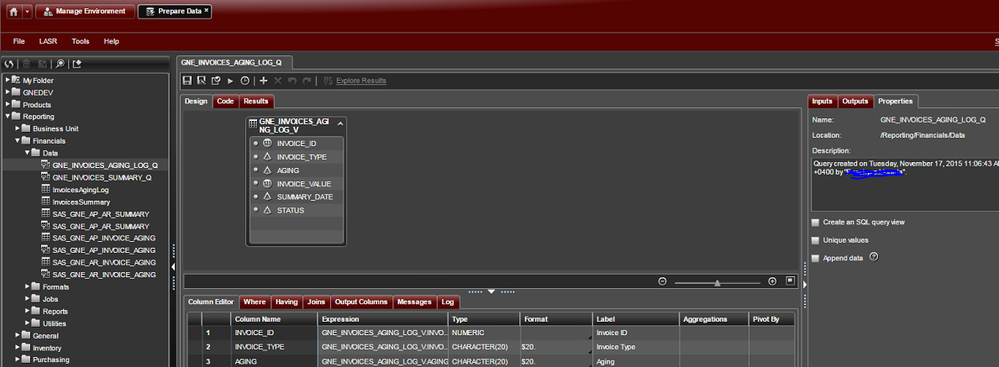
See how to use one filter for multiple data sources by mapping your data from SAS’ Alexandria McCall.
Find more tutorials on the SAS Users YouTube channel.



