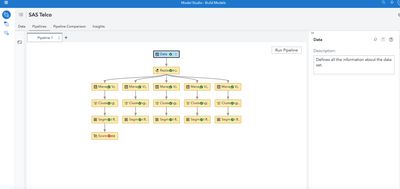- Home
- /
- SAS Viya
- /
- Visual Analytics
- /
- Re: SAS Viya For Learners
- RSS Feed
- Mark Topic as New
- Mark Topic as Read
- Float this Topic for Current User
- Bookmark
- Subscribe
- Mute
- Printer Friendly Page
- Mark as New
- Bookmark
- Subscribe
- Mute
- RSS Feed
- Permalink
- Report Inappropriate Content
Hi
I'm currently trying to score data on clustering models, however it fails to run.
Anyone know why this is or how to resolve it?
Thanks
Hannah
- Mark as New
- Bookmark
- Subscribe
- Mute
- RSS Feed
- Permalink
- Report Inappropriate Content
There is little info on the screenshot
Are you sure you can use the scoring task after clustering?
I might be wrong but I can't recall using any scoring after unsupervised learning node.
Is the learning path suggesting to use scoring as it is shown on the screen shot?
- Mark as New
- Bookmark
- Subscribe
- Mute
- RSS Feed
- Permalink
- Report Inappropriate Content
- Mark as New
- Bookmark
- Subscribe
- Mute
- RSS Feed
- Permalink
- Report Inappropriate Content
Hello,
In Model Studio, the Cluster node does not generate score code, therefore you cannot use the Score Data node later in your flow. The results of the Cluster node can be used as inputs to a modeling node, but the node is not treated like a modeling node.
I'm sorry that I am only able to answer why this happens, but not how to resolve it.
ETA: While the clustering results will almost surely be different, you can create your clusters in SAS Visual Analytics (use the Explore and Visualize link in the App Switcher menu that is located in the upper left corner). Once you have created a Cluster model in SAS Visual Analytics, you can right-click the canvas and select "Export model" to view and save the clustering score code.
See how to use one filter for multiple data sources by mapping your data from SAS’ Alexandria McCall.
Find more tutorials on the SAS Users YouTube channel.