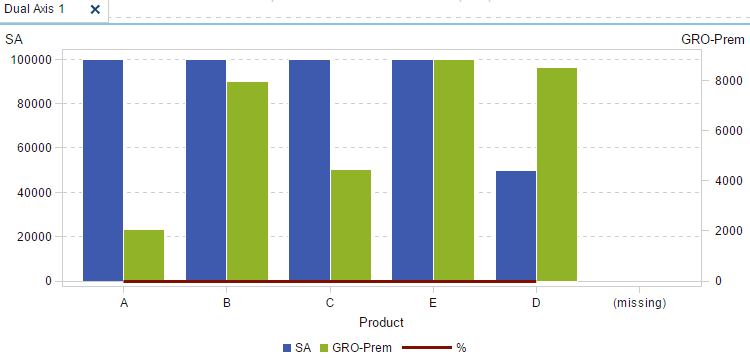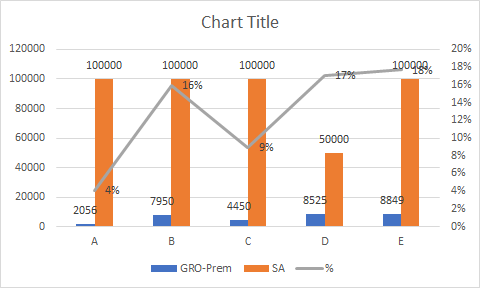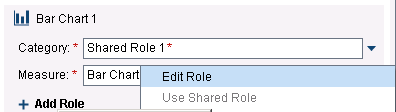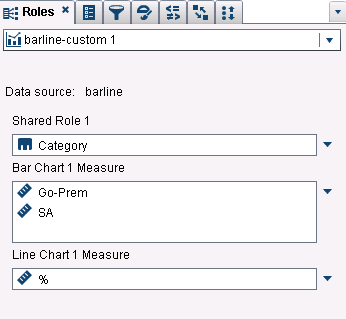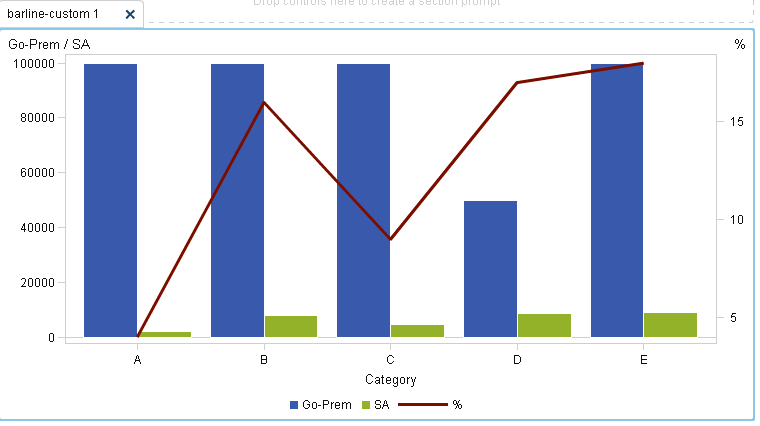- Home
- /
- SAS Viya
- /
- Visual Analytics
- /
- Re: SAS Visual Analytics Dual axis Bar Chart with Trend Line
- RSS Feed
- Mark Topic as New
- Mark Topic as Read
- Float this Topic for Current User
- Bookmark
- Subscribe
- Mute
- Printer Friendly Page
- Mark as New
- Bookmark
- Subscribe
- Mute
- RSS Feed
- Permalink
- Report Inappropriate Content
Hi
Could you please help me quickly while am building dual axis bar chart...trend line showing at bottom, not trend pls help
Data
| Product | GRO-Prem | SA | % |
| A | 2056 | 100000 | 4% |
| B | 7950 | 100000 | 16% |
| C | 4450 | 100000 | 9% |
| D | 8525 | 50000 | 17% |
| E | 8849 | 100000 | 18% |
in SAS:
Expected:
Srinivas
Accepted Solutions
- Mark as New
- Bookmark
- Subscribe
- Mute
- RSS Feed
- Permalink
- Report Inappropriate Content
Hi
In your custom bar line chart, change the axis of the line chart to Right Y-axis and ensure to edit the role of the bar chart to have "Allow multilple Data assignement" selected.
Line Chart: On Properties Tab of custom chart
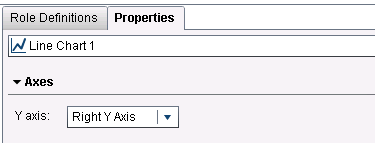
Bar Chart: On Roles Tab of Custom Chart
The final assignement of roles on the custom chart:
Will give you the required result:
- Mark as New
- Bookmark
- Subscribe
- Mute
- RSS Feed
- Permalink
- Report Inappropriate Content
You have to make sure that GRO-prem and SA both share the left-hand y-axis, and the %-age measure needs to use the right-hand y-axis. Right now GRO-prem and SA define the axes, and that pushes the percentage line to the bottom.
- Mark as New
- Bookmark
- Subscribe
- Mute
- RSS Feed
- Permalink
- Report Inappropriate Content
Thanks for reply, Am trying to the same way but % should come line chart. Gro-Pre and SA should come bar charts,
Thanks,
Srinivas
- Mark as New
- Bookmark
- Subscribe
- Mute
- RSS Feed
- Permalink
- Report Inappropriate Content
Hi
In your custom bar line chart, change the axis of the line chart to Right Y-axis and ensure to edit the role of the bar chart to have "Allow multilple Data assignement" selected.
Line Chart: On Properties Tab of custom chart
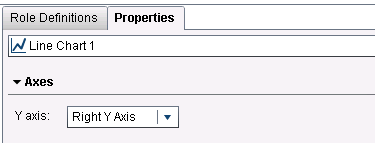
Bar Chart: On Roles Tab of Custom Chart
The final assignement of roles on the custom chart:
Will give you the required result:
See how to use one filter for multiple data sources by mapping your data from SAS’ Alexandria McCall.
Find more tutorials on the SAS Users YouTube channel.