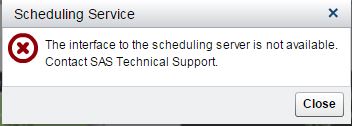- Home
- /
- SAS Viya
- /
- Visual Analytics
- /
- SAS Visual Analytics Distributing Report Issue
- RSS Feed
- Mark Topic as New
- Mark Topic as Read
- Float this Topic for Current User
- Bookmark
- Subscribe
- Mute
- Printer Friendly Page
- Mark as New
- Bookmark
- Subscribe
- Mute
- RSS Feed
- Permalink
- Report Inappropriate Content
Hi All,
I am facing issue while trying to distribute report job in SAS Visual Analytics Designer, Facing error as shown below.
Thank you all in advance.
Regards,
Kaushal
- Mark as New
- Bookmark
- Subscribe
- Mute
- RSS Feed
- Permalink
- Report Inappropriate Content
SAS Visual Analytics uses the Distributed In-Processing Scheduler. That message is telling you that the schedule is offline. I would have your admins do a server status to see if the DIP JobRunner is up. This SAS note also has troubleshooting tips:
http://support.sas.com/kb/55/920.html
There is other information about the scheduler in the Instructions.html file located on the computer where the server is installed.
-------------------------------------------------------------------------
Four tips to remember when you contact SAS Technical Support
Tricks for SAS Visual Analytics Report Builders
SAS Visual Analytics Learning Center
See how to use one filter for multiple data sources by mapping your data from SAS’ Alexandria McCall.
Find more tutorials on the SAS Users YouTube channel.