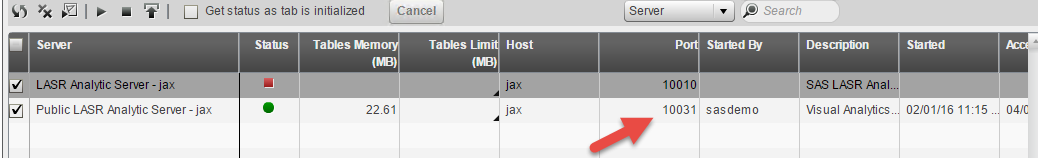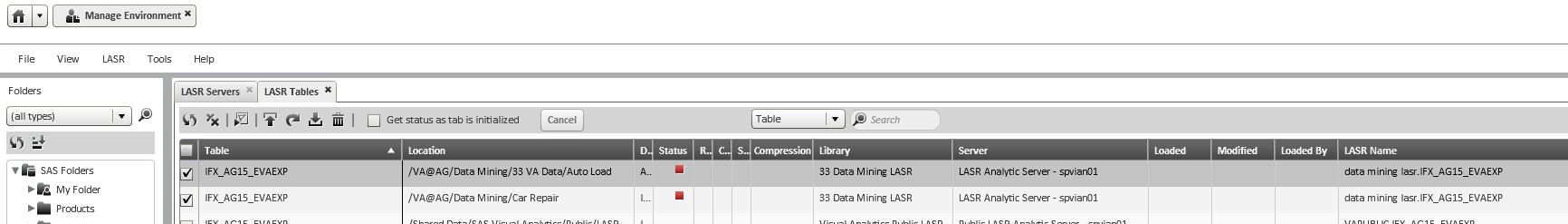- Home
- /
- SAS Viya
- /
- Visual Analytics
- /
- Re: SAS VA LASR load Error
- RSS Feed
- Mark Topic as New
- Mark Topic as Read
- Float this Topic for Current User
- Bookmark
- Subscribe
- Mute
- Printer Friendly Page
- Mark as New
- Bookmark
- Subscribe
- Mute
- RSS Feed
- Permalink
- Report Inappropriate Content
Hi,
When I am trying to load a table on LASR server I am getting followin Error :
ERROR: More than one LASR Analytic Server table with the provided host/port was found in metadata.
ERROR: Member or library VALIBLA.TABLE.DATA unavailable for use.
I tried by changing table name also.
Thanks
- Mark as New
- Bookmark
- Subscribe
- Mute
- RSS Feed
- Permalink
- Report Inappropriate Content
Hi @sht
I think you should import the data/table again.
When you restart the LASR Server, the Metadata for the Data Imported from Databases is lost, so you've to import the tables again and use them in the visualizations.
Regards,
Balraj
- Mark as New
- Bookmark
- Subscribe
- Mute
- RSS Feed
- Permalink
- Report Inappropriate Content
The message indiates that there are two LASR servers using the same port number or name - which is preventing your data from loading.
My guess is that someone inadvertantly assigned it twice. Here's a screenshot showing that I have two LASR servers with their port numbers and names.
Tricia Aanderud
Twitter: @taanderud - Follow me!
- Mark as New
- Bookmark
- Subscribe
- Mute
- RSS Feed
- Permalink
- Report Inappropriate Content
Hello,
You could also check on your Manage Environment in LASR Tables if there is not duplicated tables for combination of Table name, Library and Server.
Remove one of them and no more error.
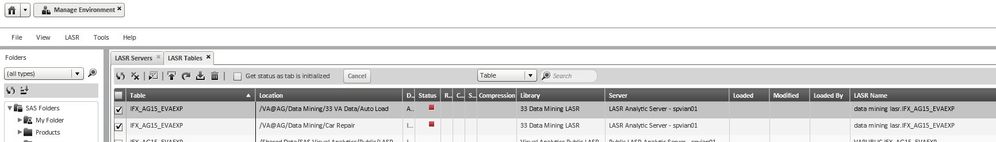
- Mark as New
- Bookmark
- Subscribe
- Mute
- RSS Feed
- Permalink
- Report Inappropriate Content
This SAS note might be helpful:
http://support.sas.com/kb/58/807.html
-------------------------------------------------------------------------
Four tips to remember when you contact SAS Technical Support
Tricks for SAS Visual Analytics Report Builders
SAS Visual Analytics Learning Center
See how to use one filter for multiple data sources by mapping your data from SAS’ Alexandria McCall.
Find more tutorials on the SAS Users YouTube channel.