- Home
- /
- SAS Viya
- /
- Visual Analytics
- /
- Re: SAS VA LASR Server logging
- RSS Feed
- Mark Topic as New
- Mark Topic as Read
- Float this Topic for Current User
- Bookmark
- Subscribe
- Mute
- Printer Friendly Page
- Mark as New
- Bookmark
- Subscribe
- Mute
- RSS Feed
- Permalink
- Report Inappropriate Content
Hello everyone ,
We are running SAS VA over Windows Server 2012 R2 Standard. Ocasionally our LASR servers are crashing. Even they are stopped , the PID files are still not automaticlly deleted and ONLY the user started them before can do it again. For that reason we configured both LASR servers to create log files from SAS Management Console 9.4M_1. The configuration is standard : check the attached file.
The problem is we cannot find those log files anywhere. Any ideas ?
PS: I saw the default configuration is in :
\sas\Config\Lev1\AppData\SASVisualAnalytics\VisualAnalyticsAdministrator\sigfiles\
But there is only unreadable files :
LASR.2199825695.0.saslasr
HPS_AGGRDRILL.1677168535.0.saslasr
Best Regards ,
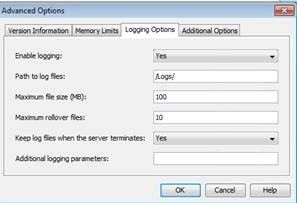
- Mark as New
- Bookmark
- Subscribe
- Mute
- RSS Feed
- Permalink
- Report Inappropriate Content
Are you using a distributed or non-distributed LASR server?
- For a distributed LASR server, the log file path is shown in Path to log files on the Logging Options tab.
- For a non-distributed, single-machine LASR server, the log files are written to the path specified by the Signature files location on server shown on the Additional Options tab.
-------------------------------------------------------------------------
Four tips to remember when you contact SAS Technical Support
Tricks for SAS Visual Analytics Report Builders
SAS Visual Analytics Learning Center
- Mark as New
- Bookmark
- Subscribe
- Mute
- RSS Feed
- Permalink
- Report Inappropriate Content
Hi Madelyn,
Actually, I need to make a dataset for SAS Visual Analytics Users login and logout details daily, weekly, monthly and yearly.
Like
Sno. Username login_time logout_time Attempted
1 Sunny 13/06/2017 16:09:10 13/06/2017 18:09:10 Successful login
2 Kumar 12/06/2017 20:09:10 Unsuccessful login
-------------------------------------------------------------------------------------------------------------------------------
Is it possible to create a dataset like this with more details of login and logout?
- Mark as New
- Bookmark
- Subscribe
- Mute
- RSS Feed
- Permalink
- Report Inappropriate Content
FYI, there is no distributed LASR server on Windows.
>> Ocasionally our LASR servers are crashing. Even they are stopped , the PID files are still not automaticlly deleted
Most likely LASR servers have been crashed because you stopped/restarted either the object spawner or middle tier. In order to avoid that, use the autoloading process for starting LASR servers.
April 27 – 30 | Gaylord Texan | Grapevine, Texas
Registration is open
Walk in ready to learn. Walk out ready to deliver. This is the data and AI conference you can't afford to miss.
Register now and save with the early bird rate—just $795!
See how to use one filter for multiple data sources by mapping your data from SAS’ Alexandria McCall.
Find more tutorials on the SAS Users YouTube channel.


