- Home
- /
- SAS Viya
- /
- Visual Analytics
- /
- Re: SAS VA Issue
- RSS Feed
- Mark Topic as New
- Mark Topic as Read
- Float this Topic for Current User
- Bookmark
- Subscribe
- Mute
- Printer Friendly Page
- Mark as New
- Bookmark
- Subscribe
- Mute
- RSS Feed
- Permalink
- Report Inappropriate Content
Dears,
I received an error message when I tried to import "local file" .csv from SAS VA 6.3 and I got this error
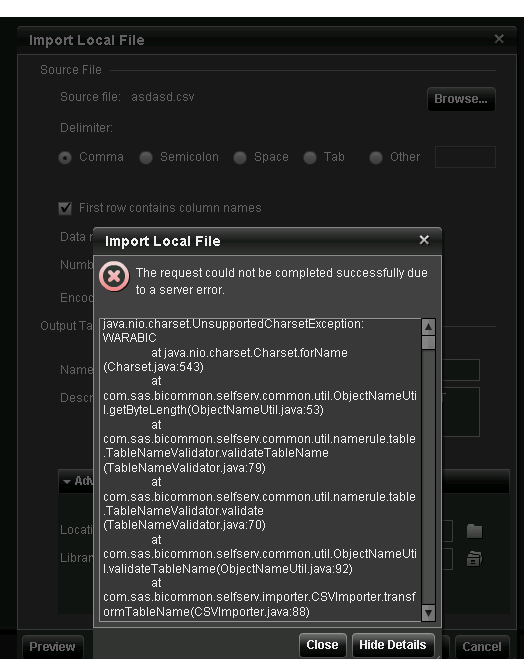
So if any one could help it will be appreciated,
Accepted Solutions
- Mark as New
- Bookmark
- Subscribe
- Mute
- RSS Feed
- Permalink
- Report Inappropriate Content
You are trying to upload a table with a name that already exists in metadata. You are not able to upload a table using the import dialog to replace a table. If you want to do that, refer to the VA Admin guide for other ways to load data.
You have a couple of options here: name the table as something else or unload the table from the LASR Analytics Server, delete it from metadata and import it again.
Kind Regards,
Michelle
- Mark as New
- Bookmark
- Subscribe
- Mute
- RSS Feed
- Permalink
- Report Inappropriate Content
what are the encoding on the server and local?
First message is about charset:warabic
- Mark as New
- Bookmark
- Subscribe
- Mute
- RSS Feed
- Permalink
- Report Inappropriate Content
for local & server it's English United States
- Mark as New
- Bookmark
- Subscribe
- Mute
- RSS Feed
- Permalink
- Report Inappropriate Content
It appears you are trying to read in wArabic typography, is that correct? If so, you need to make sure you select UTF-8 in the import process and that your SAS Application Server can handle it too. See SAS(R) Visual Analytics 6.3: User's Guide
Kind Regards,
Michelle
- Mark as New
- Bookmark
- Subscribe
- Mute
- RSS Feed
- Permalink
- Report Inappropriate Content
Thanks Michelle for your reply, actually I did the same as the link you are providing and it gave the same error,
I am thinking in the sasv9.cfg the encoding there is WARABIC !!
- Mark as New
- Bookmark
- Subscribe
- Mute
- RSS Feed
- Permalink
- Report Inappropriate Content
Yes you could set it to warabic or UTF-8 for more flexibility on the server. Be aware you may need to convert some of your existing tables if you do this. Here is a link to a blog post I wrote about encoding that may help... http://bi-notes.com/2014/01/sas-visual-analytics-6-3-tip-encoding-data/
- Mark as New
- Bookmark
- Subscribe
- Mute
- RSS Feed
- Permalink
- Report Inappropriate Content
Nice to see you Michelle, was thinking you are occupied at gaylord SGF2014 at the moment.
I think we agree that it is an encoding issue, your link is clear on that. Now I see the understanding in UTF-8 could be something.
UTF-8 in Windows (Excel) is rather invisible but present. All the available chars you can choose from (charmap) is the only indication.
So you can think your local machine is configured as (437)850/US style but UTF-8 is in reality there. What the have done is the default single-byte approach like latin-1 but allowing an in-stream switching. Using charmap you can see them like U+0601 (alt 01537).
Some people are not wanting to copy/paste to word as it can convert expected latin-1 single-byte to UTF-8 multibyte.
As every file today can have UTF-8 chars I think his CSV-file has. An often used (not mandatory) recognition is adding a BOM-mark. Byte Order Mark as european languages are written left to right and arabic right to left.
I expect the CSV of mjamal having a BOM-mark. Notepad++ is able to indentify those settings
Running SAS at UTF-8 or Latin-1 is part of the workspace server. You can install SAS Multi-language (UTF-8 DBCS) but using a workspace server with Latin-1 (SBCS) encoding. I would prefer doing an installation for UTF-8 (latin-1 included) and switch when needed.
Question: Is the SAS installation of mjamal done in UTF-8 or in latin-1?
When the installation is done in UTF-8 has the workspace-server switched back to latin1?
This can be done by modifying the sas version in the app-server usermod files.
There are reason the switch back to latin-1.
Many DBMS systems do not support UTF-8 (DBCS) in a transparant way. Doubling lengths of char fields is a signal to this.
Running SAS in UTF-8 (dbcs) and latin1 (sbcs) have some language differences. Many string functions are needed to be replaces to their K-string counterparts.
The most difficult thing ia abandoning thinking sbcs single byte character set -> 1 char =1 byte. Now it is 1 char - * bytes
- Mark as New
- Bookmark
- Subscribe
- Mute
- RSS Feed
- Permalink
- Report Inappropriate Content
Yes Jaap, I'm at SAS Global Forum. Thought I'd reply before my day began. 🙂
- Mark as New
- Bookmark
- Subscribe
- Mute
- RSS Feed
- Permalink
- Report Inappropriate Content
Dears,
Thanks for your time, I got another issue regrading the same ( Import Local File )
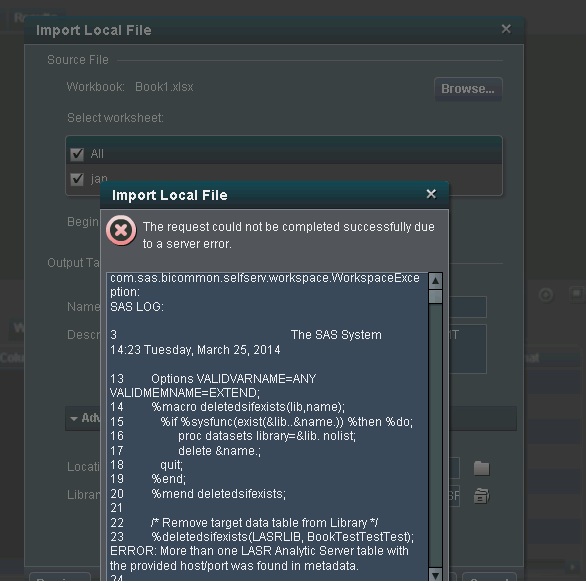
that's when I need to do this
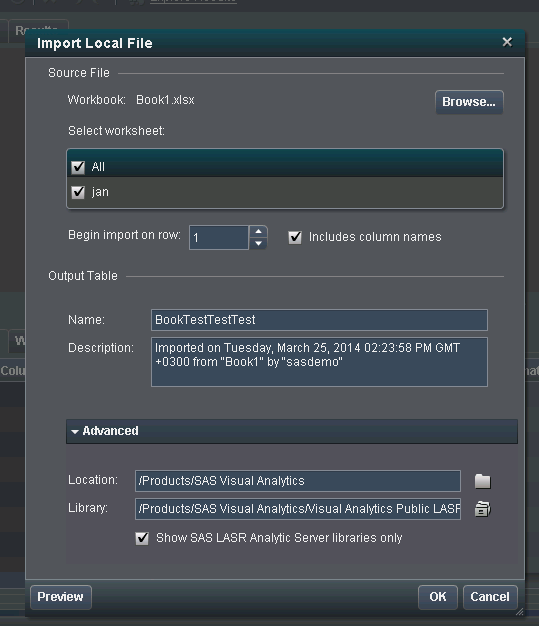
So if you please advise here,,
Thanks
- Mark as New
- Bookmark
- Subscribe
- Mute
- RSS Feed
- Permalink
- Report Inappropriate Content
You are trying to upload a table with a name that already exists in metadata. You are not able to upload a table using the import dialog to replace a table. If you want to do that, refer to the VA Admin guide for other ways to load data.
You have a couple of options here: name the table as something else or unload the table from the LASR Analytics Server, delete it from metadata and import it again.
Kind Regards,
Michelle
- Mark as New
- Bookmark
- Subscribe
- Mute
- RSS Feed
- Permalink
- Report Inappropriate Content
Thanks Michelle for prompt reply,
i will try this one, could you please also advice on this
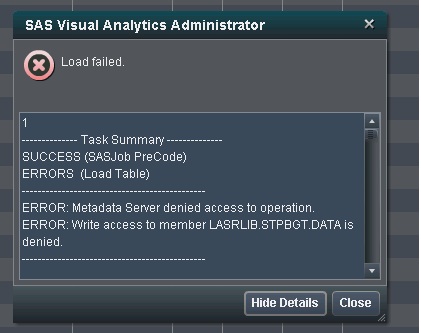
Thanks,
- Mark as New
- Bookmark
- Subscribe
- Mute
- RSS Feed
- Permalink
- Report Inappropriate Content
Dear Michelle,
do you know why the "logical stored process server", "Logical workspace server", "Logical pooled workspace server" are not connecting to the port when i made a validation on it,
and i validate the Logical Metadata Server with the right authentication "sassrv" successfully
Thanks,
- Mark as New
- Bookmark
- Subscribe
- Mute
- RSS Feed
- Permalink
- Report Inappropriate Content
any updates
- Mark as New
- Bookmark
- Subscribe
- Mute
- RSS Feed
- Permalink
- Report Inappropriate Content
Dears,
any updates for this
- Mark as New
- Bookmark
- Subscribe
- Mute
- RSS Feed
- Permalink
- Report Inappropriate Content
Hi,
Have you verified that the object spawner is running?
By the way, if you have an urgent question you may want to raise a track with SAS Technical Support, http://support.sas.com in the future.
As a tip, new questions should be posted as a new post. If this original question has been answered please mark it as such so that people know who do searches in the future.
Thanks,
Michelle
See how to use one filter for multiple data sources by mapping your data from SAS’ Alexandria McCall.
Find more tutorials on the SAS Users YouTube channel.




