- Home
- /
- SAS Viya
- /
- Visual Analytics
- /
- SAS VA Filter one object but not another
- RSS Feed
- Mark Topic as New
- Mark Topic as Read
- Float this Topic for Current User
- Bookmark
- Subscribe
- Mute
- Printer Friendly Page
- Mark as New
- Bookmark
- Subscribe
- Mute
- RSS Feed
- Permalink
- Report Inappropriate Content
I have a project that with five controls. The five controls filter each other ( School_Year filters Test_Name filters School_name filters Grade_Levels filsters Teacher_name ) when it is all said and done, I use interactions to filter the Teacher_name box (the last one in the list) to the six objects ( pie chart, couple of bar charts, and some double line graphs). The problem that I am encountering is that two of these objects need to be teacher_name specific, but not school_year specific, so that I can show how the teacher has been trending over the course of several years.
I could do this in interactions, by not having the school_year filter the teacher_name, but then when you change school_years, the teacher_names don't change to match so you end up with teachers in the list that have no data for that school_year with a bunch of objects that have no data circle triangle thingys.
I need to be able to filter down to the teacher_name, but then allow an object on the same Section to be filterd by the teacher_name only, and not the school_year.
Anyone run into this yet? Better yet, anyone have a solution?
Much appreciated.
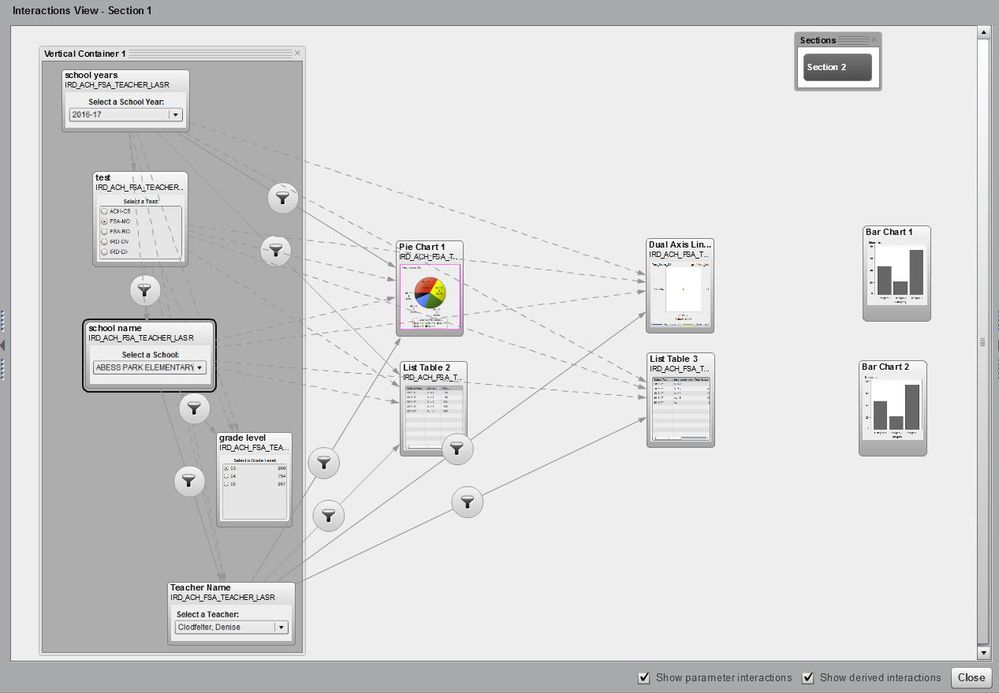
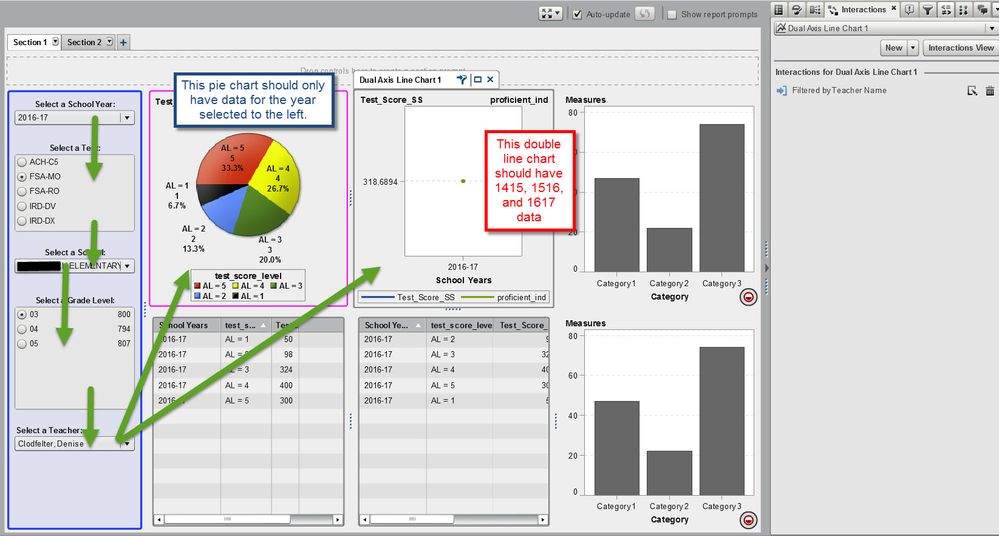
Accepted Solutions
- Mark as New
- Bookmark
- Subscribe
- Mute
- RSS Feed
- Permalink
- Report Inappropriate Content
Thank you for the screen images, and the clear description of your challenge. Very helpful. Given that your prompt controls seem to require the report consumer to choose one value (drop down or list of radio buttons), you should be able to accomplish this in VA 7.1 or newer using parameters.
VA 7.4 did add support for cascading prompts at the report and section/page level. So you no longer have to use prompt controls in the section body with manual interactions to make prompt choices filter based on prior selections in other controls. However, this doesn't let a prompt control at the report or page level filter some, but not all, of the tables and graphs on the page. As you know, when creating the filter dependencies between all of the prompts in the section body in the interactions view, the filter from school years is inherited (dotted line) by all tables and graphs that have a direct filter dependency (solid line) on teacher name, since teacher name is at the bottom of the filter dependency chain of controls.
This inherited filter can be eliminated if you are using VA 7.1 or newer using parameters, because all of the prompt controls are single select. Parameters in 7.1, 7.2, and 7.3 are single value only. 7.4 adds support for multi-value parameters and date-based parameters if you ever need to change your list controls to be multi-select (check boxes) instead of single (radio buttons).
Even if you have VA 7.4, you would need to keep your filter controls in the body of the section so that they don't filter all objects in the section automatically. You can keep you filter relationships between your five filter controls as well, so you get that cascading effect. Instead of creating a filter interaction between any of the prompt/filter controls and the tables and graphs in the section, you'll instead need to create advanced filter expressions for each table and graph that references parameters that are associated with each of the prompt/filter controls. So the pie chart, for instance, would need to have an advanced filter expression that references five parameters, such as p_School_Year p_Test_Name p_School_Name , p_Grade_Levels, and p_Teacher_Name. Your dual axis line chart would have an advanced filter expression that only references one parameter, p_Teacher-Name. You create parameters in the left data panel, and you associate a parameter with the prompt/filter control using the Roles tab in the right panel. You'd create the advanced filter expression for each table and graph using the Filters tab in the right panel as well.
Parameters are global in scope too, so you can filter tables and graphs on other tabs (sections/pages) even though you can't always see the controls that set the parameter values.
VA 7.1 Parameter documentation
VA 7.4 Parameter documentation
I hope that helps. Let us know if it works.
Rick Styll
- Mark as New
- Bookmark
- Subscribe
- Mute
- RSS Feed
- Permalink
- Report Inappropriate Content
I think(!) this is fixed in 7.4!
One way (hav'nt tested) could be to add another data source with the same information and then link these together, for every link you have to specify linking variables and then maybe you could get rid of these inherited links? 🙂
BR
Fredrik
- Mark as New
- Bookmark
- Subscribe
- Mute
- RSS Feed
- Permalink
- Report Inappropriate Content
Thank you for the screen images, and the clear description of your challenge. Very helpful. Given that your prompt controls seem to require the report consumer to choose one value (drop down or list of radio buttons), you should be able to accomplish this in VA 7.1 or newer using parameters.
VA 7.4 did add support for cascading prompts at the report and section/page level. So you no longer have to use prompt controls in the section body with manual interactions to make prompt choices filter based on prior selections in other controls. However, this doesn't let a prompt control at the report or page level filter some, but not all, of the tables and graphs on the page. As you know, when creating the filter dependencies between all of the prompts in the section body in the interactions view, the filter from school years is inherited (dotted line) by all tables and graphs that have a direct filter dependency (solid line) on teacher name, since teacher name is at the bottom of the filter dependency chain of controls.
This inherited filter can be eliminated if you are using VA 7.1 or newer using parameters, because all of the prompt controls are single select. Parameters in 7.1, 7.2, and 7.3 are single value only. 7.4 adds support for multi-value parameters and date-based parameters if you ever need to change your list controls to be multi-select (check boxes) instead of single (radio buttons).
Even if you have VA 7.4, you would need to keep your filter controls in the body of the section so that they don't filter all objects in the section automatically. You can keep you filter relationships between your five filter controls as well, so you get that cascading effect. Instead of creating a filter interaction between any of the prompt/filter controls and the tables and graphs in the section, you'll instead need to create advanced filter expressions for each table and graph that references parameters that are associated with each of the prompt/filter controls. So the pie chart, for instance, would need to have an advanced filter expression that references five parameters, such as p_School_Year p_Test_Name p_School_Name , p_Grade_Levels, and p_Teacher_Name. Your dual axis line chart would have an advanced filter expression that only references one parameter, p_Teacher-Name. You create parameters in the left data panel, and you associate a parameter with the prompt/filter control using the Roles tab in the right panel. You'd create the advanced filter expression for each table and graph using the Filters tab in the right panel as well.
Parameters are global in scope too, so you can filter tables and graphs on other tabs (sections/pages) even though you can't always see the controls that set the parameter values.
VA 7.1 Parameter documentation
VA 7.4 Parameter documentation
I hope that helps. Let us know if it works.
Rick Styll
See how to use one filter for multiple data sources by mapping your data from SAS’ Alexandria McCall.
Find more tutorials on the SAS Users YouTube channel.





