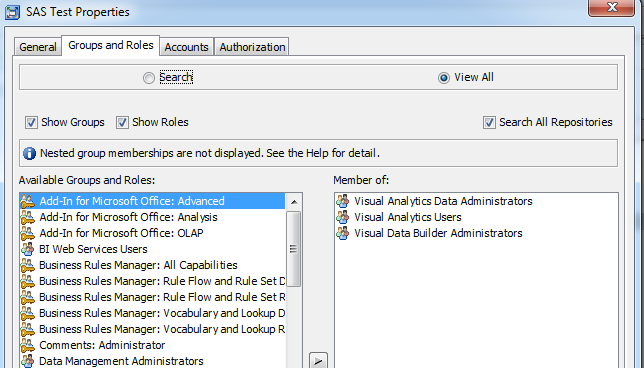- Home
- /
- SAS Viya
- /
- Visual Analytics
- /
- Re: SAS VA - Blank Administration Page
- RSS Feed
- Mark Topic as New
- Mark Topic as Read
- Float this Topic for Current User
- Bookmark
- Subscribe
- Mute
- Printer Friendly Page
- Mark as New
- Bookmark
- Subscribe
- Mute
- RSS Feed
- Permalink
- Report Inappropriate Content
Hi Folks,
I've just installed SAS VA on Linux Red Hat 7.1. The installation and configuration finished without error. I created a user with administration rights. After I login in SAS VA, under Administrator the page remain blank (please find screenshot attached).
Any idea why?
Regards,
- Mark as New
- Bookmark
- Subscribe
- Mute
- RSS Feed
- Permalink
- Report Inappropriate Content
Try adding the user to the Visual Analytics Data Administrators and Visual Data Builder Administrators groups.
- Mark as New
- Bookmark
- Subscribe
- Mute
- RSS Feed
- Permalink
- Report Inappropriate Content
Thanks @SASKiwi. My user already has these permissions:
Could be memory problem? Because it takes a lot to load the page. Do you know where I can see the memory allocated? My server has enough memory available.
Regards,
- Mark as New
- Bookmark
- Subscribe
- Mute
- RSS Feed
- Permalink
- Report Inappropriate Content
Try adding the SAS Administrators group as well. I don't think it is a memory problem, just a permissions problem. If that doesn't work try Visual Analytics: Unrestricted
- Mark as New
- Bookmark
- Subscribe
- Mute
- RSS Feed
- Permalink
- Report Inappropriate Content
Thanks @SASKiwi, still the same. One more comment, once in the blank administration page if I try to click on Home Button, nothing happens. But if I click on File Menu, the menu is display.
Regards,
- Mark as New
- Bookmark
- Subscribe
- Mute
- RSS Feed
- Permalink
- Report Inappropriate Content
@MariaD - I would also check that the user name you are testing with has metadata read permissions. When opening the Administrator page you should get the metadata folder structure in the left pane.
- Mark as New
- Bookmark
- Subscribe
- Mute
- RSS Feed
- Permalink
- Report Inappropriate Content
Hello @MariaD,
It seems to me as some Flash component is having trouble. I would like to recommend you to check:
- logs of the SAS Visual Analytics Administrator web app.
- launch the Web Developer tools of your browser
- try different web browsers
- Enable Flash Player Content Debugger in your browser (https://www.adobe.com/support/flashplayer/debug_downloads.html + https://helpx.adobe.com/flash-player/kb/enable-flash-player-content-debugger-in-google-chrome.html )
Those should be able to give you more information.
- Mark as New
- Bookmark
- Subscribe
- Mute
- RSS Feed
- Permalink
- Report Inappropriate Content
Hi @JuanS_OCS,
Thanks! On IE debugger appears the following message:
2018-12-16 13:48:22 [;49360d578867fd7448a70f0b78e84be3_Cluster12=C4A41B1079C283413D944B8B1133A0BE.49360d578867fd7448a70f0b78e84be3_SASServer12_1] An error occurred during service request.
Service: unknown >> unknown
Error:
Please contact your system administrator. - sas.vahub.net.Service
Regards,
- Mark as New
- Bookmark
- Subscribe
- Mute
- RSS Feed
- Permalink
- Report Inappropriate Content
Hi @MariaD,
I still think something might be blocking communications and we need more information.
I have found this http://support.sas.com/kb/61/223.html which is for SASHome but it might help. THe error message is similar.
See how to use one filter for multiple data sources by mapping your data from SAS’ Alexandria McCall.
Find more tutorials on the SAS Users YouTube channel.