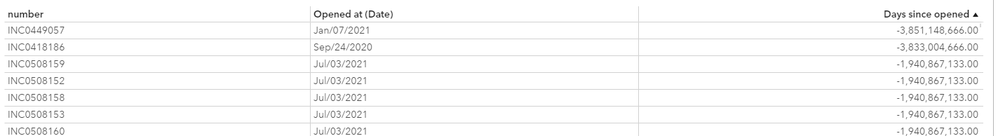- Home
- /
- SAS Viya
- /
- Visual Analytics
- /
- SAS VA 8.3 - Filter and display data that is 6 months or older
- RSS Feed
- Mark Topic as New
- Mark Topic as Read
- Float this Topic for Current User
- Bookmark
- Subscribe
- Mute
- Printer Friendly Page
- Mark as New
- Bookmark
- Subscribe
- Mute
- RSS Feed
- Permalink
- Report Inappropriate Content
Hi!
I am trying to filter and display the tickets that are 6 months or older since the date those tickets were opened. Any ideas how to do this? Any help would be appreciated!
Accepted Solutions
- Mark as New
- Bookmark
- Subscribe
- Mute
- RSS Feed
- Permalink
- Report Inappropriate Content
- Mark as New
- Bookmark
- Subscribe
- Mute
- RSS Feed
- Permalink
- Report Inappropriate Content
Hello,
I believe this should be possible but a bit annoying to do.
You can perform math on dates by using the TreatAs operator and remembering that the date values are the number of days since 01JAN1960 (in this case, we don't care when day zero was.)
You can use an expression like this to determine the 'age' of a date value:
TreatAs(_Number_, DatePart(Now())) - TreatAs(_Number_, 'Facility Opening Date'n)
Then you could compare this number to 180 to approximate a six month cutoff.
So your advanced filter expression would look something like this:
( TreatAs(_Number_, DatePart(Now())) - TreatAs(_Number_, 'Facility Opening Date'n) ) >= 180
Let us know if that works,
Sam
- Mark as New
- Bookmark
- Subscribe
- Mute
- RSS Feed
- Permalink
- Report Inappropriate Content
Thank you for your response!
I created the first filter (see below) on the report but the results are negative.
TreatAs(_Number_, DatePart(Now())) - TreatAs(_Number_,
'Opened at (Date)'n)
- Mark as New
- Bookmark
- Subscribe
- Mute
- RSS Feed
- Permalink
- Report Inappropriate Content
It's a bit unusual that your data item has parentheses in the name. I'm not sure if that could be an issue, or possibly the Opened At column is a datetime value, in which case wrapping in the DatePart() operator should yield the desired result.
- Mark as New
- Bookmark
- Subscribe
- Mute
- RSS Feed
- Permalink
- Report Inappropriate Content
April 27 – 30 | Gaylord Texan | Grapevine, Texas
Registration is open
Walk in ready to learn. Walk out ready to deliver. This is the data and AI conference you can't afford to miss.
Register now and lock in 2025 pricing—just $495!
See how to use one filter for multiple data sources by mapping your data from SAS’ Alexandria McCall.
Find more tutorials on the SAS Users YouTube channel.