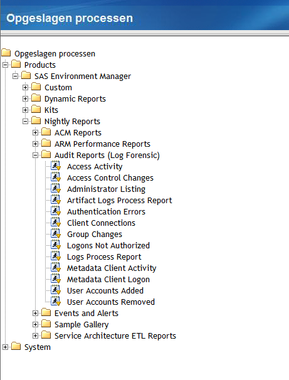- Home
- /
- SAS Viya
- /
- Visual Analytics
- /
- Re: Reporting on User Logins within SAS VA
- RSS Feed
- Mark Topic as New
- Mark Topic as Read
- Float this Topic for Current User
- Bookmark
- Subscribe
- Mute
- Printer Friendly Page
- Mark as New
- Bookmark
- Subscribe
- Mute
- RSS Feed
- Permalink
- Report Inappropriate Content
If I am interested in detailing out User Logins, either their last login, all their logins, etc. Where would I go to obtain this information and produce some type of report or view the details?
- Mark as New
- Bookmark
- Subscribe
- Mute
- RSS Feed
- Permalink
- Report Inappropriate Content
I think it's best if you ask SAS for the Administrator Overview report. I believe that this report answers most, if not all of your questions. Unfortunately it does not work for my company because we have 1000+ users and the Administrator Overview is way too detailed to cope with traffic like that. If someone at SAS has a solution for that, that would be helpful!
- Mark as New
- Bookmark
- Subscribe
- Mute
- RSS Feed
- Permalink
- Report Inappropriate Content
Hello @egwilliamson, @Matthijs_Hofman,
interesting. Indeed, by default on VA the first and best approach is the Administration Reports. However, some additional information:
- SAS Environment Manager and the Architecture framework enables additional reports in the Report Center, see screenshot
https://support.sas.com/rnd/emi/SASEnvMgr/EVSAF/index.html
https://support.sas.com/rnd/emi/SASEnvMgr/EVSAF/Report_Center_Report_Listings.pdf
- Also, that report is just a report. If the information it is too detailed, just copy the report and customise it to your needs. Just don't modify the default one, keep it.
- Or you can just enable the auditing on what you need:
- Finally, consider all of those reports just take the data from somewhere, right? That somewhere is the EVMDM library, which is on your EVMDM autoload location.... and this Datamart is filled in from the internal SAS database, SharedServices
http://support.sas.com/resources/papers/proceedings17/1076-2017.pdf thanks @ElenaMuriel from Amadeus
PS. Keep an eye on the size of the audit tables. If you get performance issues, please read:
http://support.sas.com/kb/58/589.html
http://support.sas.com/kb/58/599.html
- Mark as New
- Bookmark
- Subscribe
- Mute
- RSS Feed
- Permalink
- Report Inappropriate Content
Do these Administrator Reports have to be enabled in any fashion, or are they collecting data since the instance was operational?
- Mark as New
- Bookmark
- Subscribe
- Mute
- RSS Feed
- Permalink
- Report Inappropriate Content
Not sure. I think that they are accessible already by an administrator. See SAS folders under Products --> SAS Visual Analytics Administrator --> Reports --> Usage.
- Mark as New
- Bookmark
- Subscribe
- Mute
- RSS Feed
- Permalink
- Report Inappropriate Content
Hello @egwilliamson,
the reports will be found at the location @Matthijs_Hofman mentioned. However, the data collection must be enabled.
Please follow:
and please do not forget the steps included in the links within the last paragraph Agent-Collected Metrics
Agent-Collected Metrics
Note: Agent-collected metrics do not provide information about distributed SAS LASR Analytic Servers.To feed agent-collected metrics (ACM) to the drop zone:
/AppData/SASVisualAnalytics/VisualAnalyticsAdministrator/AutoLoad/EVDMLA/Formatsdirectory. For some applications, the format catalog must also be added to the path of the appropriate SAS Application Server. See Supporting User-Defined Formats.
See how to use one filter for multiple data sources by mapping your data from SAS’ Alexandria McCall.
Find more tutorials on the SAS Users YouTube channel.