- Home
- /
- SAS Viya
- /
- Visual Analytics
- /
- Report's error message
- RSS Feed
- Mark Topic as New
- Mark Topic as Read
- Float this Topic for Current User
- Bookmark
- Subscribe
- Mute
- Printer Friendly Page
- Mark as New
- Bookmark
- Subscribe
- Mute
- RSS Feed
- Permalink
- Report Inappropriate Content
Hi everybody !
I' m doing a small report which aggregate the revenue of different category of people. The category is managed with a Hierarchy.
A row of the dataset ( an output of a query ) is composed by
OFFICE NAME, SURNAME, CODE CATEGORY A, CODE CATEGORY B, REVENUE
Category B is a "subset" of Category A.
My problem is :
if I do a hierarchy with SURNAME, CODE CATEGORY A, CODE CATEGORY B, REVENUE the report is good.
if I do a hierarchy with Office Name, CODE CATEGORY A, CODE CATEGORY B, REVENUE the report is worng and on the report I receive an error. It's translation is : Impossible to find a column referenced from the query.
I attached a screen-shot .
Can you suggest me how avoid this problem ?
Thanks a lot in advance,
regards
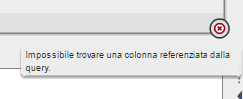
Accepted Solutions
- Mark as New
- Bookmark
- Subscribe
- Mute
- RSS Feed
- Permalink
- Report Inappropriate Content
Hello folk,
very sorry for the missing replies.
To close the segnalation i would inform you that the problems seems to be a bug.
I use VA 7.1, when the mentioned messagge appears, I need to disconnect the current SAS VA users and login again.
Thanks you for your time,
have a nice day
- Mark as New
- Bookmark
- Subscribe
- Mute
- RSS Feed
- Permalink
- Report Inappropriate Content
Hi Davi3,
Just to clarify, are you replacing Surname with Office Name, or adding in Office Name above Surname?
Are there multiple tables joined together for this report, or are all of those items from one data source?
Thanks,
Mike
- Mark as New
- Bookmark
- Subscribe
- Mute
- RSS Feed
- Permalink
- Report Inappropriate Content
Hi davi3
are you absolute sure that the selected drill-down has a data hit at all.
i have never experienced this behaviour in the 2 last years, besides if there is noting left to show.
greetings Peter
- Mark as New
- Bookmark
- Subscribe
- Mute
- RSS Feed
- Permalink
- Report Inappropriate Content
Hello folk,
very sorry for the missing replies.
To close the segnalation i would inform you that the problems seems to be a bug.
I use VA 7.1, when the mentioned messagge appears, I need to disconnect the current SAS VA users and login again.
Thanks you for your time,
have a nice day
See how to use one filter for multiple data sources by mapping your data from SAS’ Alexandria McCall.
Find more tutorials on the SAS Users YouTube channel.



