- Home
- /
- SAS Viya
- /
- Visual Analytics
- /
- Renaming LASR metadata reports/library folder, caused LASR reports to ...
- RSS Feed
- Mark Topic as New
- Mark Topic as Read
- Float this Topic for Current User
- Bookmark
- Subscribe
- Mute
- Printer Friendly Page
- Mark as New
- Bookmark
- Subscribe
- Mute
- RSS Feed
- Permalink
- Report Inappropriate Content
I've broken my VA LASR, I'm getting an error when opening a report that refers to data on VA LASR (see attachment 1). I renamed the folder structure where the Visual Analytics LASR library is located. I can open and view reports on the Public LASR with no issues.
I’ve renamed it back to original folder and restarted the LASR server services and stopped and started the mid tier SASServer12_1 services.
Any ideas on what else I should do?
SAS 9.4 M3 on linux servers
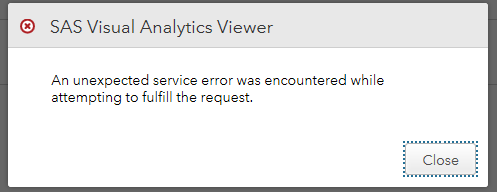
- Mark as New
- Bookmark
- Subscribe
- Mute
- RSS Feed
- Permalink
- Report Inappropriate Content
Hi @KimPK,
your problem is not very clear, to me.
What I understood so far:
- You have a problem with data on LASR, I understand with the Public LASR only, where the data for Autoload is located. But then not sure about the meaning of your remark (I can open and view reports on the Public LASR with no issues).
- You renamed the folder structure of LASR (where the AutoLoad folders are located).
- It is not clear to me when you get the error or with what: after the first rename? or when you renamed them back? Or both of them?
Anyway, for starters, let me give you some background for resolving LASR issues:
- When you get errors from the web applications, such as this one, from the SAS Visual Analytics Report Viewer, the first thing to do is to see/ask for the logs of the middle tier on Conflig\LevX\Web\Logs\SASServer12_1 and see the errors on that web application. If they are not clear enough, you will need to ask your administrator to increase the logs information level to DEBUG and then restart the SASServer12_1, re-create the error and look at the logs again.
- Secondly, the Autoload structure works on a way that there are crossed references for the folders structure (both filesystem/Linux and the metadata paths): on the scripts for each autoload folder, on the cron/at scheduled task (which runs the scripts) and in the library for each autoload folder. If you make a change on the folder structure, you need to update all the crossed references and then restart the Autoload scheduled script.
I hope this might help a bit.
- Mark as New
- Bookmark
- Subscribe
- Mute
- RSS Feed
- Permalink
- Report Inappropriate Content
Sorry. I'll try to explain a little better.
I have 2 LASR Servers, a public LASR and VA LASR. I can view reports on Public LASR. When I try and open reports on VA LASR I get the error message. I renamed the metadata folder structure where the VA LASR library is located and I started getting the error message. I've since renamed it back but still getting the error message (only on VA LASR, reports on Public LASR are working fine). I also stopped and started both LASR services and SASServer12_1 but still getting the error message when opening reports referencing data on VA LASR.
unfortunately I am the administrator but a newbie to SAS 😞 I'll find the debug option
I'm not sure what you mean by AutoLoad folders. I do have an Autoload process running via sas macro but it's able to load the data with no issues. I stopped and restarted both LASR services and the autoload process loaded the files to VA LASR on the next time it ran.
Thanks for you assistance,
Kim
- Mark as New
- Bookmark
- Subscribe
- Mute
- RSS Feed
- Permalink
- Report Inappropriate Content
Hi @KimPK,
no probkem at all, and thank you very much for the additional explanation, now I fully understand your problem 🙂
Please don't pay attention to what i explained about AutoLoad, this is only for Public LASR and this is working fine with you.
We need to focus on the "private" VA LASR component.
Is it your server a virtualized or physical server? And the VA type you have installed, is it distributed or non-distributed?
I mention this because, in case your server is non-distributed and virtualized, probably your best option (because it is simple) would be:
- if you have new reports, tables registeres in the metadata, etc, then to make an export package from the metadata, containing all your objects updated or created from the day before you made the rename of the folder structure.
- make an snapshot of the current state.
- to restore a backup/snapshot of the virtual machine, from the day before of the rename
- start all the SAS services and LASR and check everything works just fine.
- Import the metadata (only reports, transformations, data, etc. No server definitions and for sure not the renamed library/folder structure 😉
- Check again that your data loads ok and your reports show up correctly.
- If it does not, you cal always come back to the snapshot we did above.
This is one option, the second option is to investigate the problem (probably, and supposing there is no typo there, after the renaming, the "Visual Analytics Library" has lost some metadata, such as Options, Extended Attributes or details of the Data Server).
I would recommend you the following procedure:
1- Check if your server is virtualized and non-distributed, then the server can be easily fixed in few minutes or hours.
2- We can help you here to investigate the problem, but I would strongly recommend you to open a support track with SAS Technical Support anyways, even if we help you here. They can give you a very personalized threatment and you can also learn from their questions and indications.
See how to use one filter for multiple data sources by mapping your data from SAS’ Alexandria McCall.
Find more tutorials on the SAS Users YouTube channel.



