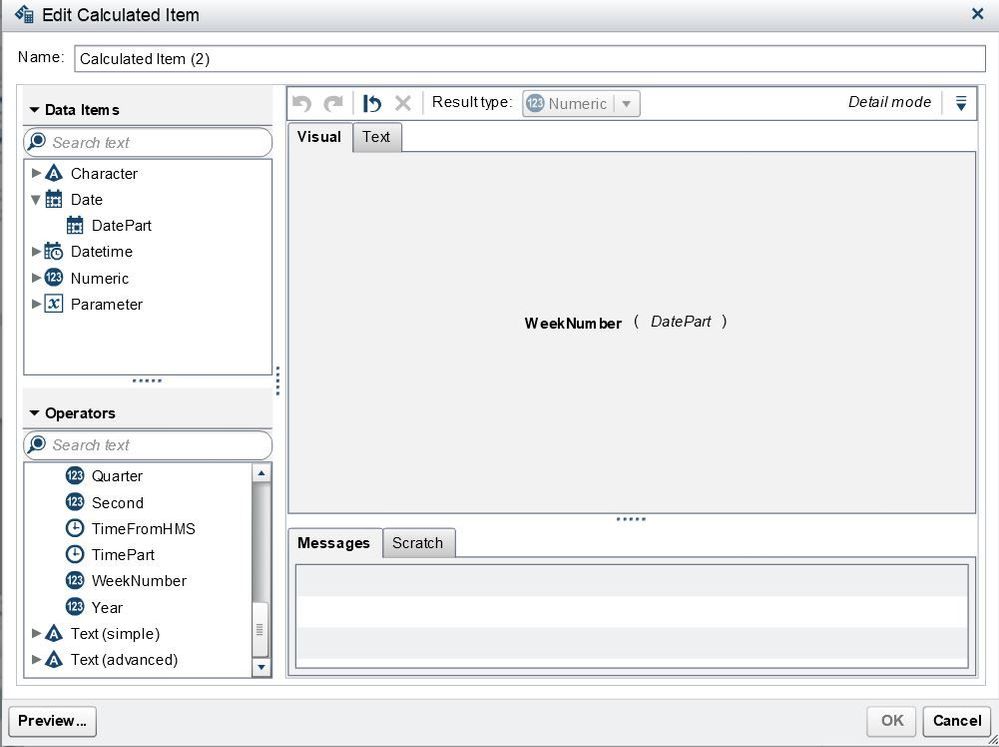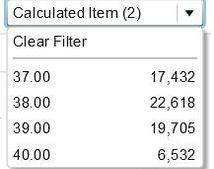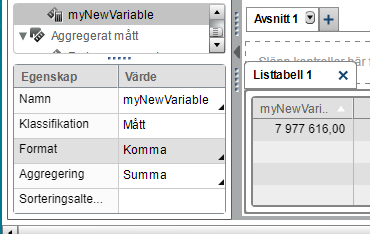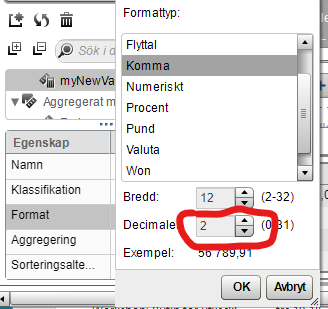- Home
- /
- SAS Viya
- /
- Visual Analytics
- /
- Removing decimal values after creating calculated item
- RSS Feed
- Mark Topic as New
- Mark Topic as Read
- Float this Topic for Current User
- Bookmark
- Subscribe
- Mute
- Printer Friendly Page
- Mark as New
- Bookmark
- Subscribe
- Mute
- RSS Feed
- Permalink
- Report Inappropriate Content
Hi,
After creating calculated items from date-time values, the numerical data that is displayed is accompanied by .00 decimal values. I have tried to format the data. However, that step only works in the data exploration tab and not in the report designer tab. So, how do I remove the decimal values after each of the data? Attached below is the formula that I used to create the table and the outcome after using the formula.
Regards
Dan
Accepted Solutions
- Mark as New
- Bookmark
- Subscribe
- Mute
- RSS Feed
- Permalink
- Report Inappropriate Content
Hi!
You change the format in the data tab in the report designer.
Select your new variable and click on "Format"
Then select how many decimals you want 🙂
//Fredrik
- Mark as New
- Bookmark
- Subscribe
- Mute
- RSS Feed
- Permalink
- Report Inappropriate Content
Hi!
You change the format in the data tab in the report designer.
Select your new variable and click on "Format"
Then select how many decimals you want 🙂
//Fredrik
See how to use one filter for multiple data sources by mapping your data from SAS’ Alexandria McCall.
Find more tutorials on the SAS Users YouTube channel.