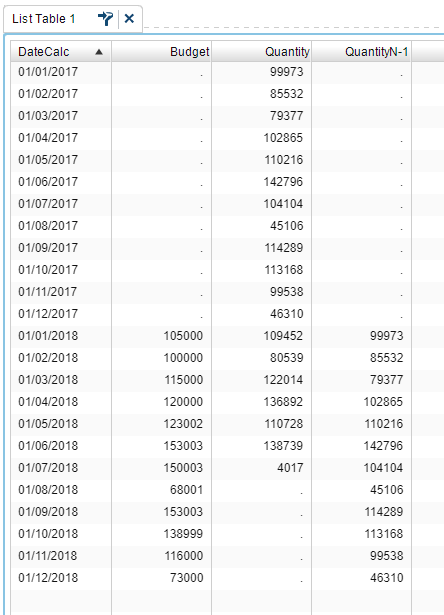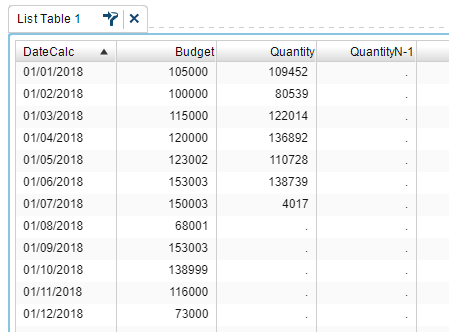- Home
- /
- SAS Viya
- /
- Visual Analytics
- /
- Relative period function : weird behaviour ?
- RSS Feed
- Mark Topic as New
- Mark Topic as Read
- Float this Topic for Current User
- Bookmark
- Subscribe
- Mute
- Printer Friendly Page
- Mark as New
- Bookmark
- Subscribe
- Mute
- RSS Feed
- Permalink
- Report Inappropriate Content
Dear all,
To be able to use the "relative period" function, you will agree that I need the data of the previous period right ? in addition to the current one ?
Which means for example a montly value for 2017 and 2018 :
Date - Quantity
1/2017 43
2/2017 67
3/2017 67
...
1/2018 67
2/2018 54
etc...
The point is, when I create a relative period function, I don't want the 2017 data to be displayed in my graph or table, only the 2018 with NEXT to it, the relative n-1 field. But this is what I get :
So I filter my table or graph to show up only 2018 data, and then the relative period function does not work anymore :
Really strange...
Did I miss something?
I'm using VA 7.4.
thanks
Accepted Solutions
- Mark as New
- Bookmark
- Subscribe
- Mute
- RSS Feed
- Permalink
- Report Inappropriate Content
Thanks to @TeriPatsilaras who kindly replied to her blog with the solution.
I had to change a value in the Aggregated Measures to IGNORE time filtering.
Have good holidays everyone.
- Mark as New
- Bookmark
- Subscribe
- Mute
- RSS Feed
- Permalink
- Report Inappropriate Content
sounds like everyone has left on holidays? ![]()
- Mark as New
- Bookmark
- Subscribe
- Mute
- RSS Feed
- Permalink
- Report Inappropriate Content
Thanks to @TeriPatsilaras who kindly replied to her blog with the solution.
I had to change a value in the Aggregated Measures to IGNORE time filtering.
Have good holidays everyone.
- Mark as New
- Bookmark
- Subscribe
- Mute
- RSS Feed
- Permalink
- Report Inappropriate Content
Dear all,
I'm back on this subject because I am know stuck with another dead end behaviour.
I have my graph and my cross table showing my n-1 sales, current sales and budget for 2019, for a selected month.
I can select the month in a dropdown list.
So let's assume I select "January 2019", considering my previous post just above, I have to configure the "relative period" aggregated data to "IgnoreTimeFiltering" otherwise the filter would get rid of my January 2018 sales (n-1) data.
So far so good....
Except, we're now in February 2019, I still have selected "January 2019" in my dropdown list because I want to see how my sales look like for last month, compared to the budget and to last year January 2018 sales.
Well, the "relative period" function returns the sales of February 2018 automatically, not January, probably considering the current date.
So the point is : Either I enable time filtering to tell the system "show me January 2019" and my relative period does not show up at all, or I IGNORE time filtering to show it up BUT it only takes into account the relative period based on the current date, not the filter I selected.
Any idea would be very appreciated...
Thank you
See how to use one filter for multiple data sources by mapping your data from SAS’ Alexandria McCall.
Find more tutorials on the SAS Users YouTube channel.