- Home
- /
- SAS Viya
- /
- Visual Analytics
- /
- Re: References and interactions between sections in reports?
- RSS Feed
- Mark Topic as New
- Mark Topic as Read
- Float this Topic for Current User
- Bookmark
- Subscribe
- Mute
- Printer Friendly Page
- Mark as New
- Bookmark
- Subscribe
- Mute
- RSS Feed
- Permalink
- Report Inappropriate Content
Is it possible to create persistent or referential elements across tabs/sections in a multiple section report in SAS VA 6.1?
For example: I want to have a pick list on the first tab apply universally to all other tabs/sections in the report.
Another (different) example: I would like to be able to create a hyperlink that navigates a viewer from one tab/section to another when clicked.
Thanks in advance for any thoughts, suggestions, or work-arounds!
-Chad
- Mark as New
- Bookmark
- Subscribe
- Mute
- RSS Feed
- Permalink
- Report Inappropriate Content
Chad,
I am not sure about 6.1, but in 6.2 and 6.3 you are able to create an interaction from one section to another section. When you select the report object which interacts with the next section, you can pass parameters between the two sections. I do this now to serve as a drill-down like workaround which enables our users to see all of the data behind the visuals. This would take care of both of your examples, although navigation would need to be through the report objects in the first section and not selecting the section names at the top of the report.
-shawn
- Mark as New
- Bookmark
- Subscribe
- Mute
- RSS Feed
- Permalink
- Report Inappropriate Content
Chad
I think it is not possible to create interaction between two sections and tabs.
- Mark as New
- Bookmark
- Subscribe
- Mute
- RSS Feed
- Permalink
- Report Inappropriate Content
Shure it works as Shawn explained.
In 6.2 the link needs to be to the same data source.
In 6.3 the link can be from one to another data source.
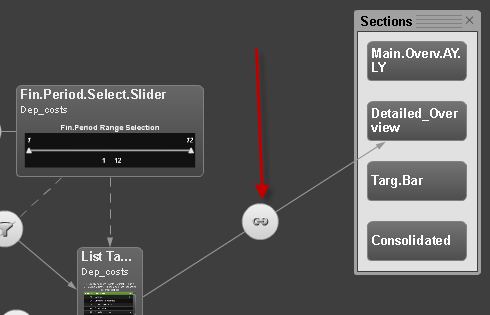
- Mark as New
- Bookmark
- Subscribe
- Mute
- RSS Feed
- Permalink
- Report Inappropriate Content
Interaction between two sections/object from one section to other section is possible.
But my requirement is applied filters or selections in current section should be replicated into remaining other sections or act as global filters in all other sections.
Currently I am using SAS VA 7.1 & 7.3.
Please do assist.
- Mark as New
- Bookmark
- Subscribe
- Mute
- RSS Feed
- Permalink
- Report Inappropriate Content
- Mark as New
- Bookmark
- Subscribe
- Mute
- RSS Feed
- Permalink
- Report Inappropriate Content
Thanks for timely reply.
But filters into Report prompt cannot be interacted amongst themseleves.
I want filter 'B' to be filtered on selection in filter 'A'.
Eg. A has Type of Car Models (Sedan,SUV,HatchBack)
B has individual car models(Volkswagen,Mercedes,Maruti)
C has variants among models(Volkswagen-Passat,Polo)
- Mark as New
- Bookmark
- Subscribe
- Mute
- RSS Feed
- Permalink
- Report Inappropriate Content
Hi,
did you consider to use parameters.
you can set a parameter related to a selection.
now you can use the parameterr to filter another filter selection.
i use this methode to automaticaly select the current date in a date dropdown box.
after selction a history button the dropdown box changes to historical dates.
greetings and good luck.
- Mark as New
- Bookmark
- Subscribe
- Mute
- RSS Feed
- Permalink
- Report Inappropriate Content
True.
Using parameters for filtering is a good solution.
Have tried it for filtering in Section prompt.
But I have many constraints.
I want to have multiple selections in filters,so have used 'List Box' as object.
But creating a parameter on List box is not possible.
In Dropdown list creation of parameter is possible ,but multiple selections is not possible.
See how to use one filter for multiple data sources by mapping your data from SAS’ Alexandria McCall.
Find more tutorials on the SAS Users YouTube channel.





