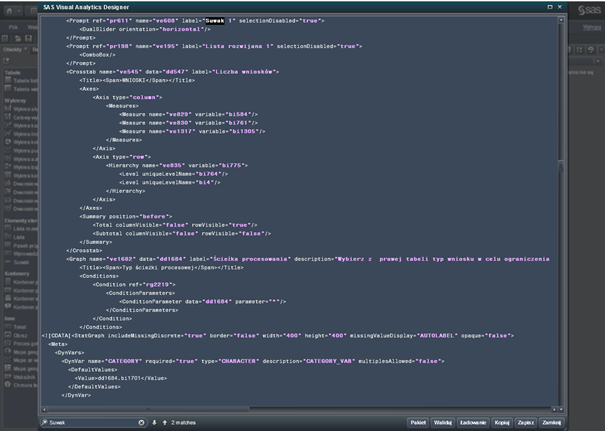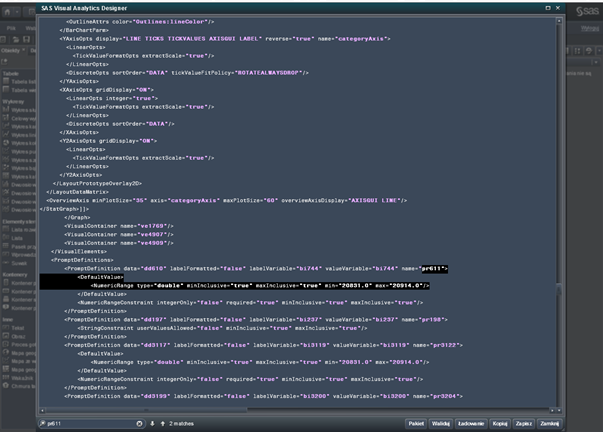- Home
- /
- SAS Viya
- /
- Visual Analytics
- /
- Re: Range Slider Date Help
- RSS Feed
- Mark Topic as New
- Mark Topic as Read
- Float this Topic for Current User
- Bookmark
- Subscribe
- Mute
- Printer Friendly Page
- Mark as New
- Bookmark
- Subscribe
- Mute
- RSS Feed
- Permalink
- Report Inappropriate Content
Hi
Is there any way the range slider date control can get automatically refreshed. We update data daily for the previous day. So supposed I view my report today, I have to manually click on the range slider (the small clock icon) and choose the rigth hand side date as 20th Nov. I save the report. When tomorrow I login, again I have to choose the right hand side clock date as 21st Nov. I want this to happen automatically. In other words as soon as the data is refreshed and I log into the report I should see the end date (meaning the right hand side clock date) as 21st Nov, instead of having to manually choose it.
Thanks
Manish
- Mark as New
- Bookmark
- Subscribe
- Mute
- RSS Feed
- Permalink
- Report Inappropriate Content
Hi Manish,
I wish there is a better solution than the one I have. If you a dummy record which has a future date then your problem will be solved. For example in the dummy record you can leave the date at say 31 Dec 2015. Please make sure you do not end up in any data quality issues.
Thanks.
- Mark as New
- Bookmark
- Subscribe
- Mute
- RSS Feed
- Permalink
- Report Inappropriate Content
Hi Manish/Arun,
Same problem for me, that any selection object can not be defaulted and stays on its selection after saving.
Beginning this year I already requested this functionality that it should be possible to default a button or range slider with a variable or like in 7.1 parameter.
So that the default selection of a buttonbar could be linked to a formula like "month of today", resulting to a default being always the current month.
This way you might be able to default the date slider selection to a start/end date being like "today +/- 5 days".
Here another request to development......
greetings Peter
- Mark as New
- Bookmark
- Subscribe
- Mute
- RSS Feed
- Permalink
- Report Inappropriate Content
- Mark as New
- Bookmark
- Subscribe
- Mute
- RSS Feed
- Permalink
- Report Inappropriate Content
Is this not a similar issue with filters full stop. We are currently running 6.4 and looking to upgrade to 7.1.
We are fortunate that our processes are annual. But currently it seems like when you have a filter for year say, you are forced to set a default year on the basis of what you have selected at the last time of saving the report during designing phase.
Then when you do an upload of new years data you need go through each report and increment to the next year. It is annoying for us to do a few times a year but I imagine for others it would very very annoying on a daily basis.
I am hoping I have overlooked something but have searched and not found anything helpful.
Would love to hear of an suggestions.
Michael
- Mark as New
- Bookmark
- Subscribe
- Mute
- RSS Feed
- Permalink
- Report Inappropriate Content
As an administrator I have access to the by SAS provided report "Administrator Overview" (table "AUDIT_VISUAL_ANALYTICS"). In the second section is a slider that has always the newest date selected. When the data is refreshed overnight the new day is automatically selected in the slider.
I've tried to find out, how SAS managed this issue in this report but I couldn't find any setting, filter or the like. Maybe there is a way to copy this report or only the specific slider and use it for own reports. Does anybody has a clue how SAS managed to always have the newest day selected?
- Mark as New
- Bookmark
- Subscribe
- Mute
- RSS Feed
- Permalink
- Report Inappropriate Content
From SAS Analytics Designer you can’t make slider with “autosize”. There is, however, an unsupported and undocumented way to view the report’s Business Intelligence Report Definition XML (BIRD XML), so that you can change some settings in a report. From SAS Visual Analytics Designer, open the report in Edit mode and ensure the body of the report is the active window by clicking inside a report object. Then click Ctrl + Alt + b to bring up the reports’ BIRD XML.
In find bar first put label of slider, here it is called „Suwak 1” and this way we get its ref=”pr611”.
Then you search reference „pr611”and in <NumericRange> bracket you change max=”20914.0” to max=”30914.0”. Button "Load" will create a new raport with changes in XML. You need to save it.
And voila.
- Mark as New
- Bookmark
- Subscribe
- Mute
- RSS Feed
- Permalink
- Report Inappropriate Content
- Mark as New
- Bookmark
- Subscribe
- Mute
- RSS Feed
- Permalink
- Report Inappropriate Content
Fantastic! Do you btw. also know how to change the starting date to be always ex. 30 days ago?
See how to use one filter for multiple data sources by mapping your data from SAS’ Alexandria McCall.
Find more tutorials on the SAS Users YouTube channel.