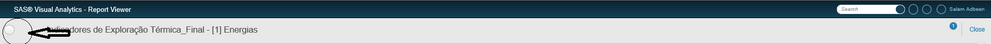- Home
- /
- SAS Viya
- /
- Visual Analytics
- /
- Problem with SAS VA and Internet Explorer
- RSS Feed
- Mark Topic as New
- Mark Topic as Read
- Float this Topic for Current User
- Bookmark
- Subscribe
- Mute
- Printer Friendly Page
- Mark as New
- Bookmark
- Subscribe
- Mute
- RSS Feed
- Permalink
- Report Inappropriate Content
Hello every one,
I am using Internet Explorer 11.2485.14393.0 to design and view reports in SAS VA 7.3. A problem started to appear recently when viewing a report in modern view where the icons of the side menus donº't appear any more, however, when using google chrome everything works fine.
In Internet Explorer:
And even the main menu:
While what it used to be before, and what shows on google chrome is:
Does anyone have an idea what might be the problem?
- Mark as New
- Bookmark
- Subscribe
- Mute
- RSS Feed
- Permalink
- Report Inappropriate Content
You would be best off tracking this to SAS Tech Support as they will have the SAS software and browser versions to test your problem.
Is it OK in the Classic Viewer?
- Mark as New
- Bookmark
- Subscribe
- Mute
- RSS Feed
- Permalink
- Report Inappropriate Content
- Mark as New
- Bookmark
- Subscribe
- Mute
- RSS Feed
- Permalink
- Report Inappropriate Content
In our experience the Modern Viewer improved a lot in VA 7.4. Do you have any plans to upgrade?
- Mark as New
- Bookmark
- Subscribe
- Mute
- RSS Feed
- Permalink
- Report Inappropriate Content
Well, we have upgraded to VA 7.4., but the problem continued in Internet Explorer. The icons still are not clear in the modern view.
- Mark as New
- Bookmark
- Subscribe
- Mute
- RSS Feed
- Permalink
- Report Inappropriate Content
Hi salamabdeen,
@SASKiwi is right on, opening a SAS Technical Support track would be best for this scenario. The team there should be able to work through this with you.
Best,
Anna
- Mark as New
- Bookmark
- Subscribe
- Mute
- RSS Feed
- Permalink
- Report Inappropriate Content
See how to use one filter for multiple data sources by mapping your data from SAS’ Alexandria McCall.
Find more tutorials on the SAS Users YouTube channel.