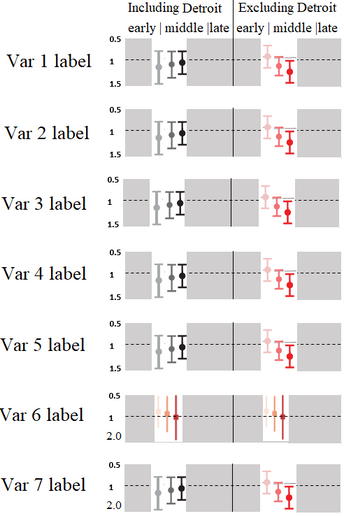- Home
- /
- SAS Viya
- /
- Visual Analytics
- /
- Plot relative risk and it's (95% CI) paneled grid plots
- RSS Feed
- Mark Topic as New
- Mark Topic as Read
- Float this Topic for Current User
- Bookmark
- Subscribe
- Mute
- Printer Friendly Page
- Mark as New
- Bookmark
- Subscribe
- Mute
- RSS Feed
- Permalink
- Report Inappropriate Content
Hi Folks:
I'm posting the question in Visual Analytics as well since i didn't know how to move my post from Programming to her.
I'm trying to visualize the RR (95% CI) stratified by three time periods (early, middle and late) comparing between two subsets of data including Detroit vs excluding Detroit.
Please note that last two variable in the plot are on the different scale because of their wider range.
Is it possible to create a plot as shown below using the data I posted in the code snippet?
Help creating this plots is greatly appreciated.
Variable definitions.
There are seven variables Var 1- Var 7 to group the plot by rows.
Variable 'phases' define the columns: early | middle | late in the plot head.
Detroit (yes) defines 'Including Detroit'
Detroit (no) defines 'Excluding Detroit' in the side to side columns in the plot.
Values of lower and upper limits of 95% CI defines the length of each strike and relative risk=rr defines the middle bubble.
rr = Relative risk
rr_l= Lower limit of 95% CI
rr_u= Upper limit of 95% CI
data ci;
input Phases $ Detroit $ Variables $ rr rr_l rr_u p_value;
cards;
early yes Var1 1.0524 1.00966 1.09695 0.0158
early yes Var2 0.84551 0.79209 0.90254 0.0001
early yes Var3 1.0543 1.03979 1.06902 0.0001
early yes Var4 0.86697 0.81497 0.9223 0.0001
early yes Var5 1.00921 0.98268 1.03646 0.5
early yes Var6 0.70181 0.58942 0.83561 0.0001
early yes Var7 1.30173 1.03098 1.64358 0.0267
middle yes Var1 1.04559 1.01123 1.08111 0.0089
middle yes Var2 0.85085 0.80236 0.90227 0.0001
middle yes Var3 1.047 1.02776 1.0666 0.0001
middle yes Var4 0.92206 0.8788 0.96745 0.0009
middle yes Var5 0.99772 0.97841 1.01741 0.8189
middle yes Var6 0.97695 0.84688 1.12701 0.7491
middle yes Var7 0.98328 0.85264 1.13394 0.8167
late yes Var1 1.04109 1.0112 1.07187 0.0067
late yes Var2 0.97512 0.93336 1.01875 0.2593
late yes Var3 1.00412 0.9892 1.01926 0.5906
late yes Var4 0.99671 0.95982 1.03503 0.8642
late yes Var5 0.98736 0.97207 1.00289 0.1102
late yes Var6 1.06743 0.93955 1.2127 0.3162
late yes Var7 0.81891 0.73103 0.91736 0.0006
early no Var1 0.99983 0.97043 1.03011 0.991
early no Var2 0.96015 0.90744 1.01592 0.158
early no Var3 1.03307 1.01981 1.0465 0.0001
early no Var4 0.90236 0.86039 0.94637 0.0001
early no Var5 0.9896 0.97165 1.00789 0.2633
early no Var6 1.09426 0.90321 1.32571 0.3575
early no Var7 1.05676 0.89367 1.24961 0.5186
middle no Var1 1.02193 0.99727 1.04721 0.0818
middle no Var2 0.93691 0.89514 0.98062 0.0051
middle no Var3 1.01948 1.00417 1.03503 0.0125
middle no Var4 0.94738 0.91323 0.9828 0.0039
middle no Var5 0.99374 0.98005 1.00763 0.3751
middle no Var6 1.21477 1.06634 1.38385 0.0034
middle no Var7 0.89446 0.80586 0.9928 0.0361
late no Var1 1.03753 1.00869 1.06718 0.0104
late no Var2 0.99744 0.95469 1.04211 0.9089
late no Var3 0.99716 0.98166 1.0129 0.7216
late no Var4 1.00295 0.96614 1.04116 0.8775
late no Var5 0.98597 0.97142 1.00075 0.0627
late no Var6 1.13068 0.9913 1.28964 0.0673
late no Var7 0.79133 0.7083 0.8841 0.0001
;
Thanks for your help.
Best wishes,
Cruise
- Mark as New
- Bookmark
- Subscribe
- Mute
- RSS Feed
- Permalink
- Report Inappropriate Content
Please describe which variables correspond to which elements of the plots. Especially the Including/excluding.
Some may be obvious to you but not to others.
This makes something close
proc sort data=ci; by variables detroit; run; proc sgpanel data=ci; panelby variables detroit/ columns=2; highlow x=phases high=rr_u low=rr_l; scatter x=phases y=rr; rowaxis display=(nolabel); run;
- Mark as New
- Bookmark
- Subscribe
- Mute
- RSS Feed
- Permalink
- Report Inappropriate Content
Thanks for the pointer. I edited in the original box to define variables in relation to the plot.

The 2025 SAS Hackathon has begun!
It's finally time to hack! Remember to visit the SAS Hacker's Hub regularly for news and updates.
See how to use one filter for multiple data sources by mapping your data from SAS’ Alexandria McCall.
Find more tutorials on the SAS Users YouTube channel.