- Home
- /
- SAS Viya
- /
- Visual Analytics
- /
- Ordering bars in a bar chart
- RSS Feed
- Mark Topic as New
- Mark Topic as Read
- Float this Topic for Current User
- Bookmark
- Subscribe
- Mute
- Printer Friendly Page
- Mark as New
- Bookmark
- Subscribe
- Mute
- RSS Feed
- Permalink
- Report Inappropriate Content
Hi there
Brand new user here. I am trying to change the order of bars in a bar chart. Currently it is sorting by highest count but I want it to sort by year (on the category/x axis). The year is coming from a hieararchy date data item – when I right click on it there is no option to sort. Any ideas?
Accepted Solutions
- Mark as New
- Bookmark
- Subscribe
- Mute
- RSS Feed
- Permalink
- Report Inappropriate Content
At the bottom of the bar chart, hover over the Commencement Date Hierarchy until it turns blue. Then, click on it to see the menu with sorting. If right-click does not work, then try left-click.
-------------------------------------------------------------------------
Four tips to remember when you contact SAS Technical Support
Tricks for SAS Visual Analytics Report Builders
SAS Visual Analytics Learning Center
- Mark as New
- Bookmark
- Subscribe
- Mute
- RSS Feed
- Permalink
- Report Inappropriate Content
You should be able to left (not right) click on the name of the hierarchy and see a menu with a Sort option. If you do not see it, can you send a screen shot of what you do see?
-------------------------------------------------------------------------
Four tips to remember when you contact SAS Technical Support
Tricks for SAS Visual Analytics Report Builders
SAS Visual Analytics Learning Center
- Mark as New
- Bookmark
- Subscribe
- Mute
- RSS Feed
- Permalink
- Report Inappropriate Content
Hi, when I'm left clicked on the data item, I see a properties box however I am unable to change any of the values in it except for the name. I've attached a screenshot. Thanks for your help!
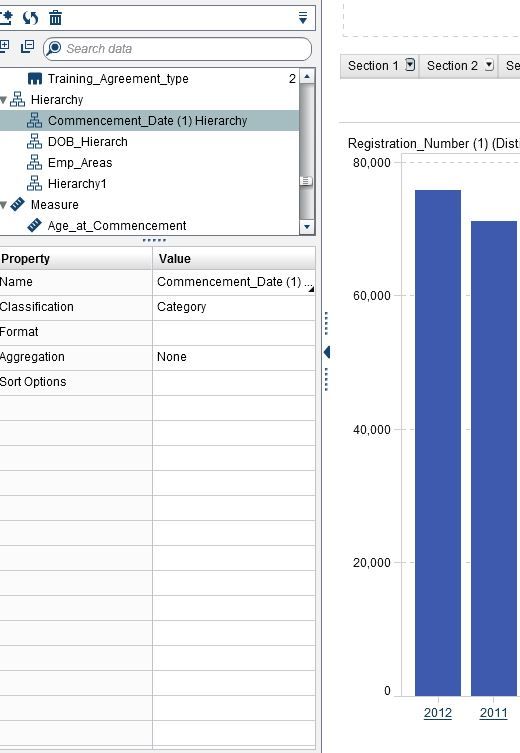
- Mark as New
- Bookmark
- Subscribe
- Mute
- RSS Feed
- Permalink
- Report Inappropriate Content
At the bottom of the bar chart, hover over the Commencement Date Hierarchy until it turns blue. Then, click on it to see the menu with sorting. If right-click does not work, then try left-click.
-------------------------------------------------------------------------
Four tips to remember when you contact SAS Technical Support
Tricks for SAS Visual Analytics Report Builders
SAS Visual Analytics Learning Center
- Mark as New
- Bookmark
- Subscribe
- Mute
- RSS Feed
- Permalink
- Report Inappropriate Content
Hello Cjay,
After assigning roles in bar chart just go to category value and right click it, It will show you sorting option as you required.
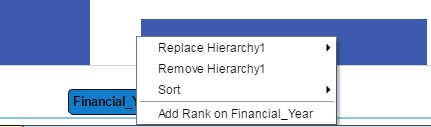
Regards,
Kaushal Solanki
See how to use one filter for multiple data sources by mapping your data from SAS’ Alexandria McCall.
Find more tutorials on the SAS Users YouTube channel.



