- Home
- /
- SAS Viya
- /
- Visual Analytics
- /
- Re: Javascript code in SAS stored process
- RSS Feed
- Mark Topic as New
- Mark Topic as Read
- Float this Topic for Current User
- Bookmark
- Subscribe
- Mute
- Printer Friendly Page
- Mark as New
- Bookmark
- Subscribe
- Mute
- RSS Feed
- Permalink
- Report Inappropriate Content
Hi,
I am looking for a javascript code that can be used in SAS stored process to act as reset filter button in one of my reports in SAS VA.
I can find the javascript code for it, but not getting how to use them in sas stored process.
Please let me know your suggestions.
Thanks!
Accepted Solutions
- Mark as New
- Bookmark
- Subscribe
- Mute
- RSS Feed
- Permalink
- Report Inappropriate Content
Sample Stored Process Code with JS:
data _null_;
file _webout;
put "<form name=myform> <input type=button value=""Try it now"" onClick=""alert('Hello from JavaScript!')""> </form>
";
run;i hope it helps
kind regards from germany
marius
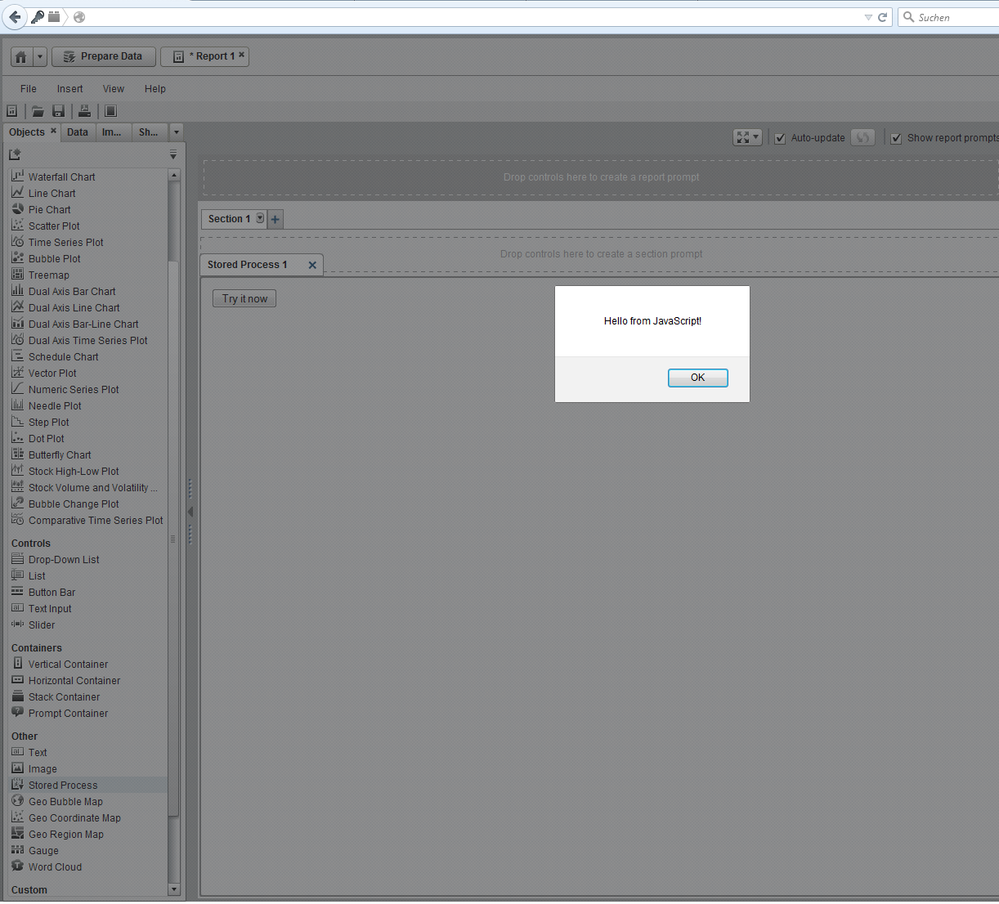
- Mark as New
- Bookmark
- Subscribe
- Mute
- RSS Feed
- Permalink
- Report Inappropriate Content
Sample Stored Process Code with JS:
data _null_;
file _webout;
put "<form name=myform> <input type=button value=""Try it now"" onClick=""alert('Hello from JavaScript!')""> </form>
";
run;i hope it helps
kind regards from germany
marius
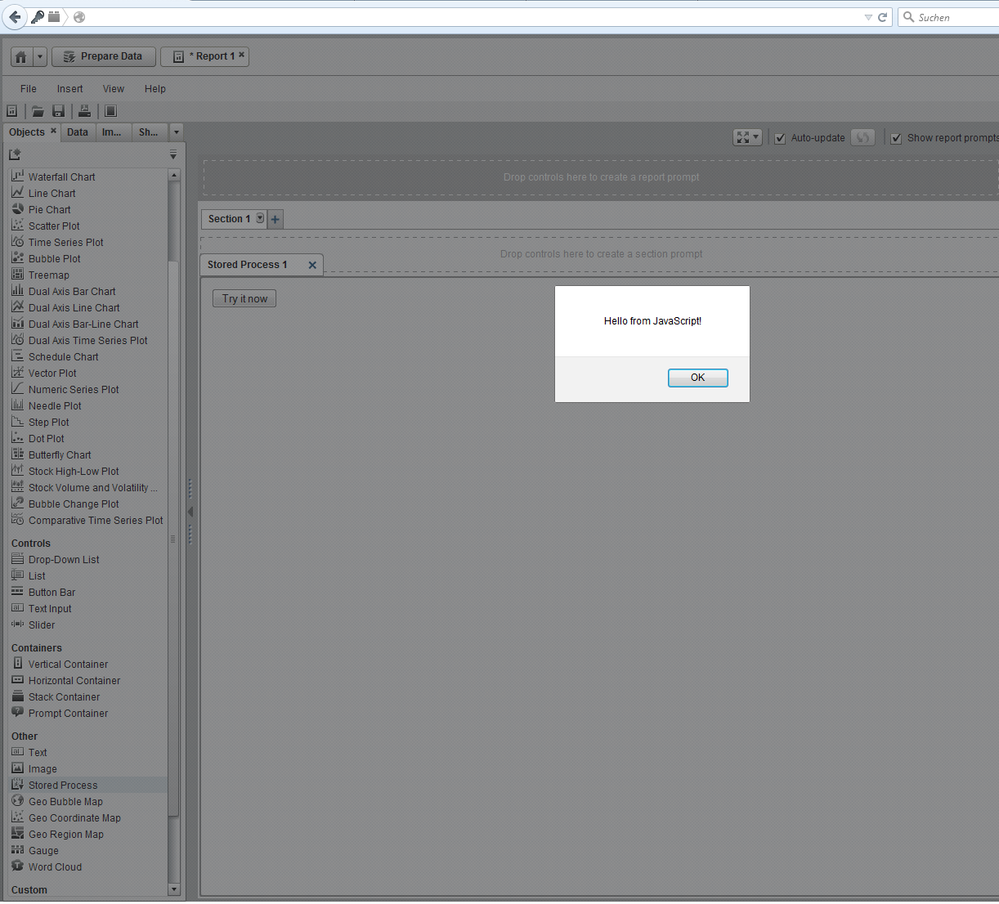
- Mark as New
- Bookmark
- Subscribe
- Mute
- RSS Feed
- Permalink
- Report Inappropriate Content
Hi Marius,
Its seems to what I was looking for. I have not yet tried, but will try soon and will let you know.
Thank you so much !
Regards,
Abhi
April 27 – 30 | Gaylord Texan | Grapevine, Texas
Registration is open
Walk in ready to learn. Walk out ready to deliver. This is the data and AI conference you can't afford to miss.
Register now and save with the early bird rate—just $795!
See how to use one filter for multiple data sources by mapping your data from SAS’ Alexandria McCall.
Find more tutorials on the SAS Users YouTube channel.


