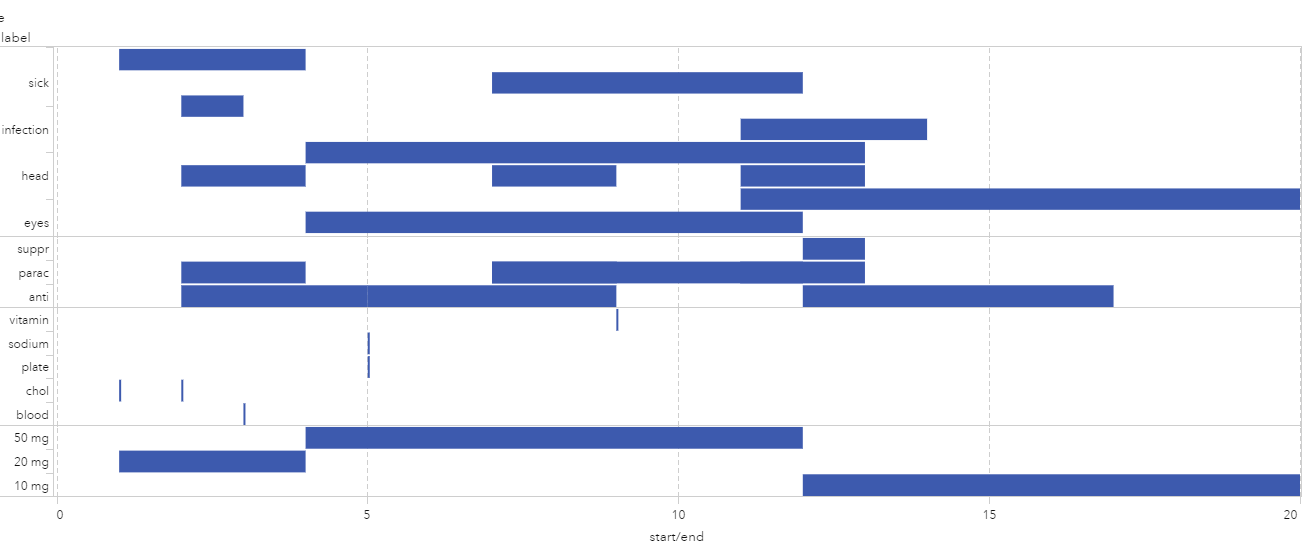- Home
- /
- SAS Viya
- /
- Visual Analytics
- /
- Interactions from customized schedule chart to other objects
- RSS Feed
- Mark Topic as New
- Mark Topic as Read
- Float this Topic for Current User
- Bookmark
- Subscribe
- Mute
- Printer Friendly Page
- Mark as New
- Bookmark
- Subscribe
- Mute
- RSS Feed
- Permalink
- Report Inappropriate Content
I am encountering a surprising hurdle regarding interactions and my schedule chart in SAS Visual Analytics 7.3.
I would like to brush the data from the schedule chart to the data from a table, which contains more detailed information about the tasks performed. Does anyone know a way to fix this or know a work around this?
- Mark as New
- Bookmark
- Subscribe
- Mute
- RSS Feed
- Permalink
- Report Inappropriate Content
Hello Evi,
Unfortunately, the custom schedule chart can only be a target for interactions, not a source. Therefore, the only interaction that can exist between the two objects is from the table to the schedule chart. May I ask why you are using the schedule chart and what you are trying to display?
A potential work around could be to subtract your start date from your end date and store this as a new Calculated Item. This would still contain the duration of time amongst your tasks. From this, you would use your task variable and new Calculated Item in a Bar Chart. This would allow you to create an interaction from the bar chart to the table. Please notify me if you have any more questions regarding this issue.
Best,
Meredith Bailey
- Mark as New
- Bookmark
- Subscribe
- Mute
- RSS Feed
- Permalink
- Report Inappropriate Content
Hi Meredith,
I am using it to represent some medical related data. I need to see from which day and till which day an event is occuring, so I really do need the start and end date to be represented. I have already customized the schedule chart to my specific preferences regarding the representation of the axis in days. However I do not need a different representation, I just want the chart to not present day 0 and also not take it into account. Start day should be 1 and the day before start day will be -1.
Do you think this is a feasible option?
Evi
- Mark as New
- Bookmark
- Subscribe
- Mute
- RSS Feed
- Permalink
- Report Inappropriate Content
Hi Evi,
Can you please go into more detail on how you want the schedule chart to not present day 0 and how anything before the start date (1) should be -1? Attaching a screenshot of your schedule chart may help us try and identify the solution to your problem.
Best,
Meredith Bailey
- Mark as New
- Bookmark
- Subscribe
- Mute
- RSS Feed
- Permalink
- Report Inappropriate Content
Hi Meredith,
As you can see below, there is the start day is represented as 0, I would like 1. Let's consider that today I have a test at day 1 the begining of the process. However 3 days ago I also had a preliminary test, this day should be represented as day -3 and not -2. Because there should not be a point 0 on the time axis.
do you think this is a possibilty?
See how to use one filter for multiple data sources by mapping your data from SAS’ Alexandria McCall.
Find more tutorials on the SAS Users YouTube channel.