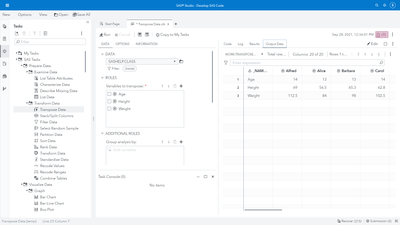- Home
- /
- SAS Viya
- /
- Visual Analytics
- /
- Re: In prepare data module, run one step
- RSS Feed
- Mark Topic as New
- Mark Topic as Read
- Float this Topic for Current User
- Bookmark
- Subscribe
- Mute
- Printer Friendly Page
- Mark as New
- Bookmark
- Subscribe
- Mute
- RSS Feed
- Permalink
- Report Inappropriate Content
Hi everyone,
In prepare data module, is there any way to run just one transform?
For example:
1.Transpose
2.Code
3.Convert columns
I want to run just transpose or just code.
Thanks
- Mark as New
- Bookmark
- Subscribe
- Mute
- RSS Feed
- Permalink
- Report Inappropriate Content
Hi, by "prepare data module" do you mean SAS Data Studio in SAS Viya? If so then yes this is possible, just select which transforms you want to add to the Plan. Once you've added the selected transforms you can run the plan. With regards to a simple transpose, it might be easiest to do this directly in SAS Studio using the Transpose option in the Tasks list, this will also generate code you can re-use for other datasets etc. From a code perspective you can also use PROC TRANSPOSE or the matrix transpose operator in PROC IML.
Hope this helps answer your question.
- Mark as New
- Bookmark
- Subscribe
- Mute
- RSS Feed
- Permalink
- Report Inappropriate Content
Thank you for your answer.
But I want to know Data Studio in Sas Viya, if I dont want to run whole plan -just run one transform in plan- , is it possible?
In my example assume the plan is follows:
1. Convert column
2. Transpose
3. Rename
I dont want to run those three transform at once, first I just want to run convert column, second run the transpose ect.
I wonder it, because when I use a saved plan in a different dataset, I want to run step by step.
I hope, it was understandable.
Thank again.
- Mark as New
- Bookmark
- Subscribe
- Mute
- RSS Feed
- Permalink
- Report Inappropriate Content
I am sorry but you cannot run transforms individually.
-------------------------------------------------------------------------
Four tips to remember when you contact SAS Technical Support
Tricks for SAS Visual Analytics Report Builders
SAS Visual Analytics Learning Center
See how to use one filter for multiple data sources by mapping your data from SAS’ Alexandria McCall.
Find more tutorials on the SAS Users YouTube channel.