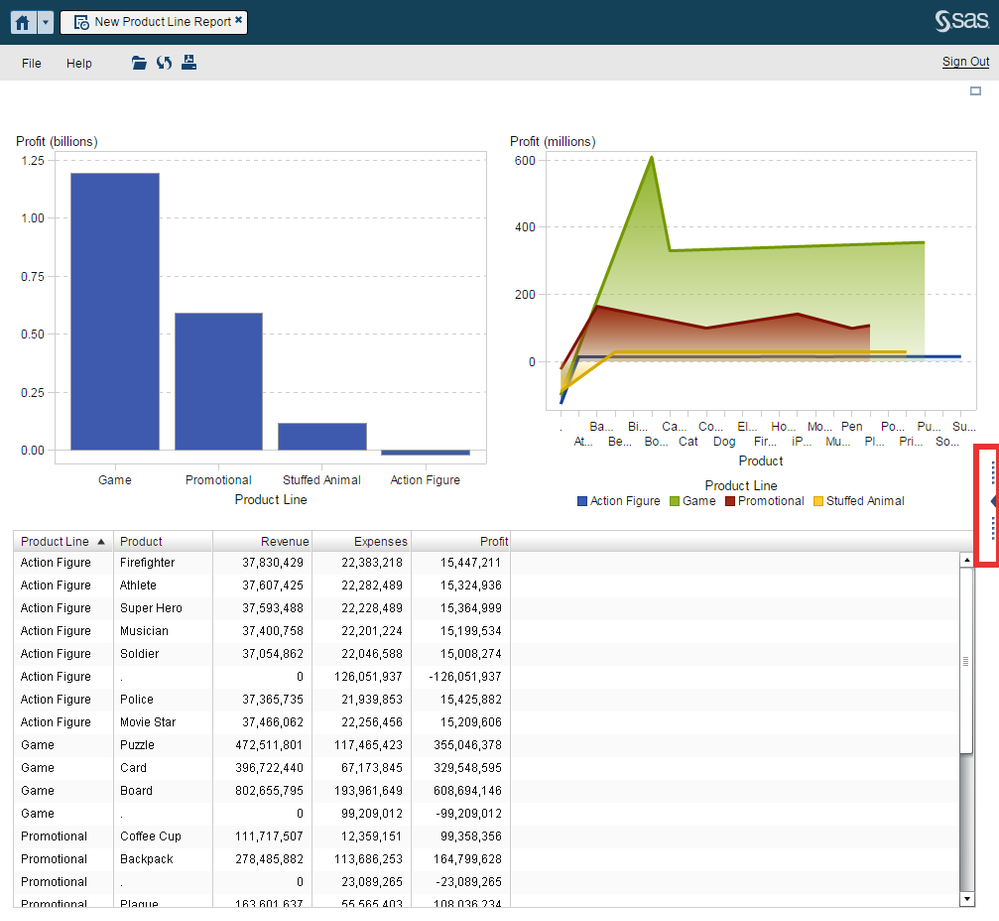- Home
- /
- SAS Viya
- /
- Visual Analytics
- /
- Re: How to show display rules in report
- RSS Feed
- Mark Topic as New
- Mark Topic as Read
- Float this Topic for Current User
- Bookmark
- Subscribe
- Mute
- Printer Friendly Page
- Mark as New
- Bookmark
- Subscribe
- Mute
- RSS Feed
- Permalink
- Report Inappropriate Content
I would like to display my display rules in the report so that the reader kan see the meaning of the colors (Why is one bar red and another green). How do I do that?
- Mark as New
- Bookmark
- Subscribe
- Mute
- RSS Feed
- Permalink
- Report Inappropriate Content
Using the SAS Visual Analytics Web Viewer the user can see the display rules by expanding the right pane. Depending on whether they are using the Modern or Classic view the tool to expand the right pane is different. See the red marked icons below to highlight this. For reports accessed via the mobile app, the method is similar to the Modern View.
If this method isn't obvious to your end users you could create a text object in your report to describe the display rules.
Classic View - use the handle on the right side
Modern View - use the icon on the toolbar area
- Mark as New
- Bookmark
- Subscribe
- Mute
- RSS Feed
- Permalink
- Report Inappropriate Content
Thanks!
Isn't possible to display an explanation of the display rules in the report it self? - a bit like the one shown under the "Profit" graph for the Product Line?
- Mark as New
- Bookmark
- Subscribe
- Mute
- RSS Feed
- Permalink
- Report Inappropriate Content
The Product Line colours are a legend for the grouping. As the display rules can be quite detailed they are on the right pane of the report.
- Mark as New
- Bookmark
- Subscribe
- Mute
- RSS Feed
- Permalink
- Report Inappropriate Content
Okay, thank you!! ![]()
Last question, can you make a legend manualy then?
- Mark as New
- Bookmark
- Subscribe
- Mute
- RSS Feed
- Permalink
- Report Inappropriate Content
You can using a Text Object with including images and text.
See how to use one filter for multiple data sources by mapping your data from SAS’ Alexandria McCall.
Find more tutorials on the SAS Users YouTube channel.