- Home
- /
- SAS Viya
- /
- Visual Analytics
- /
- How to print whole data to PDF from Crosstab on one go?
- RSS Feed
- Mark Topic as New
- Mark Topic as Read
- Float this Topic for Current User
- Bookmark
- Subscribe
- Mute
- Printer Friendly Page
- Mark as New
- Bookmark
- Subscribe
- Mute
- RSS Feed
- Permalink
- Report Inappropriate Content
Hello Guys;
I would like to know how can i print all the values/data shown in crosstab to pdf on one go? Kindly tell me the step to step guidline to perfom this job as currently it only print only those records which are showing on screen not the whole data.
Note: Attach are the screenshots of my data 1st record (crosstable 1.jpg) and last record (corss table2.jpg). How can you print the whole data in PDF.
Regards;
Abdul Wasay Iqbal
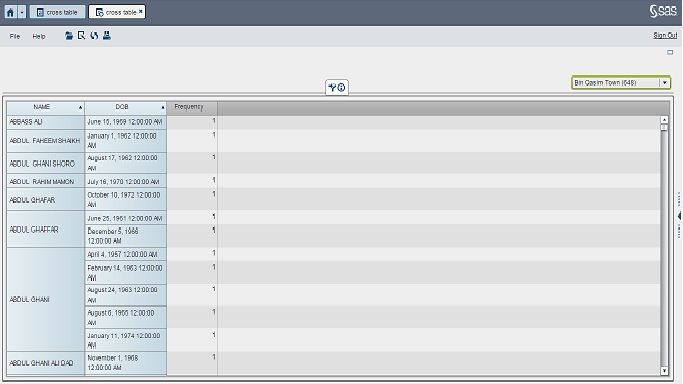
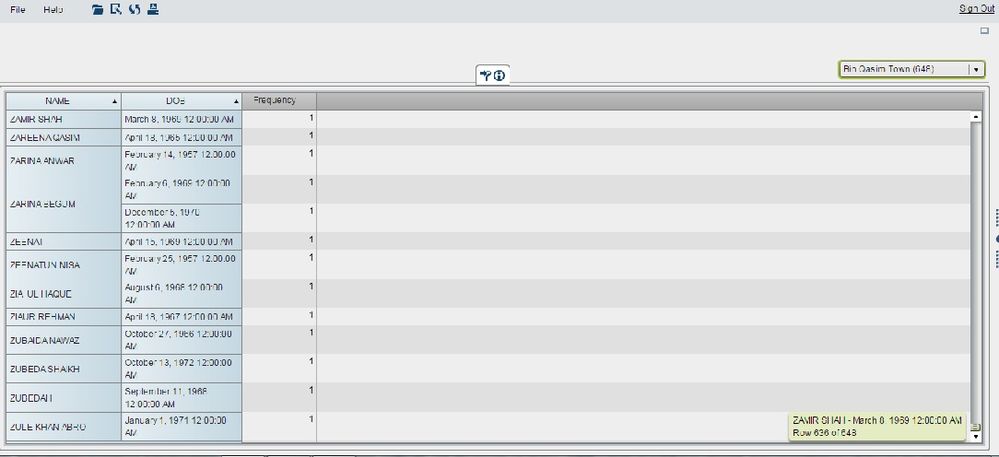
- Mark as New
- Bookmark
- Subscribe
- Mute
- RSS Feed
- Permalink
- Report Inappropriate Content
Hello Abdul,
The option to expand a crosstab in PDF output (Expand clipped content) was added in Visual Analytics 7.3.
This thread has some more information:
https://communities.sas.com/t5/SAS-Visual-Analytics/Printing-to-PDF-in-7-3/m-p/226425/highlight/true...
I hope that helps,
Sam
SAS Innovate 2025: Call for Content
Are you ready for the spotlight? We're accepting content ideas for SAS Innovate 2025 to be held May 6-9 in Orlando, FL. The call is open until September 25. Read more here about why you should contribute and what is in it for you!
See how to use one filter for multiple data sources by mapping your data from SAS’ Alexandria McCall.
Find more tutorials on the SAS Users YouTube channel.


