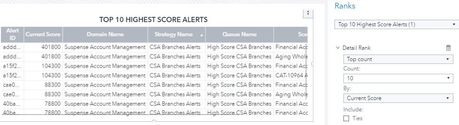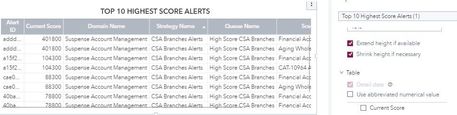- Home
- /
- SAS Viya
- /
- Visual Analytics
- /
- Re: How to get a distinct/unique value for Alert IDs
- RSS Feed
- Mark Topic as New
- Mark Topic as Read
- Float this Topic for Current User
- Bookmark
- Subscribe
- Mute
- Printer Friendly Page
- Mark as New
- Bookmark
- Subscribe
- Mute
- RSS Feed
- Permalink
- Report Inappropriate Content
Hi,
I am using a list table with a list of Top 10 Highest Scoring Alerts and the result was the Alert IDs have a duplicate. How can I make the Alert IDs as unique/distinct values? I am only aware of the distinct count in SAS Visual Analytics but not providing the unique values in visualization objects such as the list table to provide the top 10. By the way, I'm getting these data sources from SAS Visual Investigator's Postgres DB for the alerts table.
Thank you.
Accepted Solutions
- Mark as New
- Bookmark
- Subscribe
- Mute
- RSS Feed
- Permalink
- Report Inappropriate Content
Detail data is available even when you rank the table. You just cannot link from that table while detail data is used. When detail data is turned on, you can see duplicate values when ranking if you have rows that are identical. You could use aggregated data instead of detail, but that will aggregate your measures, which is likely not what you want.
If CurrentScore is the only measure in your table, you might be able to do this:
- Delete the current rank.
- Uncheck the Detail Data option for the table.
- Create a new calculated item: MAX(CurrentScore).
- Replace CurrentScore with the calculated item.
Create the rank on Alert for Top 10 of the calculated item.
-------------------------------------------------------------------------
Four tips to remember when you contact SAS Technical Support
Tricks for SAS Visual Analytics Report Builders
SAS Visual Analytics Learning Center
- Mark as New
- Bookmark
- Subscribe
- Mute
- RSS Feed
- Permalink
- Report Inappropriate Content
So, you are saying that the entire row is a duplicate? If so, do you have "Detail data" turned on for the list table?
-------------------------------------------------------------------------
Four tips to remember when you contact SAS Technical Support
Tricks for SAS Visual Analytics Report Builders
SAS Visual Analytics Learning Center
- Mark as New
- Bookmark
- Subscribe
- Mute
- RSS Feed
- Permalink
- Report Inappropriate Content
Hi @Madelyn_SAS . But the Detail Data option is not available since I am using top 10 Highest Score Alerts. I am using Ranks on this list table to create top 10. Is there a way that both ranking and distinct data (no duplicate) can be shown in list table? See screenshots below for details. Thank you.
- Mark as New
- Bookmark
- Subscribe
- Mute
- RSS Feed
- Permalink
- Report Inappropriate Content
Detail data is available even when you rank the table. You just cannot link from that table while detail data is used. When detail data is turned on, you can see duplicate values when ranking if you have rows that are identical. You could use aggregated data instead of detail, but that will aggregate your measures, which is likely not what you want.
If CurrentScore is the only measure in your table, you might be able to do this:
- Delete the current rank.
- Uncheck the Detail Data option for the table.
- Create a new calculated item: MAX(CurrentScore).
- Replace CurrentScore with the calculated item.
Create the rank on Alert for Top 10 of the calculated item.
-------------------------------------------------------------------------
Four tips to remember when you contact SAS Technical Support
Tricks for SAS Visual Analytics Report Builders
SAS Visual Analytics Learning Center
- Mark as New
- Bookmark
- Subscribe
- Mute
- RSS Feed
- Permalink
- Report Inappropriate Content
Hi @Madelyn_SAS . Thank you. It's working fine now.
See how to use one filter for multiple data sources by mapping your data from SAS’ Alexandria McCall.
Find more tutorials on the SAS Users YouTube channel.