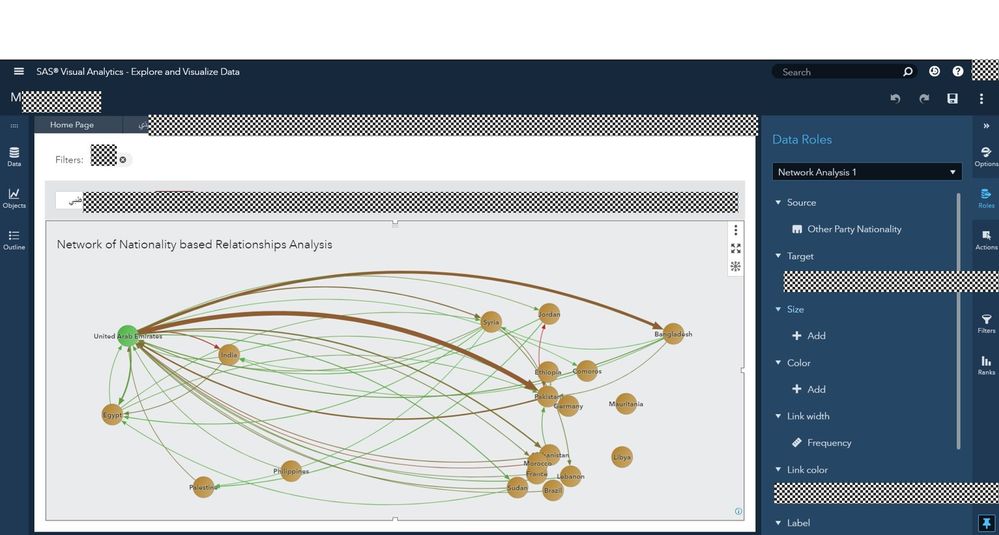- Home
- /
- SAS Viya
- /
- Visual Analytics
- /
- How do Network Map visualization on 8.2 plot on geomaps
- RSS Feed
- Mark Topic as New
- Mark Topic as Read
- Float this Topic for Current User
- Bookmark
- Subscribe
- Mute
- Printer Friendly Page
- Mark as New
- Bookmark
- Subscribe
- Mute
- RSS Feed
- Permalink
- Report Inappropriate Content
I've been able to get the network maps to work the way I want in 8.2, but when i converted and used the same categorical data (which is nationality as you can see from the redacted screeshot) into geo items, the data does not plot itself automatically on map. Am I missing a trick somewhere. how do i overlay source and target geo data on a network map? Anyone?
Accepted Solutions
- Mark as New
- Bookmark
- Subscribe
- Mute
- RSS Feed
- Permalink
- Report Inappropriate Content
Hi, the network plot doesn't automatically turn on geospatial rendering - you will need to go into Options panel and check the 'Map background' option. Note, this option is only available if both your source/target roles are geographical items. From your screenshot it seems the 'nationality' data item is still a categorical item (it's icon indicates it's categorical). So make sure to change it's classification to geographical first using the data panel (icon should become a globe). The same applies to the target role.
Hope this helps. Regards, Falko
- Mark as New
- Bookmark
- Subscribe
- Mute
- RSS Feed
- Permalink
- Report Inappropriate Content
Hi, the network plot doesn't automatically turn on geospatial rendering - you will need to go into Options panel and check the 'Map background' option. Note, this option is only available if both your source/target roles are geographical items. From your screenshot it seems the 'nationality' data item is still a categorical item (it's icon indicates it's categorical). So make sure to change it's classification to geographical first using the data panel (icon should become a globe). The same applies to the target role.
Hope this helps. Regards, Falko
- Mark as New
- Bookmark
- Subscribe
- Mute
- RSS Feed
- Permalink
- Report Inappropriate Content
Hello Falko,
Thank you for the blazingly fast reply. I added the geo data categories and the map background selection appeared in the options menu. All's good. Thank you very much
Loved your fatality analysis dashboard btw 🙂
- Mark as New
- Bookmark
- Subscribe
- Mute
- RSS Feed
- Permalink
- Report Inappropriate Content
Awesome. That's looking good!!! Glad it helped.
Cheers, Falko
See how to use one filter for multiple data sources by mapping your data from SAS’ Alexandria McCall.
Find more tutorials on the SAS Users YouTube channel.