- Home
- /
- SAS Viya
- /
- Visual Analytics
- /
- How do I edit filter in SAS VA?
- RSS Feed
- Mark Topic as New
- Mark Topic as Read
- Float this Topic for Current User
- Bookmark
- Subscribe
- Mute
- Printer Friendly Page
- Mark as New
- Bookmark
- Subscribe
- Mute
- RSS Feed
- Permalink
- Report Inappropriate Content
I have a column with Names, Transaction Date and Amount. I have imported the dataset in SAS VA.
The date shows all the transactions happened in a month by day wise starting from 1 to 31 of the month. If I want to filter out the names for the month of April then how do I filter it out. What will I enter for ''Names'' data item in ''Edit Filter'' which asks me to enter text string. I cannot specify a name as I wanted to filter all the names pertaining to that month of April (1 Apr 2013 to 30 Apr 2013). I have specified the ''Date'' data item as ''< 1 Apr 2013''. I have also specified the Amt which I wanted in ''Amount' data item. But I want to specify the name as any character. How will I do it? I am using AND..
Accepted Solutions
- Mark as New
- Bookmark
- Subscribe
- Mute
- RSS Feed
- Permalink
- Report Inappropriate Content
I will ask during my visit to SASGF2014 for this functionality, if not already in VA 6.4
Would be a big benifit if we can use a "partial" text filter
Greetings
- Mark as New
- Bookmark
- Subscribe
- Mute
- RSS Feed
- Permalink
- Report Inappropriate Content
Have you tried "(Date < 1 Apr 2013)" AND (Date > 30 Apr 2013)" ?
Which version of VA you're using?
- Mark as New
- Bookmark
- Subscribe
- Mute
- RSS Feed
- Permalink
- Report Inappropriate Content
Hi Nascif@SAS
I am ok with selecting the date, perhaps I find issues selecting the name. I have to put in the name so as to proceed further.
filter is for 3 data items i.e Names, Date and Amount.
I can enter desired Date and Amount. I am stuck with 'Name'. What will I enter in the 'Names' for the edit filter?.
Is there any way I can put some thing as a string that can take all the names that matches with the filtered date and Amount??
- Mark as New
- Bookmark
- Subscribe
- Mute
- RSS Feed
- Permalink
- Report Inappropriate Content
Hi,
If I do understand you clearly, you want to see a list of names that meet the selected criteria of the date(month) and a value(or range)
If you place your Date(month) and Amount in the header of the report, these will work as a filter.
If you now put a list-table with the "name" field in it, you should see all of the "Names" meeting the selected criteria.
While clicking on a special "Name" you can use this as a filter again using the report link, or just put the "name" filed as a Drop-Down list that is positioned in the report area.
At my knowledge, you can not filter via e text field on partial pieces of a "Name". The text filter only works with full text match
Greetings
- Mark as New
- Bookmark
- Subscribe
- Mute
- RSS Feed
- Permalink
- Report Inappropriate Content
wish I could have this option in VA ![]()
Thanks peter.
- Mark as New
- Bookmark
- Subscribe
- Mute
- RSS Feed
- Permalink
- Report Inappropriate Content
I will ask during my visit to SASGF2014 for this functionality, if not already in VA 6.4
Would be a big benifit if we can use a "partial" text filter
Greetings
- Mark as New
- Bookmark
- Subscribe
- Mute
- RSS Feed
- Permalink
- Report Inappropriate Content
exactly! it will help a lot!
- Mark as New
- Bookmark
- Subscribe
- Mute
- RSS Feed
- Permalink
- Report Inappropriate Content
Hi there,
I would suggest to duplicate the date field and then change the format to month. (at the end you are selecting a month and not a date)
Now you can easily filter the month via this copied date field or use a buttonbar to select the month in the report header.
VA has a lot off calculation functions that make live easier while using copied and/or newly calculated items.
Hope this helps.
- Mark as New
- Bookmark
- Subscribe
- Mute
- RSS Feed
- Permalink
- Report Inappropriate Content
Hello, I am using SAS VA 6.2
- Mark as New
- Bookmark
- Subscribe
- Mute
- RSS Feed
- Permalink
- Report Inappropriate Content
you can use Text input filter in create reports for name srtring
- Mark as New
- Bookmark
- Subscribe
- Mute
- RSS Feed
- Permalink
- Report Inappropriate Content
If I understand you clearly enough - you wanted to make a text filter, where you do not have to type the full name or text?
If I understand your problem, you can create a easy stored process with a simple input textfield.
For example i have the following data :
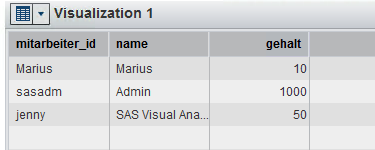
I just typed a "sas" in lower case, pressed the ok button and got the row with the name SAS Visual Analytics.
(u can change the report design, title and so or load the data into a table. with a javascript you don`t have to press the button - like the google search)
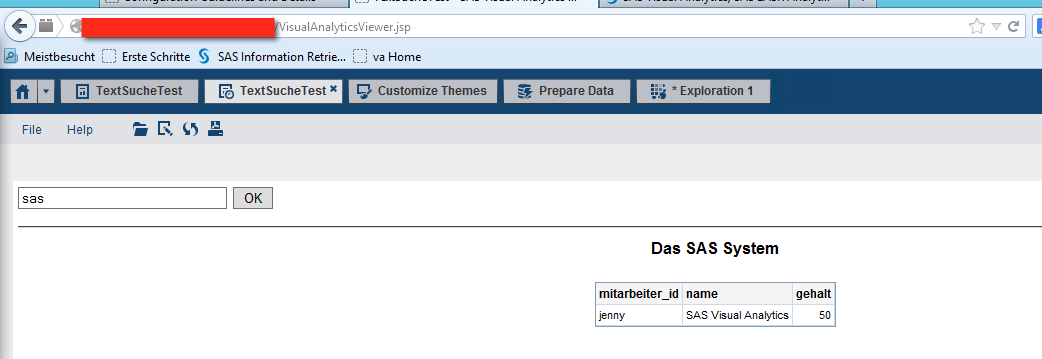
Is this what you are looking for?
regards from germany,
marius
- Mark as New
- Bookmark
- Subscribe
- Mute
- RSS Feed
- Permalink
- Report Inappropriate Content
Hi Marius.
This looks like a solution, but does it also work if 'sas' is not at the beginning of the text.
Shurely I am anyway interested in how you did this.
Thanks.
Grussen aus Holland.
- Mark as New
- Bookmark
- Subscribe
- Mute
- RSS Feed
- Permalink
- Report Inappropriate Content
Hi Peter,
yes, it works also if 'sas' is not at the beginning.
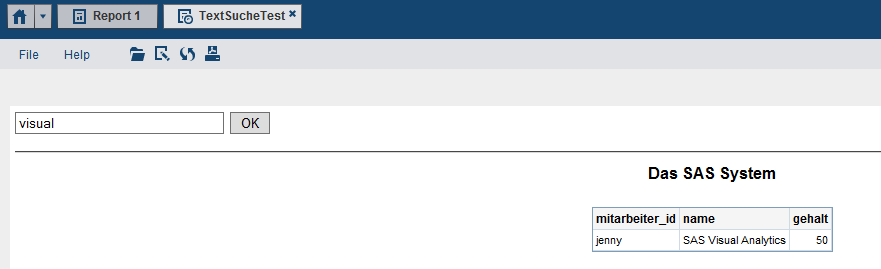
It`s just a simple and quick solution (while i was reading this thread) - not a production version.
1. Define a Stored Process with the Code below
2. integrate the stored process into your SAS VA Report
I just checked, that this Report isn`t able to execute on a tablet device. i`ll check this when i have more free time 😉
Are you a SAS employee in Holland ? I work for a partner company close to the border of Holland.
--------------------
%let _ODSSTYLE = plateau;
data _null_;
file _webout;
put "<html>";
put "<body>";
length
line $ 1024
;
line = cat(
'<form action="'
, "&_URL"
, '" '
, 'method="post" enctype="multipart/form-data">'
);
put line;
line = cat(
'<input type="hidden" name="_program"'
, 'value="'
, "&_program"
, '">'
);
put line;
put " <input name=""Geschlecht"" type=""text"" size=""30"" >";
put"<input name=""runUpload"" type=""submit"" value=""OK"">";
put "</form>";
put "<hr>";
run;
%stpbegin;
LIBNAME LASRLIB SASIOLA TAG=HPS PORT=10031 HOST=myHost SIGNER="htt..." ;
data work.output;
set LASRLIB.ROWLEVELDATA;
run;
proc sql;
SELECT * FROM WORK.OUTPUT
WHERE upcase(NAME) contains upcase("&GESCHLECHT");
quit;
%stpend;
- Mark as New
- Bookmark
- Subscribe
- Mute
- RSS Feed
- Permalink
- Report Inappropriate Content
Hi Marius,
thanks for the clear info, but its a little to complex for filter usage.
it works well for one table but it should work like a real filter on a page.
Thanks again for the effort.
I will ask at the SASGF2014 for this enhancement
- No I am working for a Company that paints aluminum in Roermond. (you are always welcome)
Greetings
- Mark as New
- Bookmark
- Subscribe
- Mute
- RSS Feed
- Permalink
- Report Inappropriate Content
Hi Peter, exactly thats the solution I was looking for. Thats good!
Hope this functionality is not available in UI level in the VA.
It would be good to get this as an option to perform this activities from UI level.
Thanks..
See how to use one filter for multiple data sources by mapping your data from SAS’ Alexandria McCall.
Find more tutorials on the SAS Users YouTube channel.





