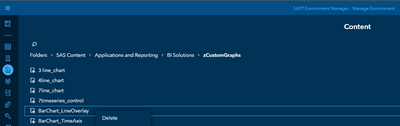- Home
- /
- SAS Viya
- /
- Visual Analytics
- /
- How do I delete a custom graph in SAS Visual Analytics Graph Builder?
- RSS Feed
- Mark Topic as New
- Mark Topic as Read
- Float this Topic for Current User
- Bookmark
- Subscribe
- Mute
- Printer Friendly Page
- Mark as New
- Bookmark
- Subscribe
- Mute
- RSS Feed
- Permalink
- Report Inappropriate Content
Hi all,
I'm using SAS VA 8.5 and I was able to create a custom graph using SAS VA Graph Builder. However, I changed my mind and wanted to delete the custom graph to avoid any confusion. How do I do it? There're plenty of questions on how to build a custom graph but I could not find any post on how to delete it.
Any help is greatly appreciated!
Accepted Solutions
- Mark as New
- Bookmark
- Subscribe
- Mute
- RSS Feed
- Permalink
- Report Inappropriate Content
I opened Graph Builder and browsed to the location of the graph. There is a delete icon in upper right corner of the Open dialog box. I was able to use that to delete the graph.
-------------------------------------------------------------------------
Four tips to remember when you contact SAS Technical Support
Tricks for SAS Visual Analytics Report Builders
SAS Visual Analytics Learning Center
- Mark as New
- Bookmark
- Subscribe
- Mute
- RSS Feed
- Permalink
- Report Inappropriate Content
Depending on your level of access and the security model in place within your SAS Viya Env, you may need an admin's assistance.
Objects (reports, custom graph, etc) saved in the SAS Content folder structure can be deleted from Environment Manager. Here is a screen shot showing what it would look like (note that i keep all custom built graph objects in a folder called zCustomGraphs):
Once you are in EnvManager, click the Content chicklet. then browse to the custom graph you no longer want to keep. right click and delete that object.
good luck!
- Mark as New
- Bookmark
- Subscribe
- Mute
- RSS Feed
- Permalink
- Report Inappropriate Content
- Mark as New
- Bookmark
- Subscribe
- Mute
- RSS Feed
- Permalink
- Report Inappropriate Content
I opened Graph Builder and browsed to the location of the graph. There is a delete icon in upper right corner of the Open dialog box. I was able to use that to delete the graph.
-------------------------------------------------------------------------
Four tips to remember when you contact SAS Technical Support
Tricks for SAS Visual Analytics Report Builders
SAS Visual Analytics Learning Center
- Mark as New
- Bookmark
- Subscribe
- Mute
- RSS Feed
- Permalink
- Report Inappropriate Content
April 27 – 30 | Gaylord Texan | Grapevine, Texas
Registration is open
Walk in ready to learn. Walk out ready to deliver. This is the data and AI conference you can't afford to miss.
Register now and save with the early bird rate—just $795!
See how to use one filter for multiple data sources by mapping your data from SAS’ Alexandria McCall.
Find more tutorials on the SAS Users YouTube channel.