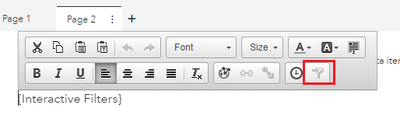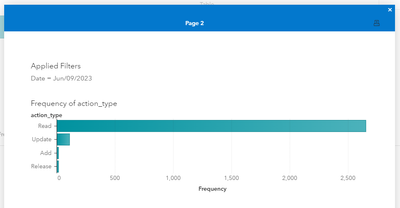- Home
- /
- SAS Viya
- /
- Visual Analytics
- /
- How do I assign a date value to a parameter from a linked action?
- RSS Feed
- Mark Topic as New
- Mark Topic as Read
- Float this Topic for Current User
- Bookmark
- Subscribe
- Mute
- Printer Friendly Page
- Mark as New
- Bookmark
- Subscribe
- Mute
- RSS Feed
- Permalink
- Report Inappropriate Content
Hello,
I am trying to have a timeseries line graph convert into a bar chart via page linking. When selecting a point on the timeseries graph it opens a hidden tab revealing the bar chart with the current date selected. I'd like to add a breadcrumb for users to remind them what date they are looking at when this happens.
I was thinking of doing this via parameter, but I am unable to recall how to assign the correct date to the parameter from the action of selecting the chart.
Can anyone assist?
Thank you.
Accepted Solutions
- Mark as New
- Bookmark
- Subscribe
- Mute
- RSS Feed
- Permalink
- Report Inappropriate Content
Or you can use a text box with interactive filters enabled:
And this would show you all filters applied to that page including whatever you had from the time series:
- Mark as New
- Bookmark
- Subscribe
- Mute
- RSS Feed
- Permalink
- Report Inappropriate Content
Unfortunately you cannot assign a parameter to a graph like the time series plot, they can only be set by prompts.
If the goal is to show users on the hidden page what date they are looking at, could you do something as simple as adding a list table or a button bar or something like that to the hidden page with your Date column assigned to it? That way when the page is linked, the List Table/Button Bar/whatever should get filtered to the single date coming from the Time Series plot. Or have I misinterpreted what you are trying to do?
- Mark as New
- Bookmark
- Subscribe
- Mute
- RSS Feed
- Permalink
- Report Inappropriate Content
Or you can use a text box with interactive filters enabled:
And this would show you all filters applied to that page including whatever you had from the time series:
- Mark as New
- Bookmark
- Subscribe
- Mute
- RSS Feed
- Permalink
- Report Inappropriate Content
See how to use one filter for multiple data sources by mapping your data from SAS’ Alexandria McCall.
Find more tutorials on the SAS Users YouTube channel.