- Home
- /
- SAS Viya
- /
- Visual Analytics
- /
- Hiding insignificant values in a Visual Analytics table object
- RSS Feed
- Mark Topic as New
- Mark Topic as Read
- Float this Topic for Current User
- Bookmark
- Subscribe
- Mute
- Printer Friendly Page
- Mark as New
- Bookmark
- Subscribe
- Mute
- RSS Feed
- Permalink
- Report Inappropriate Content
Hi everyone
I have produced a cross table in a visual analytics report.
As some of the aggregated measures in the cross tables are based on few observations, I'm not interested in displaying these. Furthermore, I'm not interested in displaying the frequency on every cross.
How do I make a filter / criteria to solve this based on frequency - without showing the frequency? Can I chose a column of frequency values and "hide it" in the report? Or has anyone got a good idea?
I have enclosed a clipboard cut-out to show example of the tbale and figures, that I do not want to show.
Best regards, Mikkel
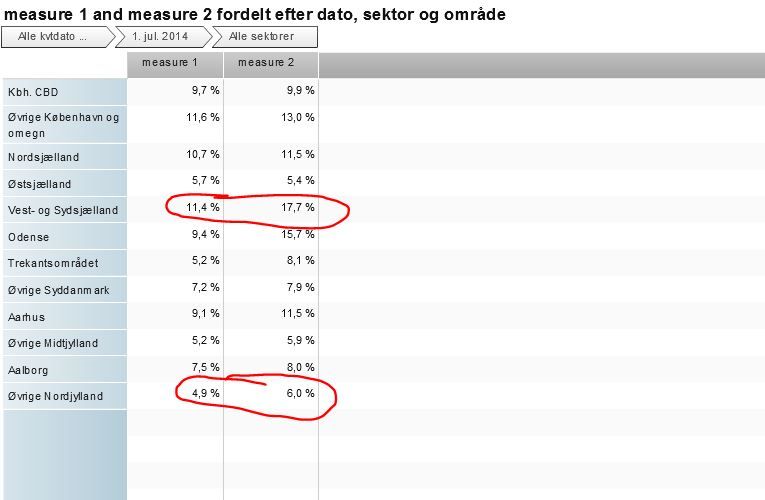
- Mark as New
- Bookmark
- Subscribe
- Mute
- RSS Feed
- Permalink
- Report Inappropriate Content
Hi Mikkel,
You can create a filter to hide such items. In your report, click on the Filters Tab then select the Character Item you wish to not display. In Column Templates, click on the item 'NotContains X' and then type in the character you do not want to show. For instance, you would enter Vest-og Sydsjaelland and Ovrige Nordjylland. Repeat this process for all figures you want to hide.
Best,
Meredith Bailey
- Mark as New
- Bookmark
- Subscribe
- Mute
- RSS Feed
- Permalink
- Report Inappropriate Content
Hi Meredith,
Thanks for your reply. Very nice trick!
Unfortunately it seems like data is not hidden - it simply is sorted out of the data making the aggregated sums differ when applying the filter? I only need the specific values to be hidden.
In the enclosed screenshots, you can see the results of "Not Contains" filters for the geographical variable ED4 for three requested dates.
"Odense" and "Trekantsområdet" is hidden, but it takes out 430 observations in the data. This means, that the aggregate measure 1 for all areas changes from 8,6% to 8,5%.
Can I be doing something wrong?
There is an option when chosing the filter in the right of the screen giving possibilituy of apoplying filter to detailed values and aggregate values. But I cannot change this. Don't know if this could be a way to a solution?
Best wishes, Mikkel


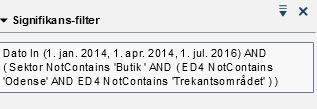
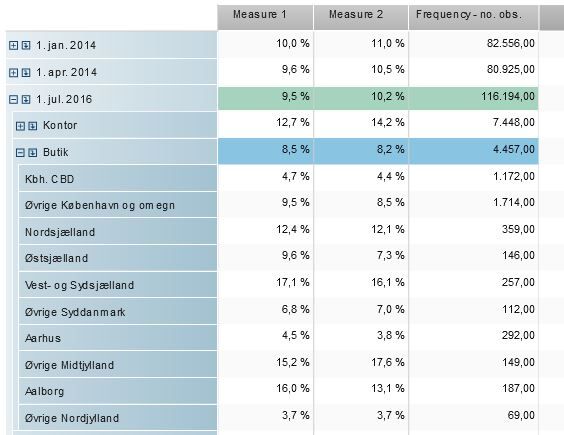
- Mark as New
- Bookmark
- Subscribe
- Mute
- RSS Feed
- Permalink
- Report Inappropriate Content
The only SAS product that offers interactive masking is Federation Server but I can't see how you could use that in your VA reports.
An option would be to mask your cells in the data preparation step and store the aggregates. In a project i took part in we used t-ARGUS, a freeware provided from a EU project. It handles flat files and you can achieve quite advanced statistical masking. Then Statistics Sweden had the courtesy to provide our agency with macros that featured data exchange with, and batch processing in t-ARGUS.
See how to use one filter for multiple data sources by mapping your data from SAS’ Alexandria McCall.
Find more tutorials on the SAS Users YouTube channel.




