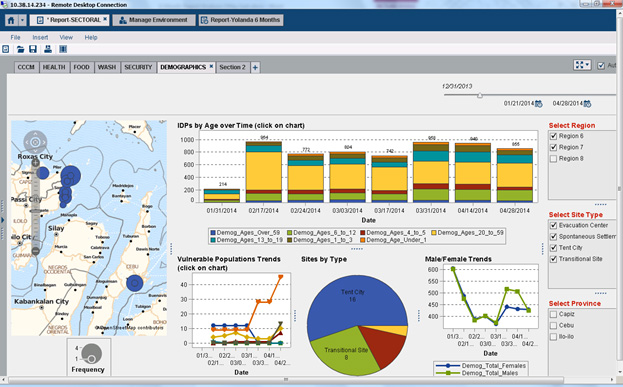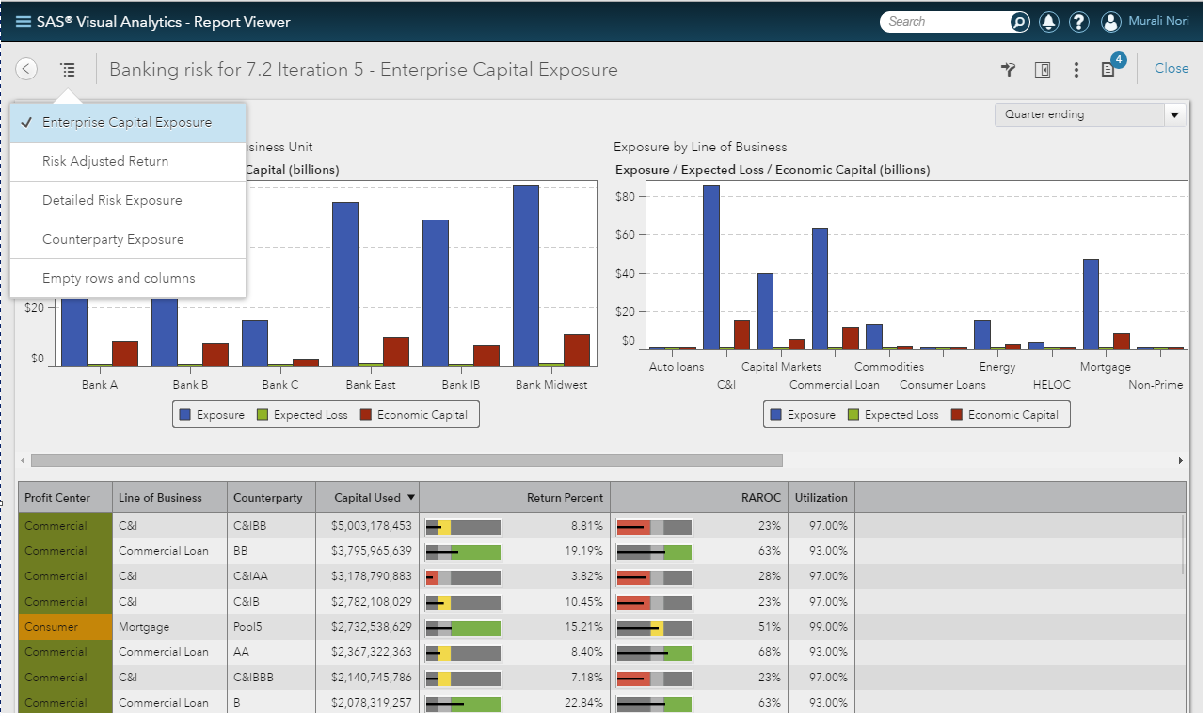- Home
- /
- SAS Viya
- /
- Visual Analytics
- /
- Have section tabs in modern view like they are in classic (VA 7.3)
- RSS Feed
- Mark Topic as New
- Mark Topic as Read
- Float this Topic for Current User
- Bookmark
- Subscribe
- Mute
- Printer Friendly Page
- Mark as New
- Bookmark
- Subscribe
- Mute
- RSS Feed
- Permalink
- Report Inappropriate Content
Running SAS Visual Analytics 7.3.
The appearance of the section tabs across the top of the report is drastically different based on whether modern/classic view is chosen. Modern view has a drop down menu for sections while the classic view has tabs. Hiding these tabs in modern view can potentially make new users unaware of the other reports. I would like to have modern view display the sections as tabs just as they are in the classic view.
Does anyone know if this is possible?
Here are images of classic followed by modern
- Mark as New
- Bookmark
- Subscribe
- Mute
- RSS Feed
- Permalink
- Report Inappropriate Content
Hi TedP,
Good point, and I don't know the answer to your question, unfortunately.
I found interesting your post because my perspective and experience from many users until this very moment was the opposite: my users are happy that the interface in the web is more similar now to the interface in the tablet or phone (SAS Mobile BI app).
I have to say also that you have a point, and might be interesting for the users that does not have that "mobile" experience. In other hand, this made me think that this situation will change soon with the new fancy interfaces 🙂
- Mark as New
- Bookmark
- Subscribe
- Mute
- RSS Feed
- Permalink
- Report Inappropriate Content
Hi @TedP,
It isn't possible to get the tabs in the modern view. I've noticed that for sites who are familiar with the Classic view miss the tabs (and revert back to using the Classic view) whereas those that are new to the modern view like how it is very similar to the mobile app.
It would nice if there was a configuration feature to turn the section menu into tabs.
Kind Regards,
Michelle
- Mark as New
- Bookmark
- Subscribe
- Mute
- RSS Feed
- Permalink
- Report Inappropriate Content
Hi @TedP,
Unfortunately, there isn't a SAS Visual Analytics Viewer preference in the 7.3 release that enables you to have sections in the modern appearance display like they did in the classic appearance.
-Joy
- Mark as New
- Bookmark
- Subscribe
- Mute
- RSS Feed
- Permalink
- Report Inappropriate Content
Thanks all for the quick replies. My main concern is that it is not at all obvious to new users that there could be multiple reports.
I've found that manipulating the front end with jquery a workaround for situations like these and another benefit of html5 in modern view.
- Mark as New
- Bookmark
- Subscribe
- Mute
- RSS Feed
- Permalink
- Report Inappropriate Content
I'm sorry it isn't working as you'd like it to. You can post a suggestion for an improvement in the UI here: https://communities.sas.com/t5/SASware-Ballot-Ideas/idb-p/sas_ideas/label-name/sas%20visual%20analyt....
-Joy
April 27 – 30 | Gaylord Texan | Grapevine, Texas
Registration is open
Walk in ready to learn. Walk out ready to deliver. This is the data and AI conference you can't afford to miss.
Register now and save with the early bird rate—just $795!
See how to use one filter for multiple data sources by mapping your data from SAS’ Alexandria McCall.
Find more tutorials on the SAS Users YouTube channel.