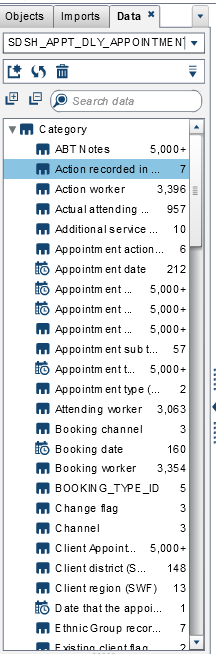- Home
- /
- SAS Viya
- /
- Visual Analytics
- /
- Re: Extracting a list of data items
- RSS Feed
- Mark Topic as New
- Mark Topic as Read
- Float this Topic for Current User
- Bookmark
- Subscribe
- Mute
- Printer Friendly Page
- Mark as New
- Bookmark
- Subscribe
- Mute
- RSS Feed
- Permalink
- Report Inappropriate Content
As a non-programmer but recent report builder in SAS VA (which is great for non-programmers like me) I have access to quite a number of data tables with many having large numbers of data sets with many categories and measures in which to build reports.
There is no documentation however as to what data is in what data table and some data items are in multiple tables.
I'd like to be able to easily extract a list for each data table of each data item into an excel spreadsheet so I can create some documentation about what data is in what report, what calculated items have been added and why, etc.
I don't have access to the back end so am wondering if there is a way in VA to easily produce a list of each data item in a data set?
At this point the only way I can see is to create a table and drag each data item into the table then export into excel. This however would be more time consuming than I need it to be. It feels like it should be simple but I can't find any documentation about how to do this. Any help would be appreciated.
Accepted Solutions
- Mark as New
- Bookmark
- Subscribe
- Mute
- RSS Feed
- Permalink
- Report Inappropriate Content
Noel,
On 7.4, the keyboard combination is CTRL+ALT+B.
I hope it saves you a few hours!
- Mark as New
- Bookmark
- Subscribe
- Mute
- RSS Feed
- Permalink
- Report Inappropriate Content
Hi Noel,
I think I might have a solution for you. In a VA report (in editor mode), use the key combination CTRL+ALT+P. A screen will pop up and in the tab BIRD, you will find a JSON or XML representation of your report. Here you can find the DataItems and extract them.
Jasper
- Mark as New
- Bookmark
- Subscribe
- Mute
- RSS Feed
- Permalink
- Report Inappropriate Content
Thanks. When I do that all I get is this.
Version:7.4 Hotfix 08
Flex Commons Version:4.7
Locale:en_NZ
Operating System:Windows 10
Browser:Unknown Browser
Flash version:WIN 32,0,0,171 (Debug=false)
Debug SWF:false
Total Memory:110.05 mb
Private Memory:798.73 mb
Free Memory:31.50 mb
I'm not just after the items I've used in my report - I'm after a list of all the available items. For instance in the snapshot attached this is about 1/3 of the data items in this one data table.
There are about 30 other data tables - all with an equally long list of items.
It may be that there is no way at this end of getting a list (I've tried highlighting to cut and paste but you can only highlight one item at a time) and right clicking to see if you can extract a list, etc. all the things I would normally try.
I might just have to bite the bullet and manually type them out.
- Mark as New
- Bookmark
- Subscribe
- Mute
- RSS Feed
- Permalink
- Report Inappropriate Content
Noel,
On 7.4, the keyboard combination is CTRL+ALT+B.
I hope it saves you a few hours!
- Mark as New
- Bookmark
- Subscribe
- Mute
- RSS Feed
- Permalink
- Report Inappropriate Content
Thanks very much. Definitely saves time and helps more easily organise the workflow to do this work.
I note for others that the output has the data source name - not the item name which the report builder can change and the end user can see.
e.g. <DataItem name="bi9" xref="extract_date"/> vs the visible "extract date"
This isn't a problem it's just as useful as I needed both anyway.
Thanks again.
See how to use one filter for multiple data sources by mapping your data from SAS’ Alexandria McCall.
Find more tutorials on the SAS Users YouTube channel.