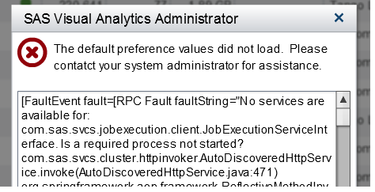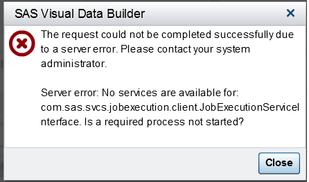- Home
- /
- SAS Viya
- /
- Visual Analytics
- /
- Errors in Visual Analytics Administrator / Data Builder
- RSS Feed
- Mark Topic as New
- Mark Topic as Read
- Float this Topic for Current User
- Bookmark
- Subscribe
- Mute
- Printer Friendly Page
- Mark as New
- Bookmark
- Subscribe
- Mute
- RSS Feed
- Permalink
- Report Inappropriate Content
Good afternoon,
During the last days we are getting some errors in the VA Administrator / Data Builder that we are only able to solve with a complete restart of the Visual Analytics platform.
This is even stranger because these errors appears spontaneously without any apparent cause. Bellow I show you the error messages we are getting in Administrator / Data Builder.
VA Administrator (when opening)
"The default preference values did not load. Please contact your system administror for assistance"
"No services are avaible for: com.sas.svcs.jobexecution.client.JobExecutionServiceInterface. Is a required process not started?"
VA Data Builder (when running the query)
"The request could not be completed successfully due to a server error. Please contact your system administrator.
Server error: No services are available for: com.sas.svcs.jobexecution.client.JobExecutionServiceInterface. Is a required process not started?"
Can you help us to identify the causes of this errors and how to solve them?
The explorations/reports are working fine but we are unable to Run Queries and Administer VA.
Best Regards,
Rodrigo
Accepted Solutions
- Mark as New
- Bookmark
- Subscribe
- Mute
- RSS Feed
- Permalink
- Report Inappropriate Content
is this question solved/workarounded in this other post of yours? https://communities.sas.com/t5/SAS-Visual-Analytics/Data-Query-taking-to-long-to-run/m-p/408884
- Mark as New
- Bookmark
- Subscribe
- Mute
- RSS Feed
- Permalink
- Report Inappropriate Content
Hello @rodrigo_pereira,
would you mind if we join this topic with the most recent one here https://communities.sas.com/t5/SAS-Visual-Analytics/Data-Query-taking-to-long-to-run/td-p/407200 ?
Since there is no update on this topic from 1 month ago, I understand they both are the same issue, therefore if joined, they will provide better insights.
Also, it probably would be a good idea to move the topic to the Administration community. This issue seems to be more technical, and you won;t have as much audience within this community.
- Mark as New
- Bookmark
- Subscribe
- Mute
- RSS Feed
- Permalink
- Report Inappropriate Content
is this question solved/workarounded in this other post of yours? https://communities.sas.com/t5/SAS-Visual-Analytics/Data-Query-taking-to-long-to-run/m-p/408884
See how to use one filter for multiple data sources by mapping your data from SAS’ Alexandria McCall.
Find more tutorials on the SAS Users YouTube channel.