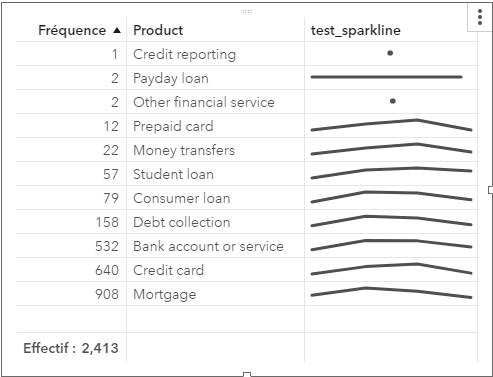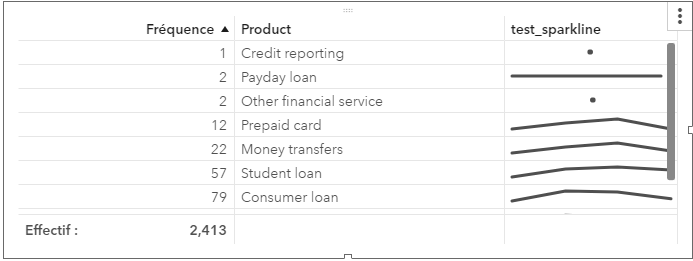- Home
- /
- SAS Viya
- /
- Visual Analytics
- /
- Re: Empty rows/columns in crosstabs
- RSS Feed
- Mark Topic as New
- Mark Topic as Read
- Float this Topic for Current User
- Bookmark
- Subscribe
- Mute
- Printer Friendly Page
- Mark as New
- Bookmark
- Subscribe
- Mute
- RSS Feed
- Permalink
- Report Inappropriate Content
Hi all,
New to the forums and VA so apologies if this is the incorrect place. I'm currently learning the ropes of crosstabs in VA (Version 7.3) to see whether it's an appropriate product for our company. Whenever I create a crosstab and assign variables to the rows and columns, I notice that there's an extra column on the right-hand side of the table, which serves no purpose other than to occupy unnecessary space. Is there any straightforward way of removing it?
I've tried resizing the table in 'precision' mode, which only appears to hide the column on the canvas in the Designer. The empty column is still there when the report is viewed in the Viewer. Resizing the table also appears to change the dimensions of the entire table, when I'm only interested in hiding this final column. It is more effective in hiding the superfluous empty rows at the bottom of the table, but ideally I'm after a 'resize to contents' option such that the width and height of the table will be determined by the number of rows and columns populated by the data.
All responses appreciated!
- Mark as New
- Bookmark
- Subscribe
- Mute
- RSS Feed
- Permalink
- Report Inappropriate Content
Unfortunately, you cannot remove the empty columns, which are there to serve as a 'drop area' for additional data items while in design mode. We have had requests to remove the empty columns in viewer mode, since they are not needed there. I would suggest that you use the SASWare Ballot to enter this request as well. This will enable other users to vote on the idea.
https://communities.sas.com/t5/SASware-Ballot-Ideas/idb-p/sas_ideas
-------------------------------------------------------------------------
Four tips to remember when you contact SAS Technical Support
Tricks for SAS Visual Analytics Report Builders
SAS Visual Analytics Learning Center
- Mark as New
- Bookmark
- Subscribe
- Mute
- RSS Feed
- Permalink
- Report Inappropriate Content
Thanks for the response Madelyn. Seems like a strange oversight, but if there have been previous requests then I imagine it's unlikely that mine would make any difference.
Since my employer intends to produce mostly crosstabs I will inform them that VA may not be the most appropriate product available. Thanks again.
- Mark as New
- Bookmark
- Subscribe
- Mute
- RSS Feed
- Permalink
- Report Inappropriate Content
Hello All,
You can not remove extra space in crosstab as well as List table. I am facing same problem in sas visual analytics.
I hope may be it will be available in future version 8.1
- Mark as New
- Bookmark
- Subscribe
- Mute
- RSS Feed
- Permalink
- Report Inappropriate Content
This is so frustrating. My end users think I'm lying when I tell them we cant remove that extra column. It's really embarrassing.
- Mark as New
- Bookmark
- Subscribe
- Mute
- RSS Feed
- Permalink
- Report Inappropriate Content
Show them this post which contains the answer from @Madelyn_SAS a SAS employee.
- Mark as New
- Bookmark
- Subscribe
- Mute
- RSS Feed
- Permalink
- Report Inappropriate Content
8.1? It would be a hotfix for every version sold to a customer...here we have a fresh install of VA 7.3 with a lot of problems.....It is embarrassing
- Mark as New
- Bookmark
- Subscribe
- Mute
- RSS Feed
- Permalink
- Report Inappropriate Content
Hello,
I would like to know if this situation continues in the new 8.2 version or if it has been modified in order that we can exclude empty columns and rows of tables and crosstabs.
Thank you.
- Mark as New
- Bookmark
- Subscribe
- Mute
- RSS Feed
- Permalink
- Report Inappropriate Content
I am waiting to try 8.2 version but I think I found a partial answer to my question in the documentation:
"By default, the columns in list tables are automatically sized based on the space available".
It refers only to columns but it could be a good improvement.
Could anyone kindly provide a feedback on how it works in the new version?
Thank you!
- Mark as New
- Bookmark
- Subscribe
- Mute
- RSS Feed
- Permalink
- Report Inappropriate Content
Well, while I can't get the 8.2 version available at my job, I got a personal trial version to solve my doubts and here it is:
I created a simple table, added some sample data and resized the table. As a result, the columns were automatically adjusted to the new size of the table (image 1). I know that is simple but I find it is a good improvement compared to 7.3 version.
For the rows, I can adjust the size as well but a scroll bar will always be created if the table is smaller than your data which cannot be considered a problem once data may change according to filters, etc. (image 2).
Congrats to all the SAS team for this and also other improvements in the new version!
See how to use one filter for multiple data sources by mapping your data from SAS’ Alexandria McCall.
Find more tutorials on the SAS Users YouTube channel.