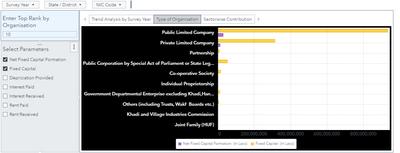- Home
- /
- SAS Viya
- /
- Visual Analytics
- /
- Dynamic add multiple measures in x axis
- RSS Feed
- Mark Topic as New
- Mark Topic as Read
- Float this Topic for Current User
- Bookmark
- Subscribe
- Mute
- Printer Friendly Page
- Mark as New
- Bookmark
- Subscribe
- Mute
- RSS Feed
- Permalink
- Report Inappropriate Content
Hello Folks,
Actually i want to add multiple measures in bar chart dynamically by clicking values which was placed in List objects.
For that i have created custom category and based on custom category i have made one calculated measure but here i am able to use only one measure which i have calculated as below.
IF ( 'Report'p = 'Fixed Capital' )
RETURN 'Fixed Capital (In Lacs)'n
ELSE (
IF ( 'Report'p = 'Depriciation Provided' )
RETURN 'Depreciation Provided (In Lacs)'n
ELSE (
IF ( 'Report'p = 'Interest Paid' )
RETURN 'Interest Paid (In Lacs)'n
ELSE (
IF ( 'Report'p = 'Interest Received' )
RETURN 'Interest Received (In Lacs)'n
ELSE (
IF ( 'Report'p = 'Rent Paid' )
RETURN 'Rent Paid (In Lacs)'n
ELSE (
IF ( 'Report'p = 'Rent Received' )
RETURN 'Rent Received (In Lacs)'n
ELSE (
IF ( 'Report'p = 'Net Fixed Capital Formation' )
RETURN 'Net Fixed Capital Formation (In Lacs)'n
ELSE 0 ) ) ) ) ) )
And this measure i putted in bar chart.
Below are my trial.
But i want multiple selection which i will tick any measures and bar chart will chart accordingly as below
Please help me out in this.
Regards,
- Mark as New
- Bookmark
- Subscribe
- Mute
- RSS Feed
- Permalink
- Report Inappropriate Content
Hello,
Your approach using calculated measures is a good one when a single measure is selected.
Unfortunately, I don't think it is possible to enable multiple selections. In my opinion, the inability to easily select data items in prompts is a shortcoming in our product.
In VA 8.4 and later, you can enable your report consumers to change the data assignments for your report objects. This is very powerful for users who want to deep dive into the data, but it is less suitable to more casual users and when it is undesirable to enable this (when there are data privacy concerns, for example.)
There is a Ballot Idea for what you want to do, and you may want to add some comments to it:
Thanks,
Sam
- Mark as New
- Bookmark
- Subscribe
- Mute
- RSS Feed
- Permalink
- Report Inappropriate Content
What you can do is to transform your data (befre loading it into VA) and create a new dimension containing the name of the measure and a new measure containing the value. You then group your chart by the new dimension and filter it with a list object containing the new dimension.
As value in the bar chart you use the new measure.
//Fredrik
April 27 – 30 | Gaylord Texan | Grapevine, Texas
Registration is open
Walk in ready to learn. Walk out ready to deliver. This is the data and AI conference you can't afford to miss.
Register now and save with the early bird rate—just $795!
See how to use one filter for multiple data sources by mapping your data from SAS’ Alexandria McCall.
Find more tutorials on the SAS Users YouTube channel.