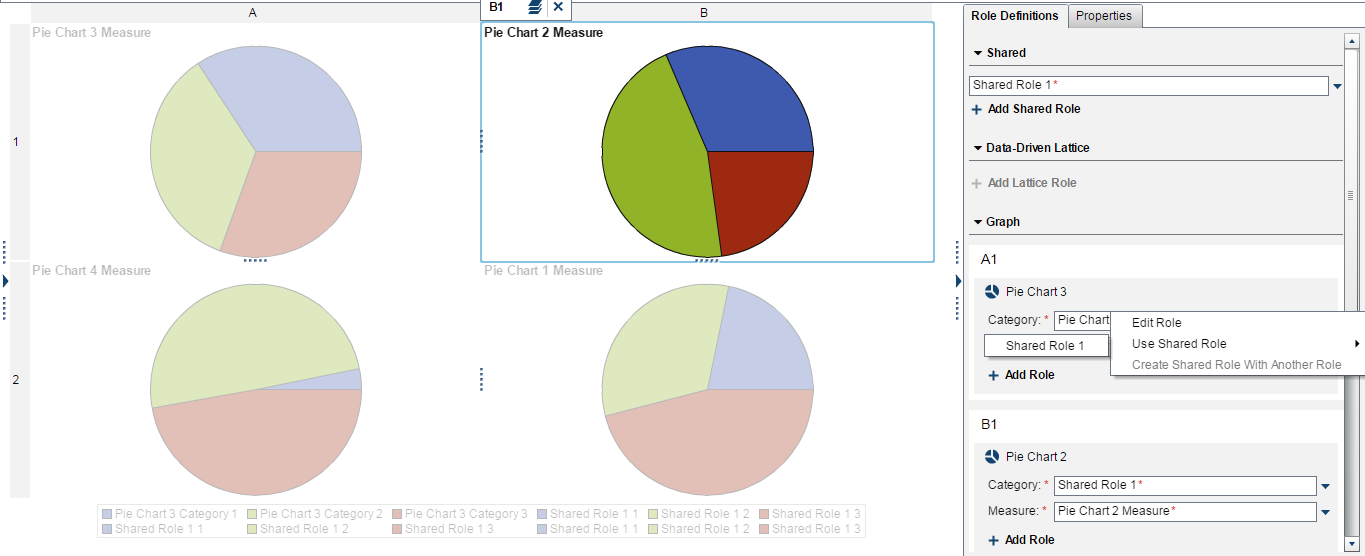- Home
- /
- SAS Viya
- /
- Visual Analytics
- /
- Re: Drill down across multiple graphs
- RSS Feed
- Mark Topic as New
- Mark Topic as Read
- Float this Topic for Current User
- Bookmark
- Subscribe
- Mute
- Printer Friendly Page
- Mark as New
- Bookmark
- Subscribe
- Mute
- RSS Feed
- Permalink
- Report Inappropriate Content
Let me preface by saying I'm not sure if this is even possible in SAS VA. I have three seperate graphs on a report all of which utilize the same heirarchy. I would like it so that if you drill down in one of the graphs, the other two will drill down as well. This way you wouldn't have to click on all three graphs to get the desired visualization.
If there is no way to do this, another thought I had was to have a button bar or dropdown which would let you select the desired drill down level you wanted to see.
Anyone know a way to do either of these?
- Mark as New
- Bookmark
- Subscribe
- Mute
- RSS Feed
- Permalink
- Report Inappropriate Content
Hi,
Which object's you are using..?
have a look on this..
hope this will help... 🙂
Thanks & Regards,
Teja Surapaneni
- Mark as New
- Bookmark
- Subscribe
- Mute
- RSS Feed
- Permalink
- Report Inappropriate Content
Thanks for the quick reply!
Unfortunely I don't think that article will help with what I'm trying to do, although it is a good read and I will likely refference it in the future!
For this I have 3 different pie charts that show different metrics and a hierarchy over them that starts at state level and goes down to different product types. I'm hoping to have it so that if I drill down on one of the pie charts, the other two will drill down as well thus eliminating the need to click and drill down on each pie to see the product level for the different metrics.
- Mark as New
- Bookmark
- Subscribe
- Mute
- RSS Feed
- Permalink
- Report Inappropriate Content
Hi,
It can be achieved if you create a custom graph .
1)In custom graph first select multiple pie charts based on your requirement.
2)create one shared rule for category
3)apply that shared rule to all graphs which you selected.
If you use that custom graph in report...category will be same for all graphs and you can select different measure for each graph seperately.then you drill on one graph all graphs will drill.
In the above i createted one shared rule - Shared rule 1
and applied it to all piecharts in the place of category
Regards,
Vivek R
See how to use one filter for multiple data sources by mapping your data from SAS’ Alexandria McCall.
Find more tutorials on the SAS Users YouTube channel.