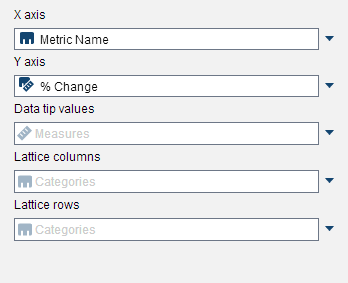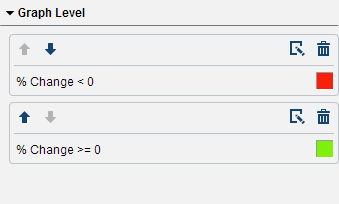- Home
- /
- SAS Viya
- /
- Visual Analytics
- /
- Re: Dot Plot : Warning Message
- RSS Feed
- Mark Topic as New
- Mark Topic as Read
- Float this Topic for Current User
- Bookmark
- Subscribe
- Mute
- Printer Friendly Page
- Mark as New
- Bookmark
- Subscribe
- Mute
- RSS Feed
- Permalink
- Report Inappropriate Content
Hi ,
Applying any display rule for coloring on Dot Plot chart shows error message that "This graph has display rules that might conflict with other data colors that are essential to the report object."
Expression based Display Rule is applied on an aggregated measure(ex % Change).
In Roles ..% Change :Y Axis Metric Name : X axis
Any help as to why this message is displayed and how to get rid of it.
Regards
Pratik Singh
- Mark as New
- Bookmark
- Subscribe
- Mute
- RSS Feed
- Permalink
- Report Inappropriate Content
Could it be that this thread is related to your problem/question:
- Mark as New
- Bookmark
- Subscribe
- Mute
- RSS Feed
- Permalink
- Report Inappropriate Content
I have alrady looked into this post. It tells to either use Display rule or colour role..using both may cause this message..but I am using only Display rule .
Moreover , one reply suggested that we will get this message if we use expression based rule...But I cant not avoid using expression based display rule.
Apart from all these resolution are for treemap.. i am not sure it would help in dot plots..but i gave it a try ..but could not proceed to success.
Regards
- Mark as New
- Bookmark
- Subscribe
- Mute
- RSS Feed
- Permalink
- Report Inappropriate Content
I tried reproducing your issue with a scatter plot in VA 7.3 using an expression-based display rule with no data item assigned to the color role. I only receive the message you are getting when a category is assigned to the color role. Could you post a screen image of the result? I realize you your data might be too sensitive to do that. If you can't, even an image of the data item role assignment and display rule definition could help us understand what's happening.
Rick
- Mark as New
- Bookmark
- Subscribe
- Mute
- RSS Feed
- Permalink
- Report Inappropriate Content
Hi Rick ,
What exactly do yo mean by "category is assigned to the color role". As I can confirm from Styles -> Data Colors -> Line/Markers in my report , yes I have applied a few colours there..but I hope these should be for the Data items..Well Do I need to remove any colours from this section. Can you please let me know which options to check so that these warnings could be removed.
Yeah it is not possible for me to show data.
- Mark as New
- Bookmark
- Subscribe
- Mute
- RSS Feed
- Permalink
- Report Inappropriate Content
Rick is referring to the roles tab in the right pane and to make sure that no data item is assigned to the color role on that tab.
As Rick suggested, if you are able to take a screen shot of your Roles tab and Display Rules tab so that we can review your settings then we'll have a better idea on how to advice.
- Mark as New
- Bookmark
- Subscribe
- Mute
- RSS Feed
- Permalink
- Report Inappropriate Content
Here it goes
- Mark as New
- Bookmark
- Subscribe
- Mute
- RSS Feed
- Permalink
- Report Inappropriate Content
Hi pratikjageera and all!
I have the same issue and I see that there's no answer for that.
Have you solve it?. If so, please share the solution because it will be helpful for me.
Thanks in advance.
See how to use one filter for multiple data sources by mapping your data from SAS’ Alexandria McCall.
Find more tutorials on the SAS Users YouTube channel.