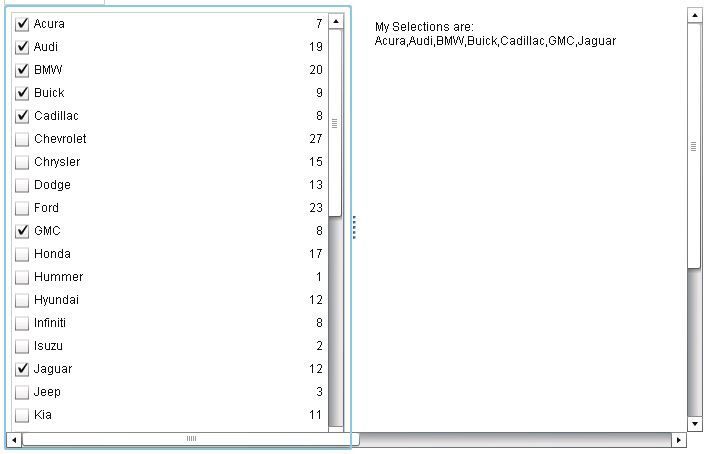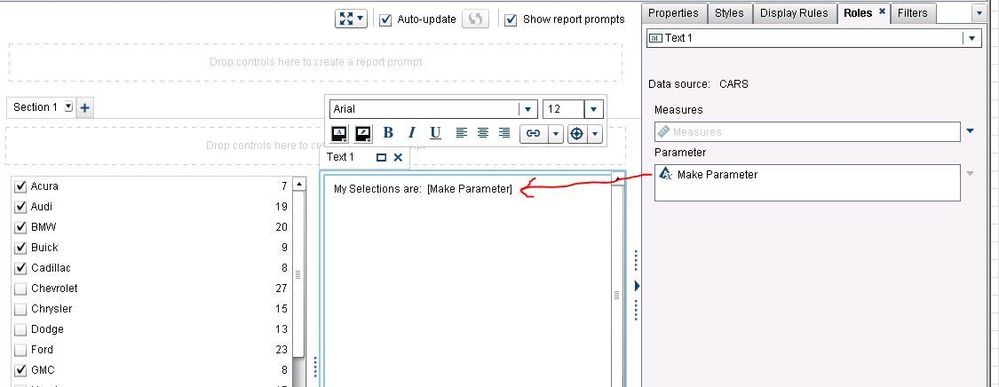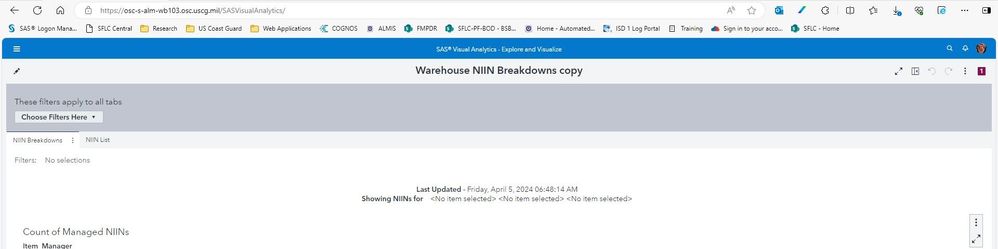- Home
- /
- SAS Viya
- /
- Visual Analytics
- /
- Re: Displaying checkbox selections
- RSS Feed
- Mark Topic as New
- Mark Topic as Read
- Float this Topic for Current User
- Bookmark
- Subscribe
- Mute
- Printer Friendly Page
- Mark as New
- Bookmark
- Subscribe
- Mute
- RSS Feed
- Permalink
- Report Inappropriate Content
Hi all,
Does anyone know if there is a way in SAS Visual Analytics (Report designer) to display in a object only what is selected in a checkbox list?
Thanks.
LF
- Mark as New
- Bookmark
- Subscribe
- Mute
- RSS Feed
- Permalink
- Report Inappropriate Content
To have a list control filter an object, you can select View > Interactions and drag a line from the list control to the object, or you can select the list control, click the Interactions tab on the right, and click New to define the interaction.
-------------------------------------------------------------------------
Four tips to remember when you contact SAS Technical Support
Tricks for SAS Visual Analytics Report Builders
SAS Visual Analytics Learning Center
- Mark as New
- Bookmark
- Subscribe
- Mute
- RSS Feed
- Permalink
- Report Inappropriate Content
Hi Madelyn_SAS,
Thanks for your answer.
I know that. However, I'd like to have an object that shows exactly what is selected. I mean, if I check "North", "Center" and "South", I'd like to see "North", "Center" and "South" in a box/object. It is just to display what I've selected: If my ckeckbox is inside a parameter container, I can't really see directly what I've selected.
F15
- Mark as New
- Bookmark
- Subscribe
- Mute
- RSS Feed
- Permalink
- Report Inappropriate Content
I created this sample that is similar to what you want: http://support.sas.com/kb/59/907.html
Keith M.
- Mark as New
- Bookmark
- Subscribe
- Mute
- RSS Feed
- Permalink
- Report Inappropriate Content
If you have VA 7.4 then the you can take advantage of a prompt of type Character List. Thus, if you have a multi select prompt, the parameter can capture all of the values that are selected. You can then add a Text Object to your report and simply put the cursor where you want the parameter value and add the parameter on the roles tab of the text object. See below.
- Mark as New
- Bookmark
- Subscribe
- Mute
- RSS Feed
- Permalink
- Report Inappropriate Content
Hi KeithM,
Thanks for your answer. I forgot to mention but I don't have VA 7.4, only 7.3. So, I'm afraid that solution does not work with 7.3, am I right?
Anyway, that is exactly what I need. I just have one doubt. Don't you have to assign the Make parameter to your checkbox list? I'm asking it because that is not possible in VA 7.3 (I mean, assigning parameters to checkboxes).
Thanks,
F15
- Mark as New
- Bookmark
- Subscribe
- Mute
- RSS Feed
- Permalink
- Report Inappropriate Content
I have done this, but I am having trouble with the solutions I have found for dropdown list not working for the multi prompt parameters where I would like to create an advance filter so I don't see <No Selected Value> but rather just a blank in this space.
- Mark as New
- Bookmark
- Subscribe
- Mute
- RSS Feed
- Permalink
- Report Inappropriate Content
Each of the <No item selected> is an individual parameter set in the "Choose Filters Here" prompt container.
- Mark as New
- Bookmark
- Subscribe
- Mute
- RSS Feed
- Permalink
- Report Inappropriate Content
I suggest that you start your own thread and provide a few more details.
Saying you have tried these solutions without providing some details means the first thing asked is what have you actually done, as well as version(s) of your software and perhaps even the operating system.
Piggybacking on a thread that is approaching 7 year's old means that it is unlikely you are running the same versions of anything (and if you are then sort of handicapping yourself plus making it hard for others to help without knowing which version(s) of elements you are using).
I'm not familiar with anything in Visual Analytics as I have never had a license but I strongly suspect that a "multiple prompt" might be a bit different than a "check box" and need somewhat different starting points.
Also I'm not sure that blank would be a good idea instead of <No Selected Value> as I can easily imagine having multiple <No Selected Value> from what it sounds like you may be doing and then having multiple blanks is not going to be helpful to your users.
- Mark as New
- Bookmark
- Subscribe
- Mute
- RSS Feed
- Permalink
- Report Inappropriate Content
From your screen shot, you must be using a version on SAS Viya. I looked at the old solution and it still works.
You add the parameter to the list control and the parameter to the text object. If values are selected in the list control, then they will populate in the text object. But if there are no values selected, the text object will show no <no item selected>. The list control prompts would have to be required so that something is always selected.
-------------------------------------------------------------------------
Four tips to remember when you contact SAS Technical Support
Tricks for SAS Visual Analytics Report Builders
SAS Visual Analytics Learning Center
April 27 – 30 | Gaylord Texan | Grapevine, Texas
Registration is open
Walk in ready to learn. Walk out ready to deliver. This is the data and AI conference you can't afford to miss.
Register now and save with the early bird rate—just $795!
See how to use one filter for multiple data sources by mapping your data from SAS’ Alexandria McCall.
Find more tutorials on the SAS Users YouTube channel.