- Home
- /
- SAS Viya
- /
- Visual Analytics
- /
- Re: Default selection
- RSS Feed
- Mark Topic as New
- Mark Topic as Read
- Float this Topic for Current User
- Bookmark
- Subscribe
- Mute
- Printer Friendly Page
- Mark as New
- Bookmark
- Subscribe
- Mute
- RSS Feed
- Permalink
- Report Inappropriate Content
Hi All,
I have a client requirement which says that if there are 4 Rows in a List table the first row should have default selection, which means whenever we open the report the first row of the list table should be by default selected.
I could not find any option in VA which could facilitate "default selection".
It would be really great if anyone can please let me know if there is any why to do so? or it is not possible at all?
Regards,
Swapna
- Mark as New
- Bookmark
- Subscribe
- Mute
- RSS Feed
- Permalink
- Report Inappropriate Content
Hi Swapna,
Unfortunately by default selection is not possible in Tables and Graphs, instead of this you can use Controls (list, Dropdown etc..)
is there any reason to highlight the first row of the list tab i.e...., your using any interaction or filters through that table...
Please share us screen shot to understand exact what you want !!! 🙂
Regards,
Teja Surapaneni
- Mark as New
- Bookmark
- Subscribe
- Mute
- RSS Feed
- Permalink
- Report Inappropriate Content
Hi Teja,
Thank you for your prompt repose.
Yes I am using interactions, I am having a list table and a line chart in a section. whenever we select any of the row in the list table the line chart get filtered. This is the reason client wants to have a default selection in the list table, so that if the list table will have a default selection the line chart will have a default filter.
I hope I am clear this time.. ![]()
Regards,
Swapna
- Mark as New
- Bookmark
- Subscribe
- Mute
- RSS Feed
- Permalink
- Report Inappropriate Content
Hi Swapan,
By default "default Selection" is not possible in list tab.![]() ,
,
instead of this you can use list control or dropdown list and give interaction between Bar Chart and list control or dropdown list . These are all have default selection.
For Dropdown list
For List Control
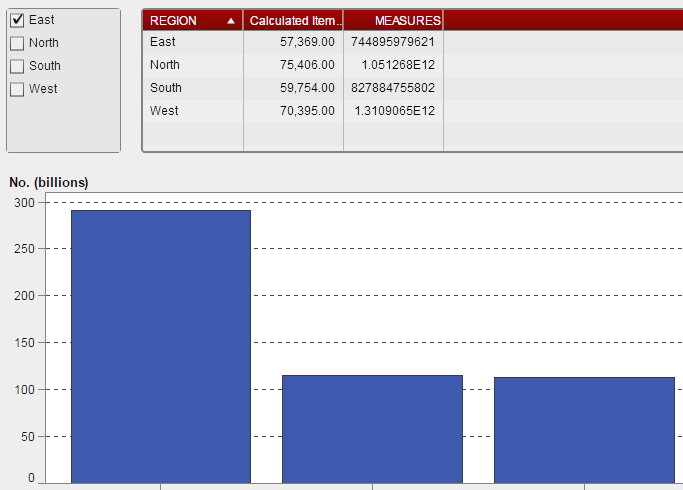
I hope that this will help you..
Regards,
Teja Surapaneni
- Mark as New
- Bookmark
- Subscribe
- Mute
- RSS Feed
- Permalink
- Report Inappropriate Content
Hi Teja,
Thank you for the alternatives, but the client does not want to change the design..:smileyplain:
But yes thanks a ton for confirming the limitations and possibilities.. ![]()
Regards,
Swapna
See how to use one filter for multiple data sources by mapping your data from SAS’ Alexandria McCall.
Find more tutorials on the SAS Users YouTube channel.



