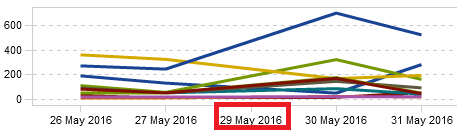- Home
- /
- SAS Viya
- /
- Visual Analytics
- /
- DateSort changes with data quality/outliers
- RSS Feed
- Mark Topic as New
- Mark Topic as Read
- Float this Topic for Current User
- Bookmark
- Subscribe
- Mute
- Printer Friendly Page
- Mark as New
- Bookmark
- Subscribe
- Mute
- RSS Feed
- Permalink
- Report Inappropriate Content
Hi All,
Currently I am facing a challenge in my dashboard regarding the date sort.
Please refer to the graph below:
Idealy the graph should display the dates in order : 26th May, 27th May, 29th May, 30th May, 31st May
but as there is some data quality issue on 29th May, the date is not longer sorted and now order of the dates are: 25th May, 27th May,30th May, 31st may, 29th May.
The data quality should not affect the date sorting, but I see the same issue on dates where data is not usual as it should be.
Does anyone has faced the same issue before or know why SAS is treating these dates in this way?
Thanks!
Regards,
Abhi
- Mark as New
- Bookmark
- Subscribe
- Mute
- RSS Feed
- Permalink
- Report Inappropriate Content
I have see similar behavior when the "dates" are actually text variables and some non-printable character ended up as the first character of the text.
Are your dates SAS date valued variables? What Format is associated with the date variable?
- Mark as New
- Bookmark
- Subscribe
- Mute
- RSS Feed
- Permalink
- Report Inappropriate Content
Dates are not text varaibles. I have extracted Date using DatePart from DateTimestamp.
- Mark as New
- Bookmark
- Subscribe
- Mute
- RSS Feed
- Permalink
- Report Inappropriate Content
>Does anyone has faced the same issue before or know why SAS is treating these dates in this way?
From what I have seen - it seems to happen when you add the grouped variable. It's like it wants to sort by the Y-Axis value, Group Value, and then the X-Axis value.
![]()
Tricia Aanderud
Twitter: @taanderud - Follow me!
- Mark as New
- Bookmark
- Subscribe
- Mute
- RSS Feed
- Permalink
- Report Inappropriate Content
Hi Tricia,
I just tried the same data with exactly same dates on a line chart and to suprise it works good. It seems to be the way the data is interpreted in a bar and line chart. Can this be a reason?
Here is the screenshot:
Regards,
Abhi
- Mark as New
- Bookmark
- Subscribe
- Mute
- RSS Feed
- Permalink
- Report Inappropriate Content
Yes - I experience the same thing.
Tricia Aanderud
Twitter: @taanderud - Follow me!
See how to use one filter for multiple data sources by mapping your data from SAS’ Alexandria McCall.
Find more tutorials on the SAS Users YouTube channel.