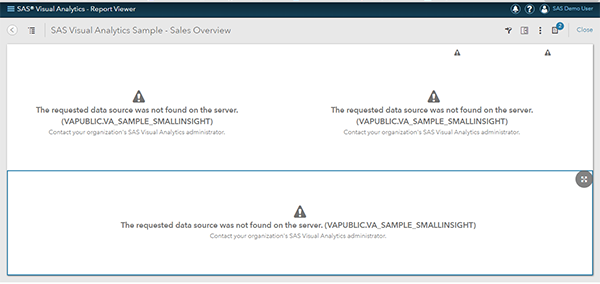- Home
- /
- SAS Viya
- /
- Visual Analytics
- /
- Data source not found when opening VA samples
- RSS Feed
- Mark Topic as New
- Mark Topic as Read
- Float this Topic for Current User
- Bookmark
- Subscribe
- Mute
- Printer Friendly Page
- Mark as New
- Bookmark
- Subscribe
- Mute
- RSS Feed
- Permalink
- Report Inappropriate Content
I just installed Visual Analytics 9.4.
If I browse any of the samples and open one, I get an error saying: "The requested data source was not found on this server: VAPUBLIC.VA_SAMPLE_SMALLINSIGHT".
I assume that the samples data library is missing. How do I install / configure it?
Accepted Solutions
- Mark as New
- Bookmark
- Subscribe
- Mute
- RSS Feed
- Permalink
- Report Inappropriate Content
We had to do the following:
- Log in with a user who has admin privledges and select Administrator from the Home button.
This brings up the Manage Environment window. - From Management Environment, navigate to the Visual Analytics Public Data Provider library.
- Right-click the name and select Register and Update Tables.
- Click all the datasets called "VA_SAMPLE ... " to register them.
- Restart the Public LASR Server.
This will cause the same datasets to load each time the LASR Server is restarted.
Tricia Aanderud
Twitter: @taanderud - Follow me!
- Mark as New
- Bookmark
- Subscribe
- Mute
- RSS Feed
- Permalink
- Report Inappropriate Content
We had to do the following:
- Log in with a user who has admin privledges and select Administrator from the Home button.
This brings up the Manage Environment window. - From Management Environment, navigate to the Visual Analytics Public Data Provider library.
- Right-click the name and select Register and Update Tables.
- Click all the datasets called "VA_SAMPLE ... " to register them.
- Restart the Public LASR Server.
This will cause the same datasets to load each time the LASR Server is restarted.
Tricia Aanderud
Twitter: @taanderud - Follow me!
- Mark as New
- Bookmark
- Subscribe
- Mute
- RSS Feed
- Permalink
- Report Inappropriate Content
Thanks.
The problem was that the LASR engine had not been started. Stupid of me.
- Mark as New
- Bookmark
- Subscribe
- Mute
- RSS Feed
- Permalink
- Report Inappropriate Content
I'm sure you are not the first person to expereince that in this community. ![]()
Good luck in your new adventure.
Tricia Aanderud
Twitter: @taanderud - Follow me!
- Mark as New
- Bookmark
- Subscribe
- Mute
- RSS Feed
- Permalink
- Report Inappropriate Content
I am having the same problem, but I am not able to figure out which user to use to execute this procedure.
With an internal user I don't have the necessary rights and with a machine user I cannot access at all because Public access has been denied.
Which user should I use in this case?
Thank you,
Megi
See how to use one filter for multiple data sources by mapping your data from SAS’ Alexandria McCall.
Find more tutorials on the SAS Users YouTube channel.