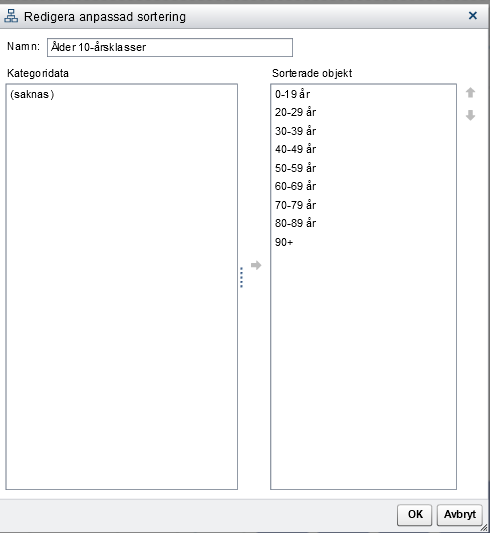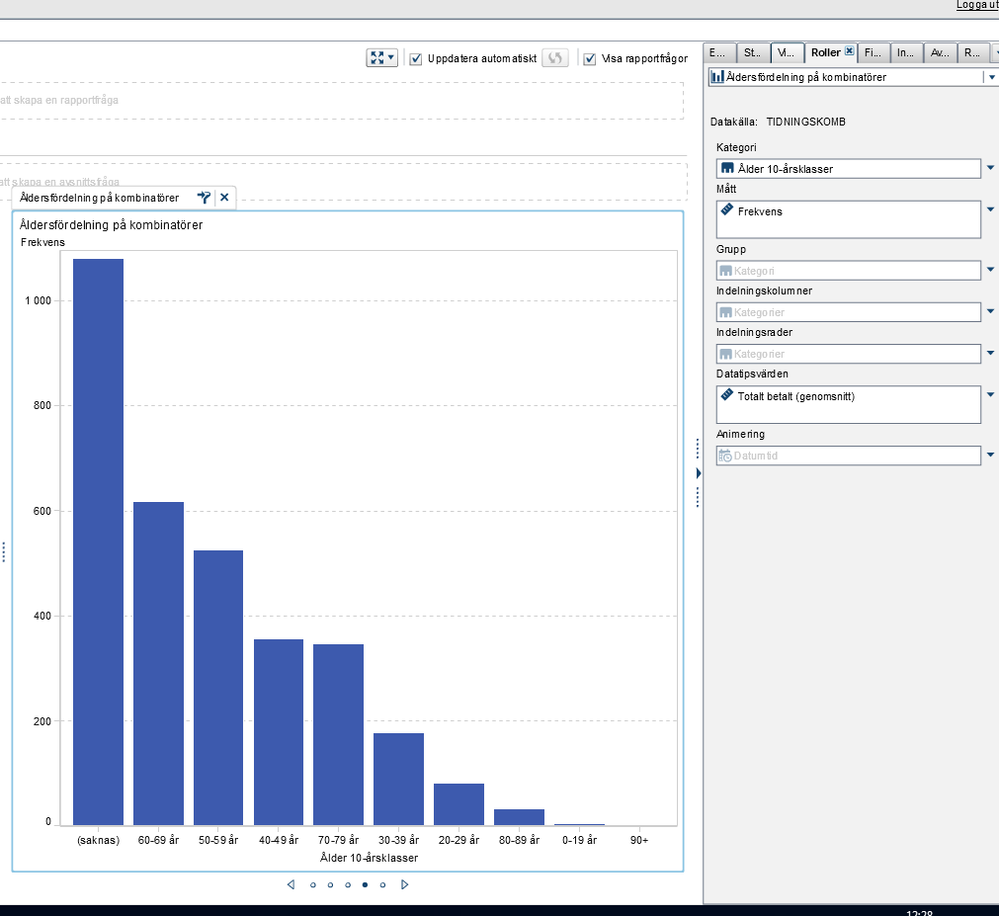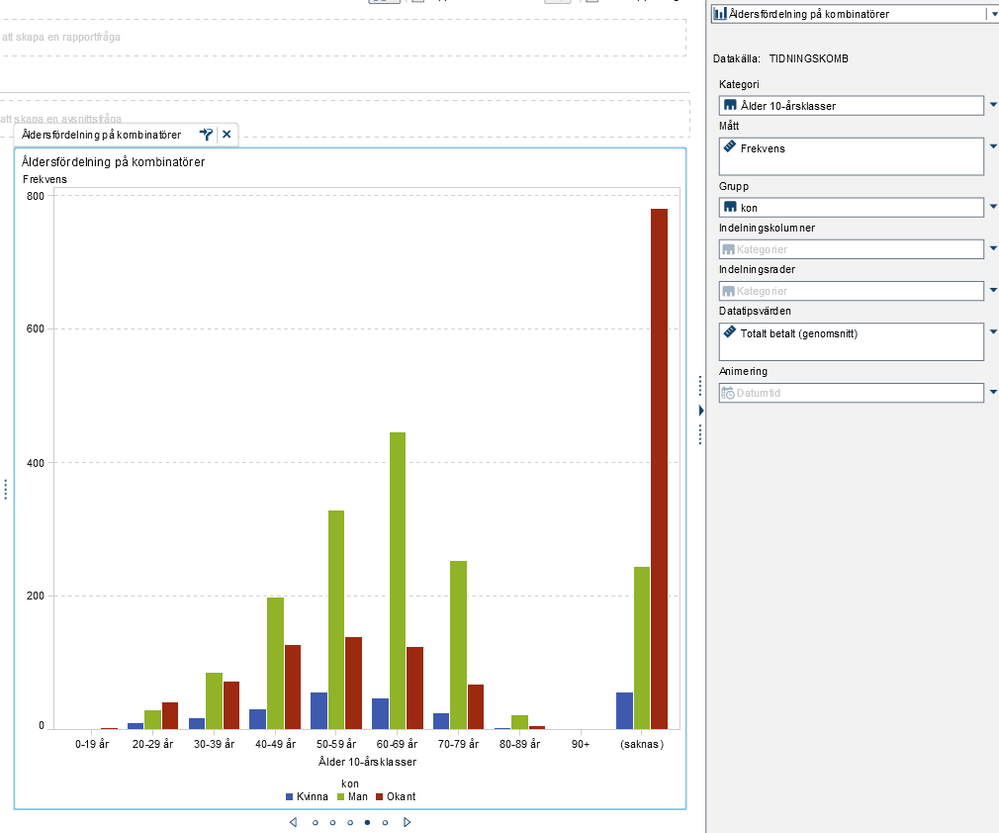- Home
- /
- SAS Viya
- /
- Visual Analytics
- /
- Custom sort not working in SAS Visual Analytics 7.4
- RSS Feed
- Mark Topic as New
- Mark Topic as Read
- Float this Topic for Current User
- Bookmark
- Subscribe
- Mute
- Printer Friendly Page
- Mark as New
- Bookmark
- Subscribe
- Mute
- RSS Feed
- Permalink
- Report Inappropriate Content
I'm trying to use a custom sort on a bar chart, but for some reason the sort only works if i add another variable as a group.
I've set up the custom sort like this:
When i use it in a bar chart i get:
However if i add another variable as a group it sorts properly:
What am I missing?
Accepted Solutions
- Mark as New
- Bookmark
- Subscribe
- Mute
- RSS Feed
- Permalink
- Report Inappropriate Content
In "report designer", on your graph, you need to tell it how to sort.
I haven't tried this in 7.4, but this has caused frustration for me in 7.3, so my guess is, it's the same you need to do.
What I do, is press the name of the variable on the graph, select sort and then select ascending/descending.
In your case, you should click on the name "Alder 10-årsklasser" just below you barchart, then a menu should pop up allowing you to select sort -> ascending/descending. It should sort using the custom sort you have made.
- Mark as New
- Bookmark
- Subscribe
- Mute
- RSS Feed
- Permalink
- Report Inappropriate Content
In "report designer", on your graph, you need to tell it how to sort.
I haven't tried this in 7.4, but this has caused frustration for me in 7.3, so my guess is, it's the same you need to do.
What I do, is press the name of the variable on the graph, select sort and then select ascending/descending.
In your case, you should click on the name "Alder 10-årsklasser" just below you barchart, then a menu should pop up allowing you to select sort -> ascending/descending. It should sort using the custom sort you have made.
See how to use one filter for multiple data sources by mapping your data from SAS’ Alexandria McCall.
Find more tutorials on the SAS Users YouTube channel.