- Home
- /
- SAS Viya
- /
- Visual Analytics
- /
- Crosstab Sorting issue
- RSS Feed
- Mark Topic as New
- Mark Topic as Read
- Float this Topic for Current User
- Bookmark
- Subscribe
- Mute
- Printer Friendly Page
- Mark as New
- Bookmark
- Subscribe
- Mute
- RSS Feed
- Permalink
- Report Inappropriate Content
I am facing sorting issue in Crosstab
here i am annexing my sample input and output data
Can anyone help me out to get my output likes in crosstab..

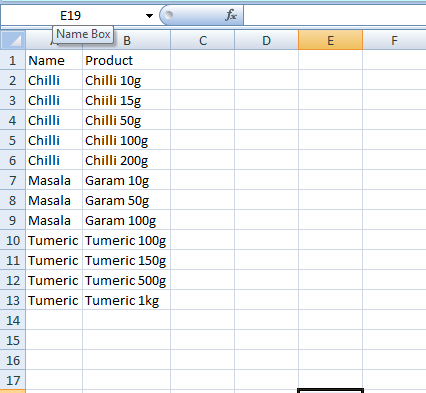
- Mark as New
- Bookmark
- Subscribe
- Mute
- RSS Feed
- Permalink
- Report Inappropriate Content
By default, Visual Analytics reports sort categories alphabetically, so Turmeric 1kg will come before Turmeric 500g, for instance. It looks like you need a custom sort order so that Turmeric 1kg comes after Turmeric 500g. You can achieve a custom sort using a numeric underlying column as a category data item that displays a custom user defined format. Note that the next release of Visual Analytics will give you a way to define custom sorting for any category data item in your report. Even then, user defined formats still could be best option for custom sorting when the category has many distinct values and where the custom sort is needed on many reports.
The following is pasted from a page in the SAS Visual Analytics 6.4 User’s Guide, http://support.sas.com/documentation/cdl/en/vaug/67270/HTML/default/viewer.htm#p0uroboxihl12on1pzzkf...
- (Optional) To see more information about a data item, select it in the list. The Name, Role, Format, and Aggregation are displayed in the data item table below the list of data items. For a category data item with a user-defined format that has an underlying numeric value, you can specify Sort Options.
I hope this helps.
Rick Styll
April 27 – 30 | Gaylord Texan | Grapevine, Texas
Registration is open
Walk in ready to learn. Walk out ready to deliver. This is the data and AI conference you can't afford to miss.
Register now and save with the early bird rate—just $795!
See how to use one filter for multiple data sources by mapping your data from SAS’ Alexandria McCall.
Find more tutorials on the SAS Users YouTube channel.


