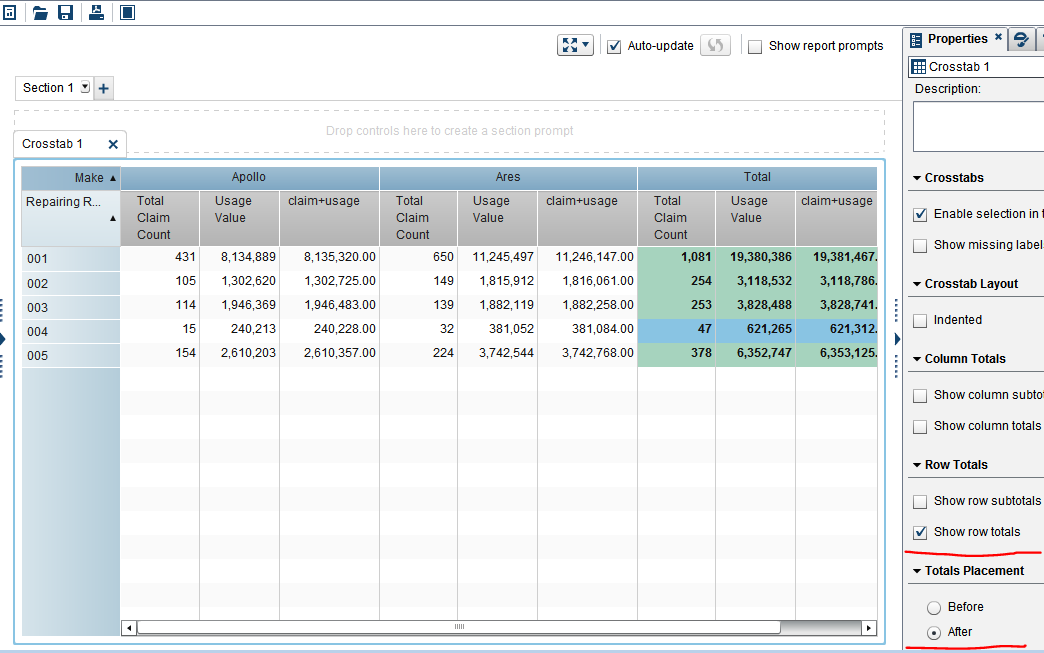- Home
- /
- SAS Viya
- /
- Visual Analytics
- /
- Re: Create structure for Cross Tab
- RSS Feed
- Mark Topic as New
- Mark Topic as Read
- Float this Topic for Current User
- Bookmark
- Subscribe
- Mute
- Printer Friendly Page
- Mark as New
- Bookmark
- Subscribe
- Mute
- RSS Feed
- Permalink
- Report Inappropriate Content
Hi,
I want to create a cross tab for which the data is in below format :-
|
State |
District |
Sub_District |
Region_Type |
Hired |
Non_hired |
|
HR |
HR1 |
HR11 |
Urban |
3 |
4 |
|
HR |
HR1 |
HR11 |
Rural |
2 |
4 |
|
HR |
HR1 |
HR13 |
Rural |
0 |
0 |
|
HR |
HR2 |
HR21 |
Urban |
3 |
1 |
|
… |
… |
… |
… |
… |
… |
Now the cross tab has to create in following format :-
|
|
|
Rural |
|
|
|
Urban |
|
|
|
Combined |
|
|
||
|
State/District/Sub district(Drillable) |
Hired |
Non_Hired |
Total |
|
Hired |
Non_Hired |
Total |
|
Hired |
Non_Hired |
Total |
|
||
|
HR/HR1/HR11 |
3 |
4 |
7 |
|
2 |
4 |
6 |
|
5 |
8 |
13 |
|
||
|
…. |
… |
… |
… |
|
… |
… |
… |
|
… |
… |
… |
|
||
I am able to do till rural and urban but I am little bit confused how to get the combined(Hired,Non_Hired etc). Can somebody please help me on this.
Thanks & Regards,
Abhishek Pathak
Accepted Solutions
- Mark as New
- Bookmark
- Subscribe
- Mute
- RSS Feed
- Permalink
- Report Inappropriate Content
How about adding row totals in the crosstab, this will give you the numbers, the heading will be Total, see screenshot below.
Bruno
- Mark as New
- Bookmark
- Subscribe
- Mute
- RSS Feed
- Permalink
- Report Inappropriate Content
Hello Abhishek..,
At persent it is not possible in frontend, you have to do it in backend...
State | District | Sub_District | Region_Type | Hired | Non_hired |
HR | HR1 | HR11 | Urban | 3 | 4 |
HR HR | HR1 HR1 | HR11 HR11 | Rural Combined | 2 5 | 4 8 |
HR | HR1 | HR13 | Rural | 0 | 0 |
HR | HR2 | HR21 | Urban | 3 | 1 |
Let me know....
Thanks & Regards,
Teja Surapaneni.
- Mark as New
- Bookmark
- Subscribe
- Mute
- RSS Feed
- Permalink
- Report Inappropriate Content
Thanks Teja for the reply.... Even I was thinking to do the same but Bruno solution seems to look good which is quite easy and will not increase load on server by incerasing the size of the data set.
Thanks & Regards,
Abhishek Pathak
- Mark as New
- Bookmark
- Subscribe
- Mute
- RSS Feed
- Permalink
- Report Inappropriate Content
How about adding row totals in the crosstab, this will give you the numbers, the heading will be Total, see screenshot below.
Bruno
- Mark as New
- Bookmark
- Subscribe
- Mute
- RSS Feed
- Permalink
- Report Inappropriate Content
Thank you Bruno fot the prompt reply and solution too....The only way to get the heading of the column as desired is to add up the new rows in the dataset itself which is again a very huge process and makes the table unneccessarly big.
Thanks & Regards,
Abhishek Pathak
See how to use one filter for multiple data sources by mapping your data from SAS’ Alexandria McCall.
Find more tutorials on the SAS Users YouTube channel.