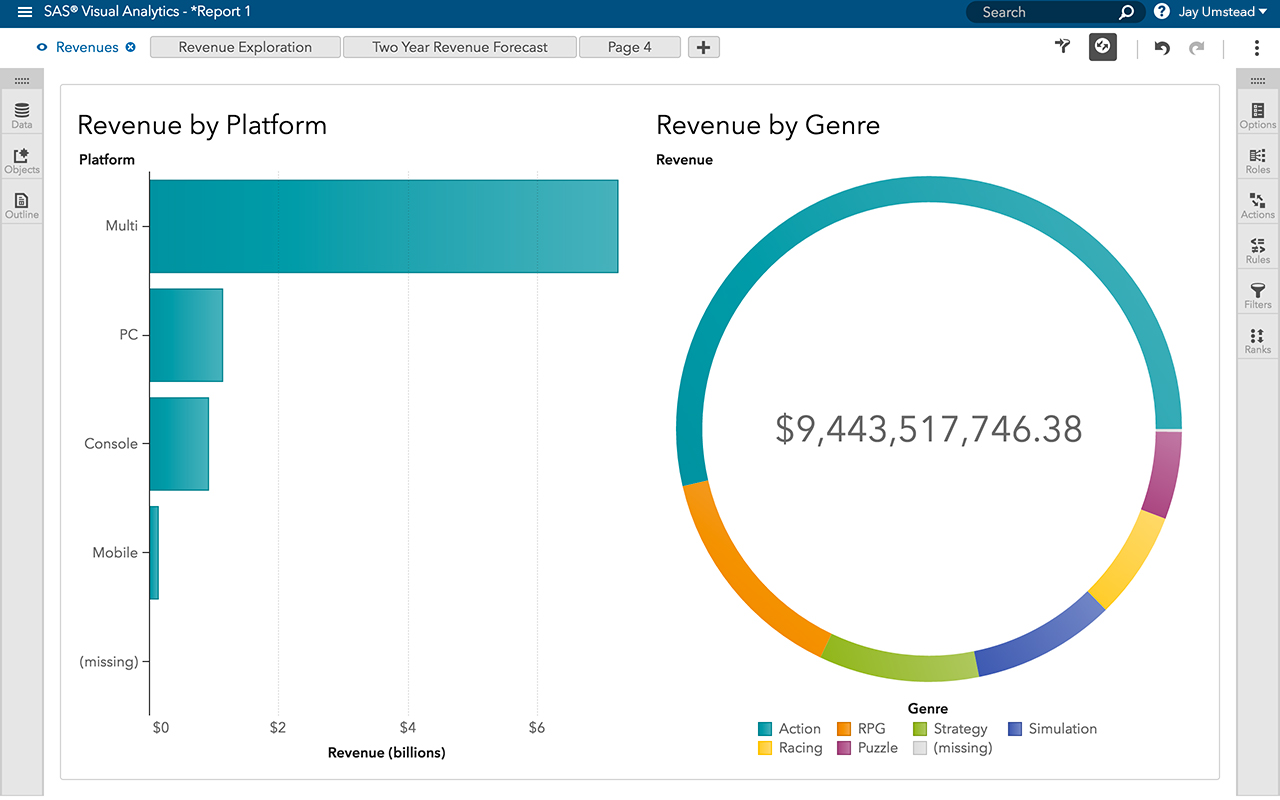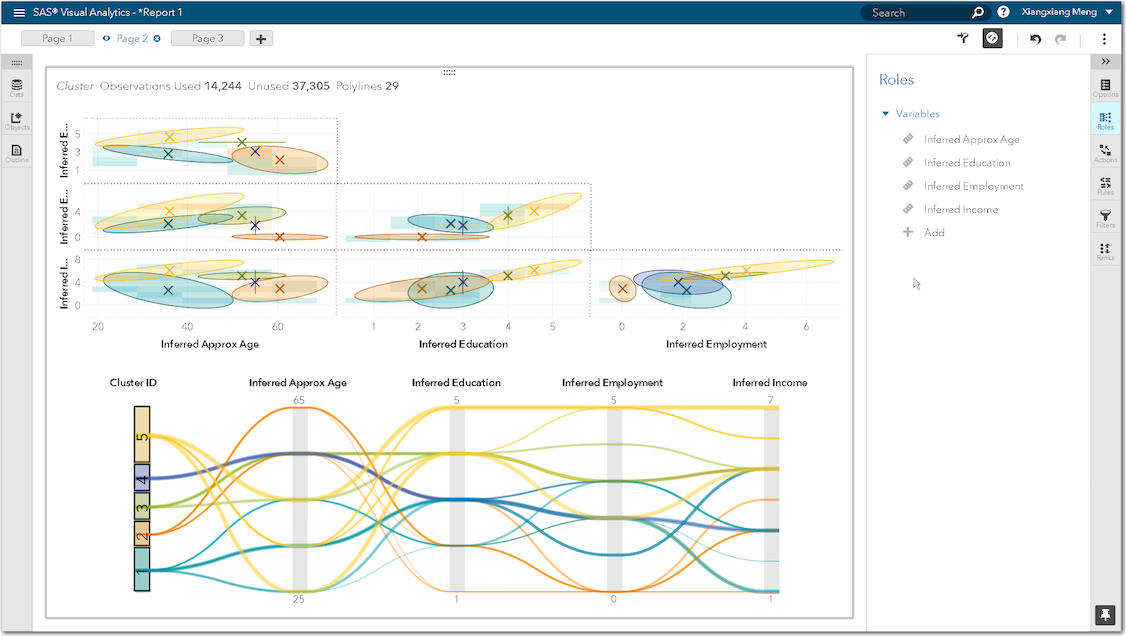- Home
- /
- SAS Viya
- /
- Visual Analytics
- /
- Re: Brief intro to SAS Visual Analytics 8.1 and SAS Visual Statistics ...
- RSS Feed
- Mark Topic as New
- Mark Topic as Read
- Float this Topic for Current User
- Bookmark
- Subscribe
- Mute
- Printer Friendly Page
- Mark as New
- Bookmark
- Subscribe
- Mute
- RSS Feed
- Permalink
- Report Inappropriate Content
Welcome to the SAS Visual Analytics and SAS Visual Statistics on SAS Viya Community! Use this space to ask questions and share your experience with these products. A bit of background on each:
SAS Visual Analytics 8.1 runs on the new in-memory architecture, SAS Viya, and lets you visually discover and explore data, build reports and dashboards, and share them to get answers to your organization’s biggest questions. Business users, analysts and “citizen” data scientists can use SAS Visual Analytics.
Key features include:
- Self-service data preparation
- Visual data exploration
- Interactive reporting and dashboards
- Mobile BI
- Location analytics
Sample report:
SAS Visual Statistics 8.1 also runs on SAS Viya, and allows data scientists and statisticians to explore data and build descriptive and predictive models to make decisions based on highly accurate insights.
In addition to visual data exploration and discovery (available through SAS Visual Analytics), key features include:
- Predictive analytics techniques (Visual access and programmatic access)
- Descriptive statistics
- Group-BY processing
- Model comparison and assessment
- Model scoring
- Deployment options
Sample report:
Check out the various “How Do I?” videos on both products, as well as the documentation for more details.
- Mark as New
- Bookmark
- Subscribe
- Mute
- RSS Feed
- Permalink
- Report Inappropriate Content
Great post @AnnaBrown, thank you very much! I will start looking at the documentation.
I am suprised that, with the high expectations, nobody else posted here, yet.
Juan
- Mark as New
- Bookmark
- Subscribe
- Mute
- RSS Feed
- Permalink
- Report Inappropriate Content
Thanks @AnnaBrown.
Is there a proposed scheduled date and information on how to upgrade from SAS Visual Analytics 7.3?
Kind Regards,
Michelle
- Mark as New
- Bookmark
- Subscribe
- Mute
- RSS Feed
- Permalink
- Report Inappropriate Content
Hi MichelleHomes and JuanS_OCS,
Thanks for your questions on migration and upgrading. The VA team including RickStyll_SAS, I_Kong_SAS and muralinori_sas are assembling information about this and we will get back to you soon with more details.
Best,
Anna
- Mark as New
- Bookmark
- Subscribe
- Mute
- RSS Feed
- Permalink
- Report Inappropriate Content
Wonderful! Thanks all.
Kind Regards,
MIchelle
- Mark as New
- Bookmark
- Subscribe
- Mute
- RSS Feed
- Permalink
- Report Inappropriate Content
Excellent, thank you very much! 🙂
- Mark as New
- Bookmark
- Subscribe
- Mute
- RSS Feed
- Permalink
- Report Inappropriate Content
@JuanS_OCS and @MichelleHomes– here is some info from the VA Team on SAS Visual Analytics on Viya and 9.4. (I'm posting on behalf of @AnnaBrown who was out for the day.)
SAS Visual Analytics 8.1 – set to be available soon – is built on the modern, open platform SAS Viya. SAS is developing SAS Visual Analytics on this new platform in stages. The initial 8.1 release offers a ton of brand new features (such as geo mapping, drive time analysis, and other cool stuff) with a brand new HTML5-based interface. Future releases of SAS Visual Analytics on SAS Viya (e.g., 8.2) will have even more features, including all of the favorites from SAS Visual Analytics 7.3, like stored processes and scheduled report distribution. So if you rely heavily on those particular features and wish to move to SAS Viya, you’ll likely want to wait for the next iteration of SAS Visual Analytics on SAS Viya, due to become available later this year.
That said, you can migrate some SAS Visual Analytics reports and folders created in SAS 9.4 to SAS Viya. The SAS Viya admin documentation details how to do that – see section of the table of contents on the left-hand side: “Promotion (Import and Export): How To.”
And, here’s some news for users of SAS Visual Analytics 7.3 and earlier: a new 9.4-based release is coming in late April. There will be several new options and features in this release and you can update to it when available.
Now, let’s say you want to take a peek at SAS Visual Analytics on SAS Viya while also operating your 9.4 environment. That will be possible – you can run the two platforms side-by-side. Key companion applications, such as SAS Add-In for Microsoft Office and the SAS Mobile BI app, will work with SAS Visual Analytics on both platforms. More details on that front and on SAS Visual Analytics 8.1 in general will be explained in several demos at SAS Global Forum 2017.
- Mark as New
- Bookmark
- Subscribe
- Mute
- RSS Feed
- Permalink
- Report Inappropriate Content
Thanks Chris, this is helpful.
Someone had asked me on a SAS VA course this week about migrating existing reports to SAS Viya and I gathered there would be a facility. Great to now know how it works. 🙂
Kind Regards,
Michelle
- Mark as New
- Bookmark
- Subscribe
- Mute
- RSS Feed
- Permalink
- Report Inappropriate Content
Hi,
Do you have any idea which features from 7.3 won't be avaialable on 8.1?
Thanks
- Mark as New
- Bookmark
- Subscribe
- Mute
- RSS Feed
- Permalink
- Report Inappropriate Content
Hi abcde,
Since SAS Visual Analytics on the new platform, SAS Viya, is being developed in stages, features that you may use that will not be in 8.1 in their full form. Examples include stored processes, scheduled report distributions and ability to create custom graphs. But these features are planned for later versions of SAS Visual Analytics on SAS Viya. As we get closer to both the 8.1 availability (early April) and next release of VA on SAS 9.4 (late April), the VA team will help guide your path forward – when to move to SAS Viya or continue on SAS 9.
Best,
Anna
- Mark as New
- Bookmark
- Subscribe
- Mute
- RSS Feed
- Permalink
- Report Inappropriate Content
And for those following this thread, you may be interested to know the SAS Visual Analytics 8.1 and SAS Visual Statistics 8.1 on SAS Viya documentation is now available at http://support.sas.com/documentation/onlinedoc/va/
Kind Regards,
Michelle
- Mark as New
- Bookmark
- Subscribe
- Mute
- RSS Feed
- Permalink
- Report Inappropriate Content
Hi @MichelleHomes and @JuanS_OCS,
There's also a newly updated document called Differences in the SAS 9 and SAS Viya 3.2 Platforms. In the chapter called "Visual Interfaces", there is a topic for SAS Visual Analytics that lists differences between the 7.3 and 8.1 releases.
-Joy
- Mark as New
- Bookmark
- Subscribe
- Mute
- RSS Feed
- Permalink
- Report Inappropriate Content
Thanks Joy for pointing out this documentation.
Kind Regards,
Michelle
- Mark as New
- Bookmark
- Subscribe
- Mute
- RSS Feed
- Permalink
- Report Inappropriate Content
WIll there be a noticable diference for end users in report appeareance between 8.1 and 7.4? i.e. will two identical charts look the same, will the fonts, colour schemes etc be the same?
Our users feel 7.3 reports dont look as "pretty" as they would like, if 8.1 has a more polished appearance it would certainly sway our decision on upgrade path.
- Mark as New
- Bookmark
- Subscribe
- Mute
- RSS Feed
- Permalink
- Report Inappropriate Content
Unlike the 7.3 release that shipped with multiple application themes and report themes, there's only one of each in the 8.1 release. However, your users might like the new application theme and report theme.
There are new SAS Visual Analytics 8.1 videos on this page: http://support.sas.com/training/tutorial/#s1=9. You can watch the ones for reports and see the new "Umstead" report theme. Maybe your users will think they're pretty.
You can also create new application themes or report themes using SAS Theme Designer 3.0. The documentation is available here: http://support.sas.com/documentation/prod-p/themedesign/.
-Joy
See how to use one filter for multiple data sources by mapping your data from SAS’ Alexandria McCall.
Find more tutorials on the SAS Users YouTube channel.