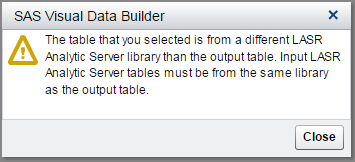- Home
- /
- SAS Viya
- /
- Visual Analytics
- /
- Adding table to LASRStarSchema in Data Prep
- RSS Feed
- Mark Topic as New
- Mark Topic as Read
- Float this Topic for Current User
- Bookmark
- Subscribe
- Mute
- Printer Friendly Page
- Mark as New
- Bookmark
- Subscribe
- Mute
- RSS Feed
- Permalink
- Report Inappropriate Content
I imported some data table using SAS Base such as:
libname LASR11 SASIOLA startserver host='elitedesk-2012.sas.com' SIGNER="http://elitedesk-2012.sas.com:80/SASLASRAuthorization" port=10011 tag='hps';
data LASR11.Defect; set defect; run;
proc metalib;
omr(library="/Products/SAS Visual Analytics Administrator/Visual Analytics LASR" repname="Foundation" );
select("defect");
run;
The data table imported as above can't be added to LASRStartSchema in Data Prepration with this message.
How can I change figure out this issue?
Thanks.
- Mark as New
- Bookmark
- Subscribe
- Mute
- RSS Feed
- Permalink
- Report Inappropriate Content
I suspect your LASR table cannot be registered because it cannot see the table. If you use proc datasets then you'll be able to see what the table is called in the LASR11. When you use the DATA step to load a table into the LASR it has to use the same LIBNAME as the LASR tag.
Since your LASR11 definition uses the tag called "hps" - you should create a BASE SAS library called hps instead of loading it from the WORK library. You can also try using PROC LASR where you can specify the tag on upload.
libname LASR11 SASIOLA startserver host='elitedesk-2012.sas.com'SIGNER="http://elitedesk-2012.sas.com:80/SASLASRAuthorization" port=10011 tag='hps';
libname hps base "path to the data";
data LASR11.Defect;
set hps.defect;
run;
Read more about tags in the LASR Analytics user guide.
Tricia Aanderud
Tricia Aanderud
Twitter: @taanderud - Follow me!
See how to use one filter for multiple data sources by mapping your data from SAS’ Alexandria McCall.
Find more tutorials on the SAS Users YouTube channel.