- Home
- /
- Programming
- /
- SAS Studio
- /
- Re: unable to use http://localhost:10080
- RSS Feed
- Mark Topic as New
- Mark Topic as Read
- Float this Topic for Current User
- Bookmark
- Subscribe
- Mute
- Printer Friendly Page
- Mark as New
- Bookmark
- Subscribe
- Mute
- RSS Feed
- Permalink
- Report Inappropriate Content
i tried several time by installing it to virtual box ,and i had change bios setting of system to get the result but it was showing like this.
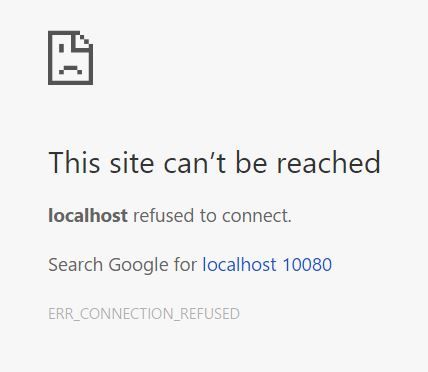
- Mark as New
- Bookmark
- Subscribe
- Mute
- RSS Feed
- Permalink
- Report Inappropriate Content
You received the VT-X error?
See the trouble shooting section of SAS forum here:
https://support.sas.com/software/products/university-edition/faq/main.htm
Or contact support@sas.com for personal help, though you may have to wait until Monday for a response.
- Mark as New
- Bookmark
- Subscribe
- Mute
- RSS Feed
- Permalink
- Report Inappropriate Content
Hello! I am a SAS learner too, and unfortunately I met the same trouble as well, even the error code is the same. Have you solve this problem? If you have, would you tell me how to do to make it? I really need to run it.
Thanks a lot!!! Have a good day!
- Mark as New
- Bookmark
- Subscribe
- Mute
- RSS Feed
- Permalink
- Report Inappropriate Content
Hi @Yanzeng,
Take a look at this FAQ topic and see if helps with the issue you're having:
Why am I seeing an "Unable to connect" or "This page can't be displayed" error?
If that isn't the exact error you're getting, you can browse through some of the other troubleshooting topics here:
I hope that helps!
thanks,
Jennifer
Catch the SAS Global Forum keynotes, announcements, and tech content!
sasglobalforum.com | #SASGF
Get started using SAS Studio to write, run and debug your SAS programs.
Find more tutorials on the SAS Users YouTube channel.
SAS Training: Just a Click Away
Ready to level-up your skills? Choose your own adventure.


