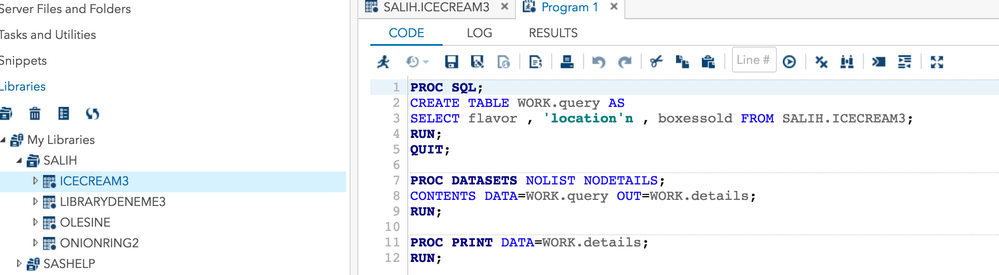- Home
- /
- Programming
- /
- SAS Studio
- /
- Re: sas studio
- RSS Feed
- Mark Topic as New
- Mark Topic as Read
- Float this Topic for Current User
- Bookmark
- Subscribe
- Mute
- Printer Friendly Page
- Mark as New
- Bookmark
- Subscribe
- Mute
- RSS Feed
- Permalink
- Report Inappropriate Content
Hello,
I am new to SAS programming. I am currently working on basic stuff on sas studio. I need help with below issue.
I created a permanent library so that every data set stays in the library. However, when I try to reach my code that is saved before, it doesn't show my original code but shows sth like this;
So, my question, how do I reach my original code that is saved in permanent libraries?
- Mark as New
- Bookmark
- Subscribe
- Mute
- RSS Feed
- Permalink
- Report Inappropriate Content
Code isn't saved in libraries - look in the Server Files and Folders tab, it should have been saved somewhere there.
- Mark as New
- Bookmark
- Subscribe
- Mute
- RSS Feed
- Permalink
- Report Inappropriate Content
- Mark as New
- Bookmark
- Subscribe
- Mute
- RSS Feed
- Permalink
- Report Inappropriate Content
Yes, I'm afraid there's no autosave in SAS Studio so if you didn't actively save them then they're lost. You can find Save and Save As buttons among the icons at the top of the code window.
April 27 – 30 | Gaylord Texan | Grapevine, Texas
Registration is open
Walk in ready to learn. Walk out ready to deliver. This is the data and AI conference you can't afford to miss.
Register now and save with the early bird rate—just $795!
Get started using SAS Studio to write, run and debug your SAS programs.
Find more tutorials on the SAS Users YouTube channel.
SAS Training: Just a Click Away
Ready to level-up your skills? Choose your own adventure.